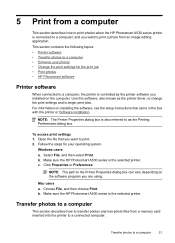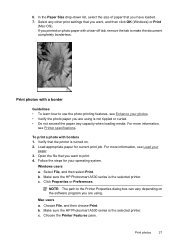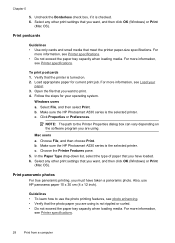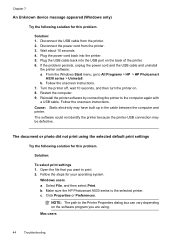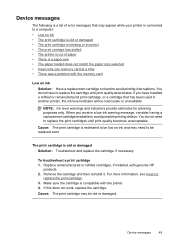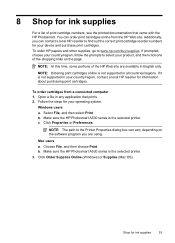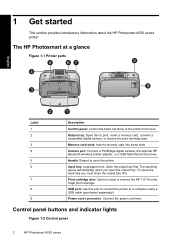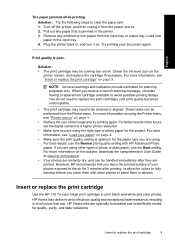HP A532 Support Question
Find answers below for this question about HP A532 - PhotoSmart Compact Photo Printer Color Inkjet.Need a HP A532 manual? We have 3 online manuals for this item!
Question posted by ethanhaynes on January 18th, 2016
Errors Opening Psd Files
Hey guys, I had a problem in that some photoshop files got deleted permanently, then needed recovery, so i used a data recovery program to get them back, and most won't open up.. a few will, and others you can see the preview, but most just say that there is some misc error and can't open the file. I'm assuming that after recovery, the file is not 100%, but is there a utility that will or has the potential to recover some of the image or even the layers? I tried the one advanced photoshop recovery program 1.0 but it couldn't do anything. I have some of the files to test, but try are big 100MB+ Any advice?
Current Answers
Answer #1: Posted by hzplj9 on January 18th, 2016 1:41 PM
Take a look at this link, as that gives you an insight into programs out there that are free and offer recovery. You did not specify which program you have used in the past, so I am unable to give a better option than a list of programs with reviews. Try them all if you have the time and the photos are important. Make sure you recover to another drive and not the drive you are trying to recover.
https://whatsoftware.com/top-10-free-data-recovery-software/
Hope that helps.
Related HP A532 Manual Pages
Similar Questions
Card Access Error
When I insert the memory card from my camera the printer says, "Card access error."?
When I insert the memory card from my camera the printer says, "Card access error."?
(Posted by carrlg 9 years ago)
Error Message: Print Cartridge Cradle Is Stuck. Clear Jam Then Press Ok
There is no jam. The cartridge moves freely. But the error message persists and printing will not oc...
There is no jam. The cartridge moves freely. But the error message persists and printing will not oc...
(Posted by lindafriend2005 9 years ago)
How Do I Fix The Blue Tint Coming Out On The Photos After The Print?
After printing photos, there is a noticeable blue tint on the entire photo, but the design gallery s...
After printing photos, there is a noticeable blue tint on the entire photo, but the design gallery s...
(Posted by kerosene 10 years ago)
What Door Do You Open To Clear A Carriage Jam On A Photosmart A520
(Posted by theresajoray 10 years ago)
How Can I Print Pictures On My Hp Photosmart A532 From My Pc?
(Posted by ldubois 12 years ago)