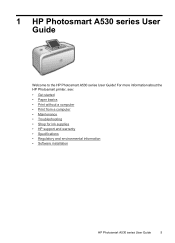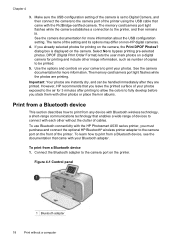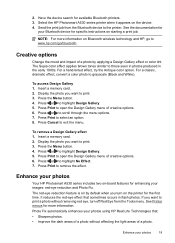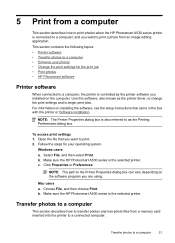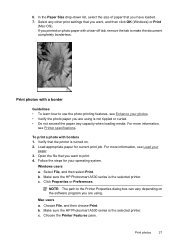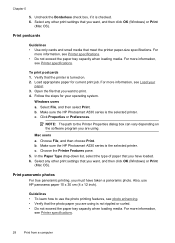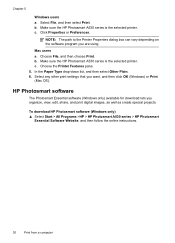HP A532 Support Question
Find answers below for this question about HP A532 - PhotoSmart Compact Photo Printer Color Inkjet.Need a HP A532 manual? We have 3 online manuals for this item!
Question posted by ldubois on August 27th, 2011
How Can I Print Pictures On My Hp Photosmart A532 From My Pc?
The person who posted this question about this HP product did not include a detailed explanation. Please use the "Request More Information" button to the right if more details would help you to answer this question.
Current Answers
Related HP A532 Manual Pages
Similar Questions
Ink Cartridge Jammed
how to get my ink cartridge from being hamme
how to get my ink cartridge from being hamme
(Posted by Jesuslovinsoftballgirl05 3 years ago)
Hp Photosmart 1215
How Do I Stop A Blank Page From Myhp Photosmart 1215 Printer That Prints A Blank Page Before Evrey P...
How Do I Stop A Blank Page From Myhp Photosmart 1215 Printer That Prints A Blank Page Before Evrey P...
(Posted by Anonymous-145588 9 years ago)
Hp Photosmart A630 Internal Battery
Where can I go to purchase another internal battery for my HP Photosmart A630 Printer?
Where can I go to purchase another internal battery for my HP Photosmart A630 Printer?
(Posted by silverfox147 9 years ago)
How Do I Fix The Blue Tint Coming Out On The Photos After The Print?
After printing photos, there is a noticeable blue tint on the entire photo, but the design gallery s...
After printing photos, there is a noticeable blue tint on the entire photo, but the design gallery s...
(Posted by kerosene 10 years ago)
Hp Photosmart Does Attempts To Power Up And Then Goes Off
i have hp photosmart 8700 series printer. The display screen comes on for a few seconds and then imm...
i have hp photosmart 8700 series printer. The display screen comes on for a few seconds and then imm...
(Posted by mgoconsultant 11 years ago)