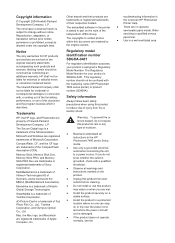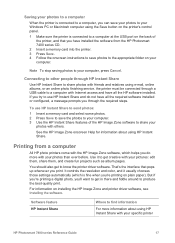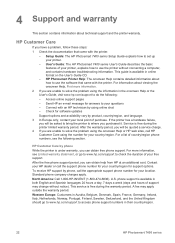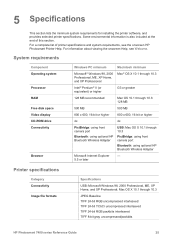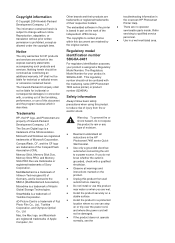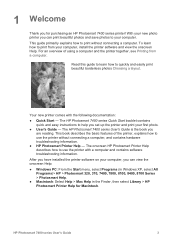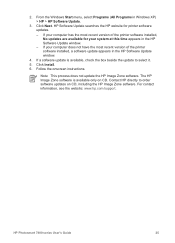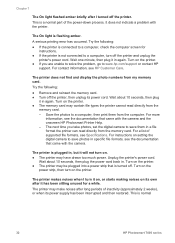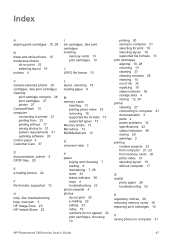HP Photosmart 7400 Support and Manuals
Get Help and Manuals for this Hewlett-Packard item

View All Support Options Below
Free HP Photosmart 7400 manuals!
Problems with HP Photosmart 7400?
Ask a Question
Free HP Photosmart 7400 manuals!
Problems with HP Photosmart 7400?
Ask a Question
Most Recent HP Photosmart 7400 Questions
Does Hp 7400 Act As A Normal Printer
(Posted by kenclements 11 years ago)
Paper Jam Warning
my printer is saying that there is a paper jam! none exists! will not let me print!
my printer is saying that there is a paper jam! none exists! will not let me print!
(Posted by themcelroys 12 years ago)
Popular HP Photosmart 7400 Manual Pages
HP Photosmart 7400 Reviews
We have not received any reviews for HP yet.