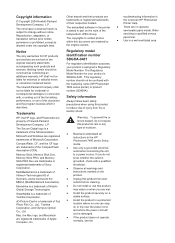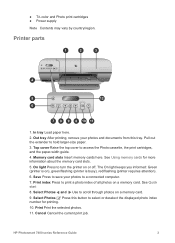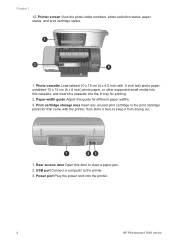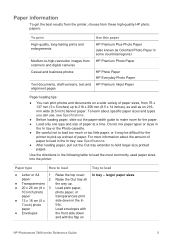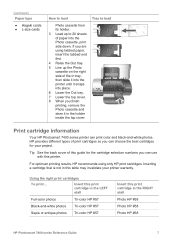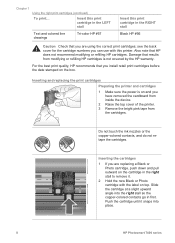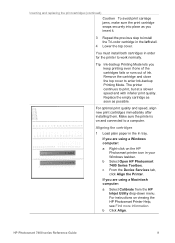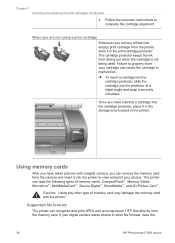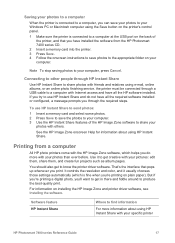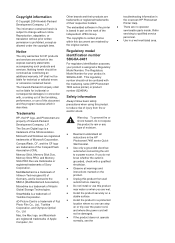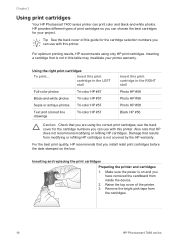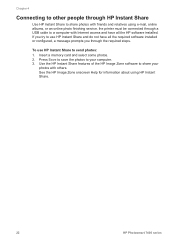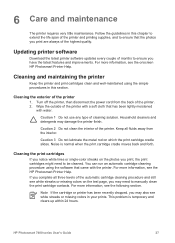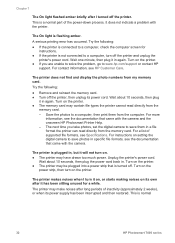HP Photosmart 7400 Support Question
Find answers below for this question about HP Photosmart 7400.Need a HP Photosmart 7400 manual? We have 5 online manuals for this item!
Question posted by kenclements on August 17th, 2012
Does Hp 7400 Act As A Normal Printer
The person who posted this question about this HP product did not include a detailed explanation. Please use the "Request More Information" button to the right if more details would help you to answer this question.
Current Answers
Answer #1: Posted by hzplj9 on September 13th, 2012 1:39 PM
No reason for it not to. If you send a normal document to the printer and it as the correct drivers then you should be able to set the print options to for instance 'grey scale' and 'normal paper' with the paper size you are using and it should print. I have attached a link to HP where all the drivers and help you need can be found.
Related HP Photosmart 7400 Manual Pages
Similar Questions
Insuffient Ink When Printing
My HP Officejet A646 photo printer is about 2 years old. When I first printed pictures using the req...
My HP Officejet A646 photo printer is about 2 years old. When I first printed pictures using the req...
(Posted by steenblik 10 years ago)
Hp Photosmart Does Attempts To Power Up And Then Goes Off
i have hp photosmart 8700 series printer. The display screen comes on for a few seconds and then imm...
i have hp photosmart 8700 series printer. The display screen comes on for a few seconds and then imm...
(Posted by mgoconsultant 11 years ago)
Paper Jam Warning
my printer is saying that there is a paper jam! none exists! will not let me print!
my printer is saying that there is a paper jam! none exists! will not let me print!
(Posted by themcelroys 12 years ago)
Problem With Printing 4 X 6' Photos On My A646 Hp Photo Smart Printer.
My 4 x 6" prints have a white line band the right side of them. This is a NEW problem and it does no...
My 4 x 6" prints have a white line band the right side of them. This is a NEW problem and it does no...
(Posted by puntoons 12 years ago)