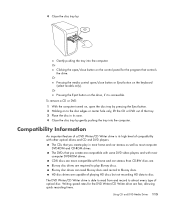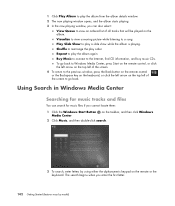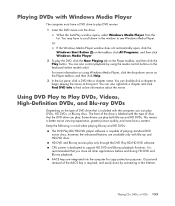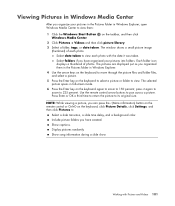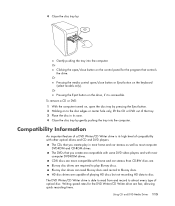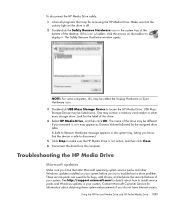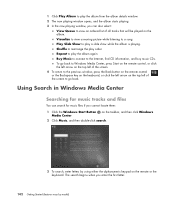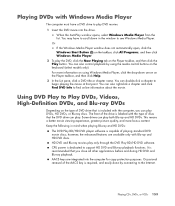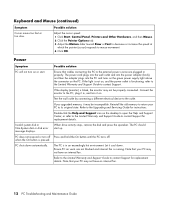HP Pavilion Slimline s3700 Support Question
Find answers below for this question about HP Pavilion Slimline s3700 - Desktop PC.Need a HP Pavilion Slimline s3700 manual? We have 17 online manuals for this item!
Question posted by erikasmith66 on July 3rd, 2012
Reboot And Select Device Or Media Device And Press Amy Key
ccmcmvwhen powering on hp pavilion slimline 3700 it went straight to black screen saying reboot select reboot device or media device and press any key something to that nature. i then switched the priority reboot device order to recommended order and it tried rebooting. Now it goes to a black screen saying nvidia booting and seems to just set there. i hit control alt delete and the blue screen popped up to select reboot device there was only nvidia Listed so i chose it and hit ok. it sits there saying its rebooting but seems to never go .. what can i do to fix this problem?
Current Answers
Related HP Pavilion Slimline s3700 Manual Pages
Similar Questions
I Am Looking For This Part. Hp Envy Rove 20-k000 20-k100 Power Button 728063-00
Please let me know if you have this part. Thank you.
Please let me know if you have this part. Thank you.
(Posted by ddolanfl65 2 years ago)
I Cannot Boot From Usb
I am checking in my bios and I do not have the option to boot from usb
I am checking in my bios and I do not have the option to boot from usb
(Posted by jorurquiza 8 years ago)
Hp Dc7600 Cmt : 'no Smart Card Reader Found' Error Message
I get "no smart card reader found" bios error message when booting HP DC7600 CMT. It does not boot a...
I get "no smart card reader found" bios error message when booting HP DC7600 CMT. It does not boot a...
(Posted by badaoui10 10 years ago)