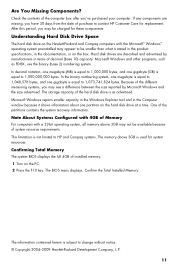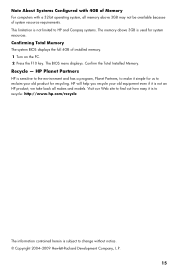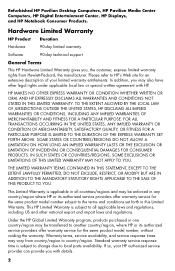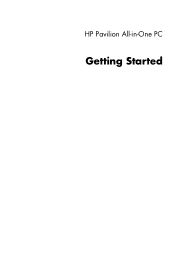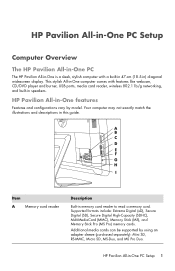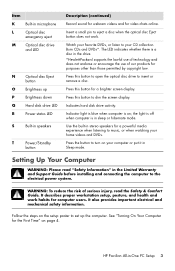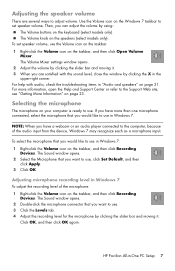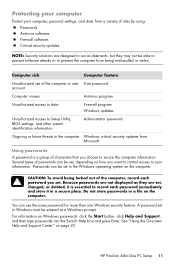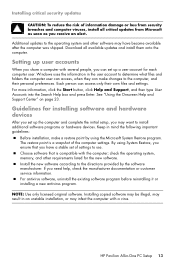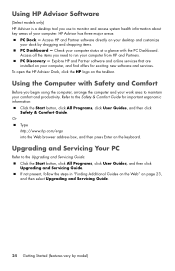HP Pavilion All-in-One MS220 Support Question
Find answers below for this question about HP Pavilion All-in-One MS220 - Desktop PC.Need a HP Pavilion All-in-One MS220 manual? We have 15 online manuals for this item!
Question posted by jorurquiza on July 31st, 2015
I Cannot Boot From Usb
I am checking in my bios and I do not have the option to boot from usb
Current Answers
Answer #1: Posted by hzplj9 on July 31st, 2015 2:05 PM
The bios has the option to change the boot order. Once into the bios tab right to 'boot' and the option to select the boot device should be there. However the USB stick should be boot-able. Unless there is a boot-loader then no it will not boot. I have attached a link to HP for your device where troubleshooting advice etc is available. If you are trying to recover your O/S then that option is accessible directly. Info is on the link.
https://support.hp.com/us-en/error?errorType=404.
Related HP Pavilion All-in-One MS220 Manual Pages
Similar Questions
Hp Z600 Graphics Card Compatibility?
I've recently purchased a Z600 (second hand).. It's come with 2x 250GB drives - one with the OS on.B...
I've recently purchased a Z600 (second hand).. It's come with 2x 250GB drives - one with the OS on.B...
(Posted by mrscorpio 9 years ago)
I Have An Hp Pavilion A1200e With Windows Server 2008rt. Need Pci 9941 Driver
(Posted by rodsanewman 10 years ago)
How To Reset The Bios To The Factory Default Bios
I installed a wierd kind of bios. How do you reset the bios on a compaq sr5710f desktop computer to ...
I installed a wierd kind of bios. How do you reset the bios on a compaq sr5710f desktop computer to ...
(Posted by raze5115 12 years ago)