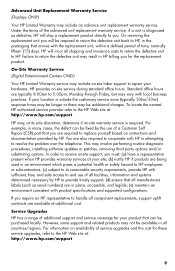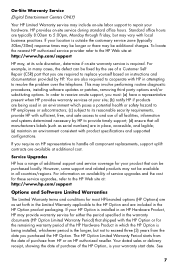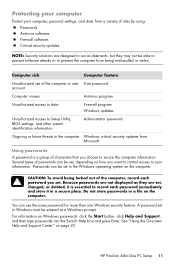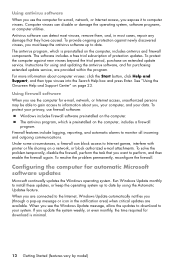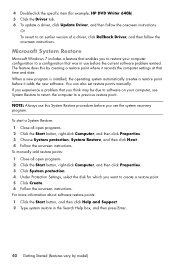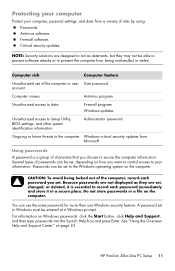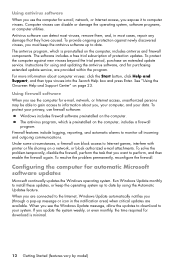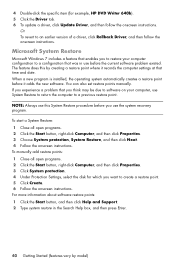HP Pavilion All-in-One MS220 - Desktop PC Support and Manuals
Get Help and Manuals for this Hewlett-Packard item

View All Support Options Below
Free HP Pavilion All-in-One MS220 manuals!
Problems with HP Pavilion All-in-One MS220?
Ask a Question
Free HP Pavilion All-in-One MS220 manuals!
Problems with HP Pavilion All-in-One MS220?
Ask a Question
Most Recent HP Pavilion All-in-One MS220 Questions
I Cannot Boot From Usb
I am checking in my bios and I do not have the option to boot from usb
I am checking in my bios and I do not have the option to boot from usb
(Posted by jorurquiza 8 years ago)
Popular HP Pavilion All-in-One MS220 Manual Pages
HP Pavilion All-in-One MS220 Reviews
We have not received any reviews for HP yet.