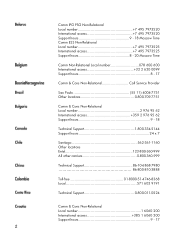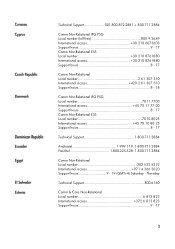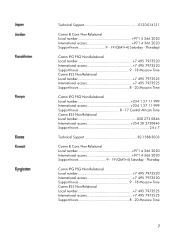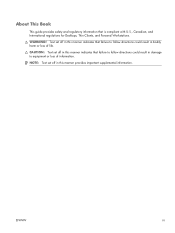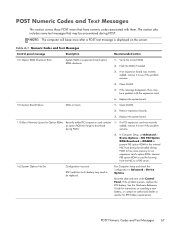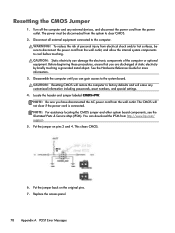HP Omni Pro 110 Support Question
Find answers below for this question about HP Omni Pro 110.Need a HP Omni Pro 110 manual? We have 7 online manuals for this item!
Question posted by gbaby3711 on June 9th, 2013
Turning Off Internal Web Cam
how do I turn off my internal web cam
Current Answers
Related HP Omni Pro 110 Manual Pages
Similar Questions
How To Make Web Cam Work On Hp Omni Pro 110 All-in-one Pc
(Posted by jbhacmkin04 10 years ago)
How To Set Bios To Setup Windows Xp In Desktop Hp Pro 3400
(Posted by whiteiv 10 years ago)
Price Of Copmputer Desktop Hp Pro 4500
processor intel 2 duo core 3.16 ghz
processor intel 2 duo core 3.16 ghz
(Posted by rugema 13 years ago)