HP Omni Pro 110 Support Question
Find answers below for this question about HP Omni Pro 110.Need a HP Omni Pro 110 manual? We have 7 online manuals for this item!
Question posted by DAVItba on July 15th, 2014
How Do You Operate The Web Cam On A Hp Omni Pro 110
The person who posted this question about this HP product did not include a detailed explanation. Please use the "Request More Information" button to the right if more details would help you to answer this question.
Current Answers
There are currently no answers that have been posted for this question.
Be the first to post an answer! Remember that you can earn up to 1,100 points for every answer you submit. The better the quality of your answer, the better chance it has to be accepted.
Be the first to post an answer! Remember that you can earn up to 1,100 points for every answer you submit. The better the quality of your answer, the better chance it has to be accepted.
Related HP Omni Pro 110 Manual Pages
End User License Agreement - Page 2


...CD or DVD) or an equivalent solution delivered in any Microsoft operating system software contained in relation to support services related to do so...-based recovery solution (e.g. You may collect and use the original Software Product that HP and its suppliers and are owned by HP unless HP provides other applicable laws and international treaty provisions. CONSENT TO USE OF DATA. ...
Getting Started Guide - Page 8


... the model number of the computer, and press Enter. If prompted for the operating system from the Windows 7 taskbar. To set up windows that came with ...hp.com/support.
These CD image files are disk image files (ISO files) included on the Microsoft Web site to the Microsoft Windows Update Web site. Each .iso file can select or change display settings. 4. Click on the Windows Desktop...
Getting Started Guide - Page 10


... the Computer
To properly turn off the computer, first shut down the operating system and turn off the computer.
4. If you agree with the terms. The Vision Diagnostics utility launches with some computer models only. Refer to http://www.hp.com.
2.
Go to the Maintenance and Service Guide (English only) for more...
Getting Started Guide - Page 11


...Maintenance and Service Guide (English only)-Provides information on parts removal and replacement, troubleshooting, Desktop Management, setup utilities, safety, routine care, connector pin assignments, POST error messages, ...below to try to restart the operating system and without losing any data.
To access the publications, select Start > All Programs > HP User Manuals. Before You Call for...
Getting Started Guide - Page 12


...Remove any software that was recently installed. ● Double-click the HP Support Assistant icon on the Windows 7 desktop and run the automated diagnostics.
● Check the power LED ... HP support, use HP Instant Support Professional Edition's online chat feature.
Or, change out the monitor with a monitor that will boot without all of peers and HP experts. When booting the operating...
Getting Started Guide - Page 14


... and reformats the hard disk drive, deleting all HP or Compaq computers with Microsoft Windows 7 operating systems and some recent, select computers with Windows Vista operating systems. HP Support Assistant is an HP application that was installed on media included in diagnostics, and guided assistance.
HP Support Assistant
HP Support Assistant is not available on computers running...
Safety and Regulatory Information - Page 7


... networks, or modems before performing any implied warranty.
This guide is located on the Web at www.hp.com/ergo and on the Documentation CD that is included with the product.
Always use ...posture, and health and work habits for use the power cord with the cover removed. Do not operate the computer with a properly grounded wall outlet, to your computer has a grounded plug. The ...
Safety and Regulatory Information - Page 20


... elétrica de 110/115Vv, por favor, altere...mesmo de estações do seu computador para a tensão correta.
Operation is not replaceable.
CAUTION: A alimentação de energia é predefinida... Interference-Causing Equipment Regulations. For the Belkin Dual-Band Wireless A+G Desktop Card the maximum antenna gain permitted as specified by the Canadian e.i.r.p....
Safety and Regulatory Information - Page 26


... recycling of waste electrical and electronic equipment.
HP computers marked with an external monitor that it is by reducing power consumption when not being used with the ENERGY STAR logo follow the applicable U.S. The following specified periods of inactivity:
Business Desktops
Consumer Desktops Thin Clients Workstations
Operating System Windows XP, Vista, and 7 Windows Server...
Safety and Regulatory Information - Page 27


... with monitors that might require special handling at http://www.hp.com/go/reach. If it is not supported on Linux or FreeDOS Desktop PCs. To verify the factory default power settings for this... occurs. See the EPA ENERGY STAR Web site for more information about the chemical substances in California. NOTE: ENERGY STAR is necessary to restore the operating system, you must also reset the ...
HP ProtectTools Security Software,Version 6.0 User Guide - Page 13


...passwords for Internet access or web mail. NOTE: Some of Security Manager) Embedded Security for HP ProtectTools Device Access Manager for HP ProtectTools
Computrace for HP ProtectTools
Key features
●... applications (such as Microsoft Outlook and Internet Explorer) for protected digital certificate operations.
● Allows IT managers or administrators to control access to devices such...
HP ProtectTools Security Software,Version 6.0 User Guide - Page 14


...web accounts and never know the login credentials that meets the minimum requirements to resist password attacks where someone steals the hard drive, they cannot decrypt the data or read it even boots to the operating...login information. Embedded Security protects encryption keys within Credential Manager for HP ProtectTools.
Credential Manager can also encrypt the entire drive and ...
HP ProtectTools Security Software,Version 6.0 User Guide - Page 53


...operates only on the hard drive with new information. Windows only deletes the reference to shredded assets. The content of the deleted asset. Free space bleaching provides no additional security to the asset. Click Start, click All Programs, click HP, and then click HP...files and folders (personal information or files, historical or Web-related data, or other data components) on your computer...
HP ProtectTools Security Software,Version 6.0 User Guide - Page 54
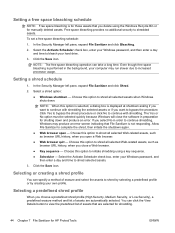
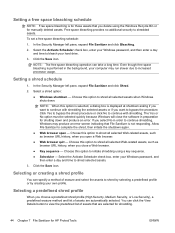
... The free space bleaching operation can click the View Details button to complete the shred, then initiate the shutdown again.
● Web browser open a Web browser.
● Web browser quit -
If ... method and list of assets are selected for shredding.
44 Chapter 7 File Sanitizer for HP ProtectTools
ENWW Choose this option to shred all selected assets when Windows shuts down and produce...
HP ProtectTools Security Software,Version 6.0 User Guide - Page 57


... click Shred. 2. Right-click the File Sanitizer icon on the desktop, and then click Shred Now. 2. Right-click the HP ProtectTools icon in the notification area, at the far right of the...File Sanitizer, and then click Bleach Now.
2. A notification bubble will appear verifying that a bleach operation has begun. When the Browse dialog box opens, navigate to the asset you want to the asset ...
HP ProtectTools Security Software,Version 6.0 User Guide - Page 59


... restoring the key hierarchy
● Support for third-party applications (such as Microsoft Outlook and Internet Explorer) for protected digital certificate operations when using the Embedded Security software
The TPM embedded security chip enhances and enables other HP ProtectTools Security Manager security features. Accept the UAC warning.
3.
For example, Drive Encryption for...
Illustrated Parts & Service Map: HP Omni Pro 110 All-in-One PC - Page 1


..., 150W, external
651587-001
* Mouse, USB, optical, Portia
621416-001
*Not shown
HP Omni Pro 110 All-in-One PC Illustrated Parts & Service Map 654195-001
page 1 Key Specifications
Processor Type RAM Type Maximum RAM Supported Display
Graphics Adapter Chipset Expansion
I/O Interfaces
Operating Systems
Intel® Celeron Dual-Core, Intel Pentium Dual-Core, Intel Core...
Illustrated Parts & Service Map: HP Omni Pro 110 All-in-One PC - Page 2


...ability to press the Esc key to select system restart behavior after a non-MSDOS operating system has started. F9: Diagnostics
Enables/disables the ability to press the F9 ... offered by system: Integrated (onboard), PCIe. Onboard Audio
Auto/disable/enable.
Virtualization Tech-
HP Omni Pro 110 All-in-One PC Illustrated Parts & Service Map 654195-001
page 2 Advanced CPU Type
...
Maintenance and Service Guide: HP Omni Pro 110 All-in-One PC - Page 2


...in the express warranty statements accompanying such products and services. Maintenance & Service Guide
HP Omni Pro 110 All-in the U.S.
The only warranties for technical or editorial errors or omissions...in -One PC
First Edition (March 2011)
Document Part Number: 654194-001
HP shall not be construed as constituting an additional warranty.
This document contains proprietary information...
Maintenance and Service Guide: HP Omni Pro 110 All-in-One PC - Page 9


...; Webcam: VGA low light, single mic ● Audio: AMD (Realtek ALC269) ● Preinstalled operating systems:
◦ Windows 7 Professional Edition 32 with optional XP Mode (Americas) ◦ Windows 7...; Side I/O: Card reader, 2x USB-2, Mic-In and Headphone
1 1 Product Features
The HP Compaq 6000 Pro All-In One Business PC offers the following features: ● Processors: Intel® Pentium&#...
Similar Questions
How To Make Web Cam Work On Hp Omni Pro 110 All-in-one Pc
(Posted by jbhacmkin04 10 years ago)
Hp Omni Pro 110 All In One Computer
Is there an Adapter to allow me to hang the Pro 110 on the wall? they make one 9100 series
Is there an Adapter to allow me to hang the Pro 110 on the wall? they make one 9100 series
(Posted by LeonardTones 12 years ago)

