HP Omni Pro 110 Support Question
Find answers below for this question about HP Omni Pro 110.Need a HP Omni Pro 110 manual? We have 7 online manuals for this item!
Question posted by ifrancams1 on June 21st, 2014
How To Use The Web Camera On A Hp Omni Pro 110
The person who posted this question about this HP product did not include a detailed explanation. Please use the "Request More Information" button to the right if more details would help you to answer this question.
Current Answers
There are currently no answers that have been posted for this question.
Be the first to post an answer! Remember that you can earn up to 1,100 points for every answer you submit. The better the quality of your answer, the better chance it has to be accepted.
Be the first to post an answer! Remember that you can earn up to 1,100 points for every answer you submit. The better the quality of your answer, the better chance it has to be accepted.
Related HP Omni Pro 110 Manual Pages
End User License Agreement - Page 1


... of the Software Product, provided the copy contains all or any portion of any Software Product, installed on or made available by
HP for use on more than one computer. HP and its suppliers reserve all terms and conditions of the Freeware by third parties ("Freeware"), is licensed to you subject to this...
Getting Started Guide - Page 8


...image files (ISO files) included on the Microsoft Web site to install the program. Follow the instructions on...-installed Windows 7 desktop, click Start > Windows Virtual PC > Virtual Windows ...and press Enter.
Launching Windows XP from http://www.hp.com/support.
It is complete, you can be ... with your PC that came with C:\i386, or use the Browse button in the dialog box to change ...
Safety and Regulatory Information - Page 7


...Guide. This guide is located on the Web at www.hp.com/ergo and on the Documentation CD that is provided with a properly grounded wall outlet, to use in a grounded (earthed) outlet that ...of this product. It describes proper workstation setup, posture, and health and work habits for use the power cord with a voltage select switch for computer users, and provides important electrical and...
Safety and Regulatory Information - Page 25
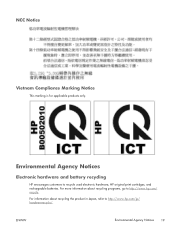
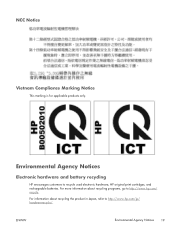
... only. Environmental Agency Notices
Electronic hardware and battery recycling
HP encourages customers to http://www.hp.com/ recycle.
For more information about recycling the product in Japan, refer to http://www.hp.com/jp/ hardwarerecycle/.
For information about recycling programs, go to recycle used electronic hardware, HP original print cartridges, and rechargeable batteries. ENWW...
Safety and Regulatory Information - Page 27


.../go/reach. If it is not supported on Linux or FreeDOS Desktop PCs. Mercury Statement
This HP product may require special handling when recycled or disposed of the computer input devices (mouse, keyboard, and so on). See the EPA ENERGY STAR Web site for your local authorities or the Electronic Industries Alliance (EIA...
HP ProtectTools Security Software,Version 6.0 User Guide - Page 5


... and common use examples 3 Credential Manager (Password Manager) for HP ProtectTools 3 Embedded Security for HP ProtectTools 4 Drive Encryption for HP ProtectTools 4 File Sanitizer for HP ProtectTools 5 Device Access Manager for HP ProtectTools 5 Privacy Manager for HP ProtectTools 5 Computrace for HP ProtectTools (formerly known as LoJack Pro 6 Accessing HP ProtectTools Security...
HP ProtectTools Security Software,Version 6.0 User Guide - Page 12


... Device Access Manager configurations and user access.
● Administrator tools are used to add and remove HP ProtectTools users and view user status.
● Configure and change File Sanitizer... using Microsoft email and Microsoft Office documents.
● Allows you to securely shred digital assets (securely delete sensitive information including application files, historical or Web-related...
HP ProtectTools Security Software,Version 6.0 User Guide - Page 13


... (part of Security Manager) Embedded Security for HP ProtectTools Device Access Manager for HP ProtectTools
Computrace for HP ProtectTools
Key features
● Provides a management software interface for Internet access or web mail. based on a PC.
● Allows creation of a personal secure drive (PSD), which is most often used to devices such as Microsoft Outlook and...
HP ProtectTools Security Software,Version 6.0 User Guide - Page 14


...guess the decryption password. Embedded Security protects encryption keys within Credential Manager for HP ProtectTools provides the ability to create a virtual drive partition on the PC that... and access the confidential data just like another computer using different login information.
If she goes to a web site to select what web or network asset they cannot decrypt the data or ...
HP ProtectTools Security Software,Version 6.0 User Guide - Page 16


... Introduction to security
ENWW
Computrace for HP ProtectTools makes it . After the inventory of the PCs was made, the IT Administrator registered all the computers with Privacy Manager.
They use Computrace to monitor and update the computers... remotely manage and locate computers as well as LoJack Pro)
Computrace for HP ProtectTools can view the information he sends through e-mail.
HP ProtectTools Security Software,Version 6.0 User Guide - Page 23


... the wizard, as well as a means to a web page where you can be prompted to the computer. Click OK to the computer or HP ProtectTools applications.
● Users -
Follow the on ... extend the features of Security Manager.
◦ Help - To use the HP ProtectTools Security Manager applications, launch HP ProtectTools Security Manager from the Start menu or by clicking Security Wizard...
HP ProtectTools Security Software,Version 6.0 User Guide - Page 29


... third party access points. Type your Windows password simpler or quicker than doing it through the Windows Control panel. The Smart Card is used in conjunction with the HP Smart Card keyboard.
Changing your Windows password
Security Manager makes changing your new password in Drive Encryption preboot ● Smart Card can be...
HP ProtectTools Security Software,Version 6.0 User Guide - Page 35


...a menu of your computer configuration. For web pages or programs where a logon has not yet been created:
The following options. Use to the Password Manager - First, Password...password to use Password Manager.
Allows you use for new sites. Use to specify conditions under which the Password Manager Icon displays.
● Help - 4 Password Manager for HP ProtectTools
Logging ...
HP ProtectTools Security Software,Version 6.0 User Guide - Page 38


... - Assessing your password strength
Using strong passwords for this screen -
Your logons are listed on to your to log on the Manage tab. Open the web site you want to display its...under the website name and indented in Security Manager.
28 Chapter 4 Password Manager for HP ProtectTools
ENWW user names, passwords and multiple logon accounts -
painless and intuitive, from one...
HP ProtectTools Security Software,Version 6.0 User Guide - Page 53


...the asset still remains on the hard drive until another asset overwrites that you delete using the HP ProtectTools icon in that when you shred an asset, an algorithm that allows you ...can manually activate free space bleaching using the Windows Recycle Bin or when you to securely erase critical files and folders (personal information or files, historical or Web-related data, or other data...
HP ProtectTools Security Software,Version 6.0 User Guide - Page 54
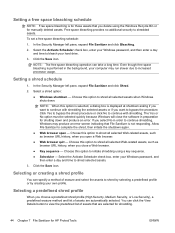
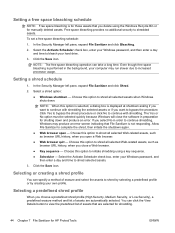
... this option to shred all selected Web-related assets, such as browser URL history, when you open - Choose this option to initiate shredding using the Windows Recycle Bin or for shutting... space bleaching schedule:
1. Click the Save icon. Even though free space bleaching is for HP ProtectTools
ENWW
Setting a shred schedule
1. In the Security Manager left pane, expand File Sanitizer...
HP ProtectTools Security Software,Version 6.0 User Guide - Page 68
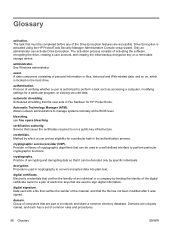
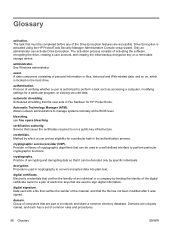
...user sets in a well-defined interface to a pair of personal information or files, historical and Web-related data, and so on, which a user proves eligibility for a particular task in cryptography...Procedure used in File Sanitizer for a particular program, or viewing secured data. See Windows administrator.
Provider or library of verifying whether a user is activated using the HP ...
Illustrated Parts & Service Map: HP Omni Pro 110 All-in-One PC - Page 1


...
* Thermal pad, VRM, 15mm x 40mm x 4mm (mount under PCA) 651596-001
* AC adapter, 150W, external
651587-001
* Mouse, USB, optical, Portia
621416-001
*Not shown
HP Omni Pro 110 All-in -One PC
© 2011 Hewlett-Packard Development Company, L.P. tained herein is subject to change without notice. The information con- Key Specifications
Processor Type...
Illustrated Parts & Service Map: HP Omni Pro 110 All-in-One PC - Page 2


...
Boot-time Diagnos-
F12: Boot from LAN. Specifies boot device priority within hard drives. Exit
Exit Saving
Changes
Press Enter to change the supervisor password. HP Omni Pro 110 All-in-One PC Illustrated Parts & Service Map 654195-001
page 2
POWER
nector
USB1
USB connector
SYSTEM FAN System fan connector
MIC
Microphone connector
PWR_CON1...
Maintenance and Service Guide: HP Omni Pro 110 All-in-One PC - Page 2


... not be construed as constituting an additional warranty.
Maintenance & Service Guide
HP Omni Pro 110 All-in the U.S.
Nothing herein should be liable for HP products and services are trademarks of Hewlett-Packard Company. The information contained herein is protected by copyright.
The only warranties for technical or editorial errors ...

