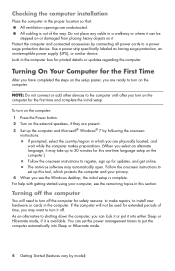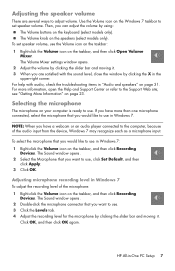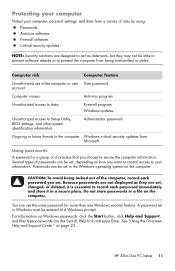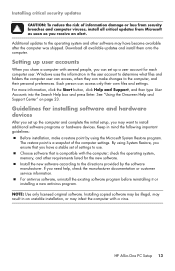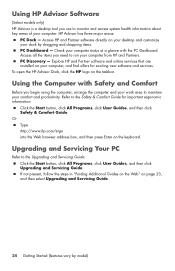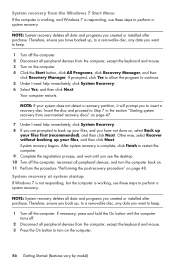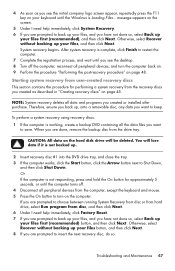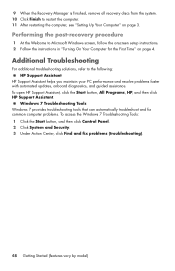HP Pavilion All-in-One MS200 Support Question
Find answers below for this question about HP Pavilion All-in-One MS200 - Desktop PC.Need a HP Pavilion All-in-One MS200 manual? We have 4 online manuals for this item!
Question posted by stevjms3 on May 31st, 2014
Hp Ms200 Won't Turn On
The person who posted this question about this HP product did not include a detailed explanation. Please use the "Request More Information" button to the right if more details would help you to answer this question.
Current Answers
Related HP Pavilion All-in-One MS200 Manual Pages
Similar Questions
Hard Wire N Hard Wear Up Date
my hp ms200 says I need to up date hard wire n I try to start up regularly n it won't boot up wat is...
my hp ms200 says I need to up date hard wire n I try to start up regularly n it won't boot up wat is...
(Posted by vasquezmario210 8 years ago)
Hp Ms200 Pavilion All In One. Computer Not Turning On.
Fail mother board?. Please send me Board model.
Fail mother board?. Please send me Board model.
(Posted by cmaru 11 years ago)
Wireless Printer Worked Well For Months; Now The Wireless Radio Wont' Turn On.
HP laserjet 100 color MFP M175nw. Network test tells me wireles radio is off. when I go to the menu ...
HP laserjet 100 color MFP M175nw. Network test tells me wireles radio is off. when I go to the menu ...
(Posted by steckje 12 years ago)