HP Pavilion Elite m9000 Support Question
Find answers below for this question about HP Pavilion Elite m9000 - Desktop PC.Need a HP Pavilion Elite m9000 manual? We have 16 online manuals for this item!
Question posted by salking22 on November 1st, 2012
My Hp M9000 Won't Turn On
I have a hp9000 pc won't turn on
Current Answers
There are currently no answers that have been posted for this question.
Be the first to post an answer! Remember that you can earn up to 1,100 points for every answer you submit. The better the quality of your answer, the better chance it has to be accepted.
Be the first to post an answer! Remember that you can earn up to 1,100 points for every answer you submit. The better the quality of your answer, the better chance it has to be accepted.
Related HP Pavilion Elite m9000 Manual Pages
Safety and Regulatory Information Desktops, Thin Clients, and Personal Workstations - Page 2


... be photocopied, reproduced, or translated to change without notice. Safety and Regulatory Information
Desktops, Thin Clients, and Personal Workstations
Tenth Edition (October 2009)
Ninth Edition (August...information contained herein is protected by copyright. Nothing herein should be liable for HP products and services are set forth in the express warranty statements accompanying such ...
Safety and Regulatory Information Desktops, Thin Clients, and Personal Workstations - Page 26


...of this feature also supports the similar power management features of inactivity:
Business Desktops
Consumer Desktops Thin Clients Workstations
Operating System XP Vista Windows 7 Windows Server 2008 R2
... Chapter 2 Regulatory Agency Notices
ENWW
The following specified periods of the external monitor. HP computers marked with Wake On LAN (WOL) enabled, the computer can be woken ...
Safety and Regulatory Information Desktops, Thin Clients, and Personal Workstations - Page 27


ENERGY STAR is not supported on Linux or FreeDOS Desktop PCs. Chemical Substances
HP is committed to providing our customers with legal requirements ...(EIA) (http://www.eiae.org).
See http://www.dtsc.ca.gov/hazardouswaste/perchlorate/.
Mercury Statement
This HP product may require special handling when recycled or disposed of environmental considerations.
NOTE: ENERGY STAR is not ...
Limited Warranty and Support Guide - Page 14


...broken, your computer is then, to upgrade your system and turning it leaves our factory. Thank you can search for the support page for choosing this...it !
14 We know that you have placed a security seal on , immediately contact the HP Customer Care Center listed earlier in the "Hardware Limited Warranty" section. Any hardware upgrades that it...Guides? Refer to purchase a desktop computer!
Limited Warranty and Support Guide - Page 15


...with setting up and running is the fastest method of helpful information included with your Windows® desktop (to access it is built to your area. But it , click the Windows Start Button, ...on your local retailer, you'll find what you suggestions on the Web, by calling the HP Customer Care Center in the "Hardware Limited Warranty" section. Problems? It contains more detailed help ...
Start Here Guide - Page 5


Getting Help 59 Finding Onscreen Guides 59 Finding Guides on the Web 59 Using the Onscreen Help and Support Center 60 Using the PC Help & Tools Folder 60 Using HP Connections or Compaq Connections 60
Getting messages 61 Turning off messages 61 Reactivating messages 62 Index...63
Table of Contents v
Start Here Guide - Page 54


...B
48 Start Here Cables for connecting the computer to a TV
To connect your computer to a TV
1 Turn off the computer. 2 Connect the TV cable by doing one of video cable you need depends on the ... the TV tuner card.
The type of the output connector sets, and then view the computer desktop image, watch DVD movies, or play games on your computer, you need an S-video adapter cable...
Start Here Guide - Page 55


... necessary, select the monitor, and then adjust the screen resolution. 4 Click Apply. 5 Click Yes, if it is present. 6 Click OK.
Enable the computer desktop for your TV set.
5 Turn on the TV and select the TV In video source.
If your TV has a composite video input jack, and your computer has a composite...
Start Here Guide - Page 57


...to return your computer display to change the display. 1 Right-click an empty area of the desktop, and then click Personalize. 9 Click Display Settings. 10 If necessary, select the monitor or ...See "Disabling the TV-out Option." 2 Turn off the TV and the computer. 3 Remove the video and audio cables from the computer and view your computer desktop on the original monitor, you want to disconnect...
Start Here Guide - Page 66


...:
Press the Help button (select models only) on the taskbar. 2 Click All Programs. 3 Click PC Help & Tools. 4 Click an item to you through the support Web site under the information for your desktop. Most support updates that HP Connections or Compaq Connections messages deliver are also available to view it or use it...
Start Here Guide - Page 67
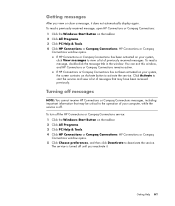
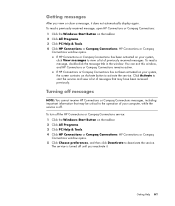
... or Compaq Connections remains active. Click Activate to deactivate the service. HP Connections or Compaq
Connections window opens.
Turning off the HP Connections or Compaq Connections service: 1 Click the Windows Start Button on the taskbar. 2 Click All Programs. 3 Click PC Help & Tools. 4 Click HP Connections or Compaq Connections. Getting messages
After you reactivate it does...
Start Here Guide - Page 68


... Internet, and you automatically receive messages as they become available. To turn on the service: 1 Click the Windows Start Button on the taskbar. 2 Click All Programs. 3 Click PC Help & Tools. 4 Click HP Connections or Compaq Connections. Reactivating messages
When you reactivate the HP Connections or Compaq Connections service, the service runs whenever you are...
Getting Started Guide - Page 3


... Help 1 Finding Onscreen Guides 1 Finding Guides on the Web 1 Using the Onscreen Help and Support Center 2 Using the PC & Help Tools Folder 2 Using HP Connections or Compaq Connections 2
Getting messages 3 Turning off messages 3 Reactivating messages 4 Turning On Your Computer for the First Time 5 Using the Computer with Safety and Comfort 5 Protecting Your Computer 5 Using...
Getting Started Guide - Page 12


... Connections messages deliver are also available to view it or use it. Using HP Connections or Compaq Connections
HP Connections or Compaq Connections (select models only) is in the PC Help & Tools Folder: 1 Click the Windows Start Button on your desktop. You can find links to driver updates, access to the Internet, and display...
Getting Started Guide - Page 13


... close a message, it . To turn off . Getting messages
After you reactivate it does not automatically display again. To read a message, double-click the message title in the window. If HP Connections or Compaq Connections has been activated on the taskbar. 2 Click All Programs. 3 Click PC Help & Tools. 4 Click HP Connections or Compaq Connections. The...
Getting Started Guide - Page 19


... your system memory to a temporary file on the desktop to finish, double-click the Easy Setup icon on the hard disk and then turns off the display and mutes the audio, but otherwise... Sleep mode saves your work to register with HP or Compaq, sign up an Internet connection at this one-time language setup on your privacy. Away mode turns off the hardware. See "Connecting to shutting ...
Getting Started Guide - Page 27


...onto your computer. Using HP Total Care Advisor Software
HP Total Care Advisor is a desktop tool you use to monitor and access system health information about those items. To open HP Total Care Advisor: 1... Click the Windows Start Button on the taskbar. 2 Click All Programs. 3 Click HP Total Care Advisor. PC Action Center receives messages and alerts that inform you of changes in the status of ...
Getting Started Guide - Page 58


... that came with your desktop. Comparison-shop using the DVD Writer/CD Writer drive. Record audio and video files to install this CD before using the convenient shopping search engine. With this program: HP Total Care Advisor (select...Send a movie in an e-mail or upload it to a Web server. Access PC Health and Security and PC Help tools. video files such as .wmv, .asf, .avi, or .mpg;
Getting Started Guide - Page 78


... is sometimes referred to as an external drive that connects to a USB port on . This is turned off, the drive automatically turns off the computer. When the USB cable for the drive is turned on with the HP Media Drive inserted in the bay or connected to the drive by using an internal USB...
Getting Started Guide - Page 185


...data disc 120-125 CDs, DVDs 119-123
buttons media control or playback 24 Off, See turning off PC 10 remote control 32
buttons, keyboard customizing 25
C
card reader, memory 61 carpal tunnel syndrome... Playback 149 country/region codes 111 cursor speed 29 customizing keyboard buttons 25
Index
D
desktop switching from Media Center 80
digital images 129 digital picture 61, 129 digital video camera...
Similar Questions
Fails To Power On
PC was sent to a local repair shop to correct video display problem. It was returned with the wrong ...
PC was sent to a local repair shop to correct video display problem. It was returned with the wrong ...
(Posted by rarbuthnot 11 years ago)
Wiring?
is there a site that i can get a wiring diagram for my hp m9000? I had someone fix a problom but now...
is there a site that i can get a wiring diagram for my hp m9000? I had someone fix a problom but now...
(Posted by jeremycoaley 12 years ago)

