HP Pavilion Elite m9000 Support Question
Find answers below for this question about HP Pavilion Elite m9000 - Desktop PC.Need a HP Pavilion Elite m9000 manual? We have 16 online manuals for this item!
Question posted by jeremycoaley on October 21st, 2011
Wiring?
is there a site that i can get a wiring diagram for my hp m9000? I had someone fix a problom but now i have no sound and my dvd drive is not plugged in. PLEASE HELP!
Current Answers
There are currently no answers that have been posted for this question.
Be the first to post an answer! Remember that you can earn up to 1,100 points for every answer you submit. The better the quality of your answer, the better chance it has to be accepted.
Be the first to post an answer! Remember that you can earn up to 1,100 points for every answer you submit. The better the quality of your answer, the better chance it has to be accepted.
Related HP Pavilion Elite m9000 Manual Pages
Safety and Regulatory Information Desktops, Thin Clients, and Personal Workstations - Page 1


Safety and Regulatory Information
Desktops, Thin Clients, and Personal Workstations
Safety and Regulatory Information Desktops, Thin Clients, and Personal Workstations - Page 2


...without the prior written consent of this document may be liable for HP products and services are set forth in the express warranty statements ...Packard Company.
Nothing herein should be construed as constituting an additional warranty. Safety and Regulatory Information
Desktops, Thin Clients, and Personal Workstations
Tenth Edition (October 2009)
Ninth Edition (August 2009)
Eighth...
Safety and Regulatory Information Desktops, Thin Clients, and Personal Workstations - Page 3


... result in bodily harm or loss of information. CAUTION: Text set off in this manner indicates that is compliant with U.S., Canadian, and International regulations for Desktops, Thin Clients, and Personal Workstations.
Safety and Regulatory Information Desktops, Thin Clients, and Personal Workstations - Page 20


... traseira do mesmo tipo, e não pode causar interferência a sistemas operando em caráter primário. For the Belkin Dual-Band Wireless A+G Desktop Card the maximum antenna gain permitted as specified by the Canadian e.i.r.p.
Safety and Regulatory Information Desktops, Thin Clients, and Personal Workstations - Page 26


... Web site for more information about the energy and financial savings potential of inactivity. HP computers ...marked with monitors that is by a network signal. As an ENERGY STAR Partner, Hewlett-Packard Company has determined the products marked with any of the external monitor.
The following specified periods of inactivity:
Business Desktops
Consumer Desktops...
Safety and Regulatory Information Desktops, Thin Clients, and Personal Workstations - Page 27


...supported on Linux workstations.
ENERGY STAR is not supported on Linux or FreeDOS Desktop PCs. Chemical Substances
HP is necessary to providing our customers with information about the chemical substances in ... and may contain the following material that might require special handling at http://www.hp.com/go/reach. To verify the factory default power settings for this product can...
Limited Warranty and Support Guide - Page 12
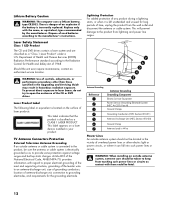
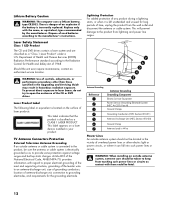
...it can fall into such power lines or circuits.
There is danger of the CD or DVD drives. Replace only with regard to proper electrical grounding of the mast and supporting structure, grounding...Section 810-21)
Antenna Discharge Unit (NEC Section 810-20)
Ground Clamp Antenna Lead in wire to an antenna-discharge unit, size of grounding conductors, location of antenna-discharge unit, connection...
Limited Warranty and Support Guide - Page 14


...the security seal on your system for help with it leaves our factory. We hope...Limited Warranty and Support Guide, and a HP Customer Representative will assist you have any... computer to upgrade your software vendor's Web site. Any hardware upgrades that have questions about ...This must pass extensive quality tests to purchase a desktop computer! Adobe Reader http://www.pacific.adobe.com...
Limited Warranty and Support Guide - Page 15


...described in this warranty (as well as many years to fix the problem. It contains more detailed help , you suggestions on how to come. After thirty ...helpful support is our promise to your desktop from information on your area. See What You Can Do
There's lots of repair, as some important details), which are sent to help with tools located on your computer.
The HP Web site...
Start Here Guide - Page 4


...home audio installation procedure 33
Connecting Digital Audio 34 Connecting Speakers Using the Creative Sound Blaster X-Fi Sound Card 36
Connecting the speakers 36 Connecting the FlexiJack connector 37
Connecting the ... computer to a TV 48 Connecting the computer to a TV 48 Viewing the computer desktop on a TV screen 49 Adjusting the screen resolution 49 Connecting more than one display ...
Start Here Guide - Page 16


...your documentation. For example, the Ethernet cable plugs into your computers.
Each time you can...desktop, and then click Personalize. 2 Click the Display Settings. 3 If necessary, select the monitor, and then adjust the screen resolution. 4 Click Apply. 5 Click Yes, if it is usually through a dial-up or cable modem. This allows easy access to connect the devices on the network. A wired...
Start Here Guide - Page 17
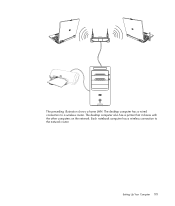
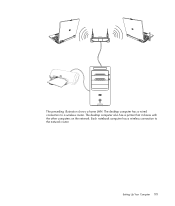
Each notebook computer has a wireless connection to a wireless router.
The desktop computer has a wired connection to the network router. Setting Up Your Computer 11 The preceding illustration shows a home LAN. The desktop computer also has a printer that it shares with the other computers on the network.
Start Here Guide - Page 54


Connecting the computer to one of the output connector sets, and then view the computer desktop image, watch DVD movies, or play games on your TV has a composite video jack, you need an S-video adapter cable. If so, you can connect a TV to a TV
1 ...
Start Here Guide - Page 55


... video card on your TV set.
5 Turn on a TV screen." C
D
3 To have sound come from your TV instead of from your computer, you want to disconnect the TV from your computer...plug the other end of the audio cable into the Audio Out jack (green connector) on the back of the computer.
4 Turn on the TV and select the TV In video source.
Enable the computer desktop for your computer desktop...
Start Here Guide - Page 66


...Using the PC Help & Tools Folder
The PC Help & Tools folder contains special utilities for your desktop. Or
Click the Windows Start Button on your computer is an Internet-based service provided by HP to ... programs. To see the items in the onscreen Help and Support Center (select models only).
Here you through the support Web site under the information for computer owners, such as ...
Getting Started Guide - Page 12


... your computer model.
2 Getting Started
Messages may also display within the HP Total Care Advisor. Using the PC & Help Tools Folder
The PC Help & Tools folder contains special utilities for your computer is in the PC Help & Tools Folder: 1 Click the Windows Start Button on your desktop. Here you can view messages as support information and programs. To...
Getting Started Guide - Page 27


... Time 17 PC Help provides simple access to your computer.
Using HP Total Care Advisor Software
HP Total Care Advisor is a desktop tool you computer. HP Total Care Advisor has four major areas:
PC Health & ... by using media such as CDs or DVDs, memory sticks, or personal media drives. You can copy files from another
computer. PC Action Center receives messages and alerts that ...
Getting Started Guide - Page 58


... and Security and PC Help tools. Get HP software and driver updates.
Record audio and video files to install this CD ... Video) files. Comparison-shop using the DVD Writer/CD Writer drive. Import audio, video, and other media files from HP. video files such as .jpg or .gif. You may have a software update CD included with your desktop. To do this, follow the installation instructions...
Getting Started Guide - Page 86


... DVD drive, the drive is not available in all countries/regions. Easily back up your computer came with other Windows programs. With Windows Media Center, you can display the computer desktop ... then you can easily switch back and forth between them as the HP Personal Media Drive and HP Pocket Media Drive (sold separately. Resume playing your digital pictures or play back television ...
Getting Started Guide - Page 185


... 35
burning audio and data disc 120-125 CDs, DVDs 119-123
buttons media control or playback 24 Off, See turning off PC 10 remote control 32
buttons, keyboard customizing 25
C
card...customizing keyboard buttons 25
Index
D
desktop switching from Media Center 80
digital images 129 digital picture 61, 129 digital video camera capture 142 discs
drive compatibility 57 erasing rewritable 120 features...
Similar Questions
Fails To Power On
PC was sent to a local repair shop to correct video display problem. It was returned with the wrong ...
PC was sent to a local repair shop to correct video display problem. It was returned with the wrong ...
(Posted by rarbuthnot 11 years ago)
Is An Hp Pavilion G6 Computer Compatible With An Hp Deskjet 1050 All-in-one J410
(Posted by Anonymous-95026 11 years ago)

