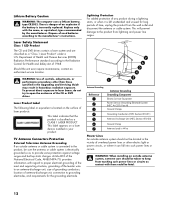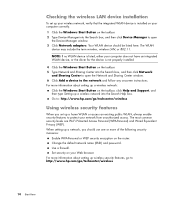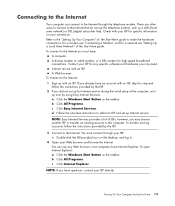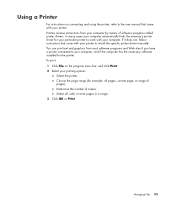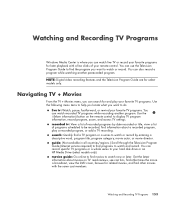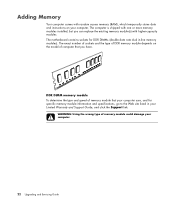HP Pavilion Elite m9000 - Desktop PC Support and Manuals
Get Help and Manuals for this Hewlett-Packard item

View All Support Options Below
Free HP Pavilion Elite m9000 manuals!
Problems with HP Pavilion Elite m9000?
Ask a Question
Free HP Pavilion Elite m9000 manuals!
Problems with HP Pavilion Elite m9000?
Ask a Question
Most Recent HP Pavilion Elite m9000 Questions
Fails To Power On
PC was sent to a local repair shop to correct video display problem. It was returned with the wrong ...
PC was sent to a local repair shop to correct video display problem. It was returned with the wrong ...
(Posted by rarbuthnot 11 years ago)
Wiring?
is there a site that i can get a wiring diagram for my hp m9000? I had someone fix a problom but now...
is there a site that i can get a wiring diagram for my hp m9000? I had someone fix a problom but now...
(Posted by jeremycoaley 12 years ago)
Can I Place New Network Ethernet Card To Replace Not Woring Embedded One
(Posted by slrdent 12 years ago)
HP Pavilion Elite m9000 Videos
Popular HP Pavilion Elite m9000 Manual Pages
HP Pavilion Elite m9000 Reviews
We have not received any reviews for HP yet.