HP s3200n Support Question
Find answers below for this question about HP s3200n - Pavilion - Slimline.Need a HP s3200n manual? We have 18 online manuals for this item!
Question posted by jvance5991 on June 4th, 2011
Hp 3200 Won't Turn On.
The person who posted this question about this HP product did not include a detailed explanation. Please use the "Request More Information" button to the right if more details would help you to answer this question.
Current Answers
There are currently no answers that have been posted for this question.
Be the first to post an answer! Remember that you can earn up to 1,100 points for every answer you submit. The better the quality of your answer, the better chance it has to be accepted.
Be the first to post an answer! Remember that you can earn up to 1,100 points for every answer you submit. The better the quality of your answer, the better chance it has to be accepted.
Related HP s3200n Manual Pages
Upgrading and Servicing Guide - Page 5


Upgrading and Servicing Guide
Introduction
The Upgrading and Servicing Guide provides instructions on how to remove and replace the following hardware components in your HP Pavilion Slimline Desktop PC:
Optical disc drive Hard disk drive Memory module PCI card PCI-E card Battery
Upgrading and Servicing Guide 1
Limited Warranty and Support Guide - Page 14


... about your software, call or visit your system and turning it !
14 Adobe Reader http://www.pacific.adobe.com... our computers go through a comprehensive quality test to purchase a desktop computer! This must pass extensive quality tests to do with setting....
By breaking the security seal on , immediately contact the HP Customer Care Center listed earlier in your computer. Click the ...
Limited Warranty and Support Guide - Page 13


... must be done first before attempting to do should only be sure to register your desktop computer on your decision to purchase a desktop computer! We are confirming that you intend to upgrade your system.
Thailand: (2) 353... with setting up your system and turning it on the back of our computers go to the HP Customer Care Center Web site at http://www.hp.com/support
for help , be ...
Start Here Guide - Page 5


Getting Help 59 Finding Onscreen Guides 59 Finding Guides on the Web 59 Using the Onscreen Help and Support Center 60 Using the PC Help & Tools Folder 60 Using HP Connections or Compaq Connections 60
Getting messages 61 Turning off messages 61 Reactivating messages 62 Index...63
Table of Contents v
Getting Started Guide - Page 51
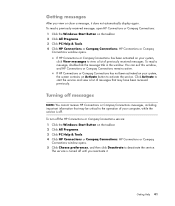
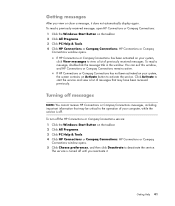
... Compaq Connections: 1 Click the Windows Start Button on the taskbar. 2 Click All Programs. 3 Click PC Help & Tools. 4 Click HP Connections or Compaq Connections.
Getting Help 41 Turning off messages
NOTE: You cannot receive HP Connections or Compaq Connections messages, including important information that may be critical to the operation of your computer, while...
Getting Started Guide - Page 52
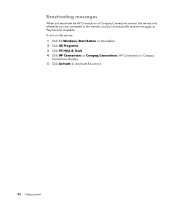
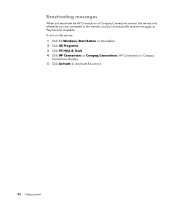
To turn on the service: 1 Click the Windows Start Button on the taskbar. 2 Click All Programs. 3 Click PC Help & Tools. 4 Click HP Connections or Compaq Connections. HP Connections or Compaq
Connections displays. 5 Click Activate to the Internet, and you automatically receive messages as they become available. Reactivating messages
When you reactivate the HP Connections or...
Getting Started Guide - Page 53
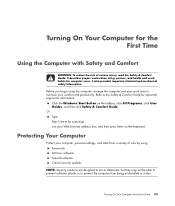
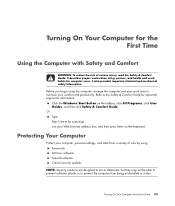
Turning On Your Computer for the First Time
Using the Computer with Safety and Comfort
WARNING: To reduce the risk of risks by using the..., click User Guides, and then click Safety & Comfort Guide. Critical security updates.
Refer to maintain your comfort and productivity. Or Type http://www.hp.com/ergo into your computer, personal settings, and data from being mishandled or stolen...
Getting Started Guide - Page 57


..., double-click the Easy Setup icon on the desktop to make repairs, install new hardware or cards in the computer chassis, or change a battery. Away mode turns off the hardware. Follow the onscreen instructions to ... 30 minutes for this one-time language setup on , and your computer is ready to register with HP or Compaq, sign up for the First Time 47 NOTE: If you stop the setup procedure, when...
Getting Started Guide - Page 65
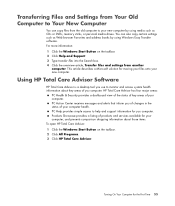
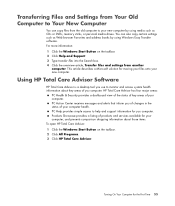
... Advisor Software
HP Total Care Advisor is a desktop tool you computer. Products Showcase provides a listing of you use to monitor and access system health information about those items. To open HP Total Care ... for moving your files onto your computer. Turning On Your Computer for you of changes in the status of your new computer. HP Total Care Advisor has four major areas:
...
Getting Started Guide - Page 89
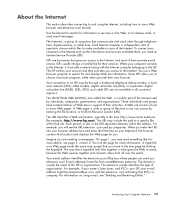
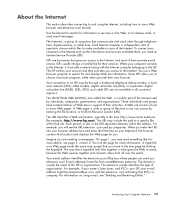
...cable lines. The URL identifies a Web site location, typically in all over the world. You turn the page for more Web pages. E-mail addresses have created millions of files that site. About..., while others provide their own browser. ISPs usually charge a monthly fee for example, http://www.hp.com).
Introducing Your Computer Software 79 A Web page is a group of the Internet. ISPs are...
Getting Started Guide - Page 116


... bay; In the vertical position, the drive's flat side is down, and the rounded side is up and the HP
product name right-reading. Inserting the Drive into an HP drive bay
1 Turn on . When the USB cable for the drive is not plugged in or when the USB power from the hard...
Getting Started Guide - Page 119


... the drives, assign the letter Z.
7 Click Change. 8 Select a letter from using the HP Media Drive connected externally to locate the files on automatically at pre-set temperatures. Also, it to... another computer manually
You can permanently assign a drive letter to turn on the HP Media Drive if a drive letter is assigned. Using the Drive
When running for a ...
Getting Started Guide - Page 121


... bugs, add drivers, and enhance the security features of your system. Drive does not appear on the computer. 3 While the computer is turned off with my USB 2.0 adapter card
Your HP Media Drive operates as fast as Generic Volume followed by checking in the order listed:
1 Check to troubleshoot a drive problem. If...
Getting Started Guide - Page 159


... manually select a slower recording speed, if available, each time you that all open programs. Turn off your disc.
To create an audio CD: 1 Insert a writable CD into the disc-... important to the Help menu in the program.
If you try to record additional music files. NOTE: HP supports the lawful use of technology and does not endorse or encourage the use of recording time available to...
Getting Started Guide - Page 192
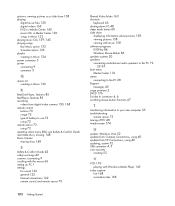
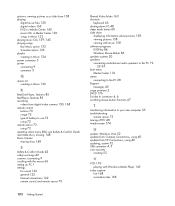
... 4, 6 switching mouse button functions 67
T
transferring information to your new computer 55 troubleshooting
remote sensor 73 turning off PC 48 tweak muvee 174
U
update, Windows Vista 52 updates from Compaq Connections, using 40 updates from HP Connections, using 40 updating, system 52 USB connector 4, 5 user accounts
creating 53
V
VCD 176 playing with...
PC Troubleshooting - Page 29
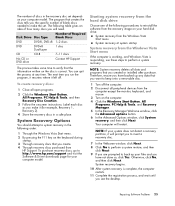
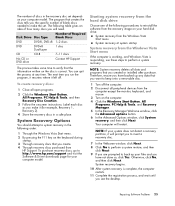
... purchased from the
computer except the monitor, keyboard, and mouse. 3 Turn on the computer. 4 Click the Windows Start Button, All Programs, ...during
startup. 3 Through recovery discs that you see the desktop.
To purchase recovery discs, go to verify that you .... To create recovery discs:
1 Close all peripheral devices from
HP Support.
The number of discs in the recovery disc set ....
PC Troubleshooting - Page 31
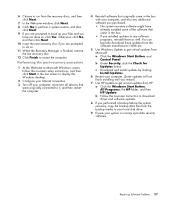
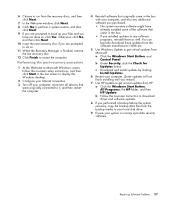
... instructions, and then click Start in the last screen to display the Windows desktop.
2 Configure your Internet connection.
3 Turn off your computer, reconnect all devices that were originally connected to it, and...site.
5 Use Windows Update to get critical updates from HP:
a Click the Windows Start Button, All Programs, the HP folder, and then HP Update. Otherwise, click No, and then click Next.
...
Getting Started Guide - Page 51


... viruses, install all available updates and install them onto your privacy. Turning On Your Computer for the First Time 43 Additional updates to turn on your computer. 1 Press the Power button on the monitor. 2 Press the On button on the desktop to run Windows Vista Update monthly to protect your computer and your...
Getting Started Guide - Page 59


... Care Advisor Software
HP Total Care Advisor is a desktop tool you use to monitor and access system health information about those items. To open HP Total Care Advisor: 1 Click the Windows ...of your new computer. Turning On Your Computer for your computer health. For more information: 1 Click the Windows Start Button on the taskbar. 2 Click All Programs. 3 Click HP Total Care Advisor. You...
Getting Started Guide - Page 104


...the drive all the way into an active USB port. The drive turns on . WARNING: Do not move the computer with the HP Media Drive inserted in or when the USB power from the hard ...computer is turned off, the drive automatically turns off the computer. Do not force the drive into an HP drive bay
1 Turn on .
If the computer is turned on with the drive connected, the drive automatically turns on ...
Similar Questions
Hp Pavilion Slimline S3200n Won't Turn On
(Posted by dibeRCL 10 years ago)
Hp Pavilion Slimline S3200n Will Not Turn On
(Posted by tpaiclpkara 10 years ago)

