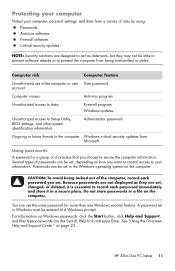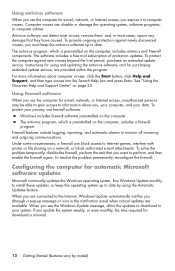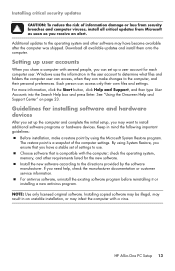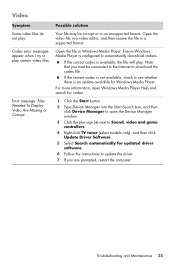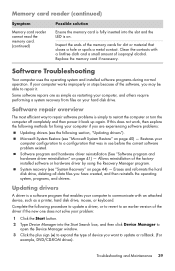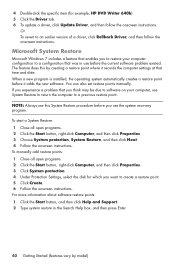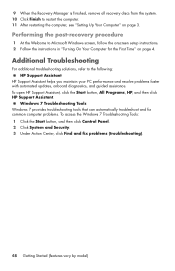HP Pavilion All-in-One MS200 - Desktop PC Support and Manuals
Get Help and Manuals for this Hewlett-Packard item

View All Support Options Below
Free HP Pavilion All-in-One MS200 manuals!
Problems with HP Pavilion All-in-One MS200?
Ask a Question
Free HP Pavilion All-in-One MS200 manuals!
Problems with HP Pavilion All-in-One MS200?
Ask a Question
Most Recent HP Pavilion All-in-One MS200 Questions
Hard Wire N Hard Wear Up Date
my hp ms200 says I need to up date hard wire n I try to start up regularly n it won't boot up wat is...
my hp ms200 says I need to up date hard wire n I try to start up regularly n it won't boot up wat is...
(Posted by vasquezmario210 8 years ago)
Hp Ms200 Won't Turn On
(Posted by stevjms3 9 years ago)
The Wifi Doesn't Seem To Connect? How Do I Check This And Reinstall The Drivers'
(Posted by cblue70hemi 10 years ago)
Need New Power Supply.
My power supply has gone missing and I need a new one and I dont want to buy the wrong one, anyone h...
My power supply has gone missing and I need a new one and I dont want to buy the wrong one, anyone h...
(Posted by jhartwell0224 10 years ago)
Popular HP Pavilion All-in-One MS200 Manual Pages
HP Pavilion All-in-One MS200 Reviews
We have not received any reviews for HP yet.