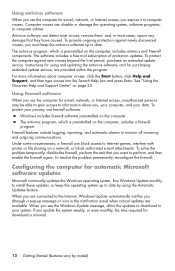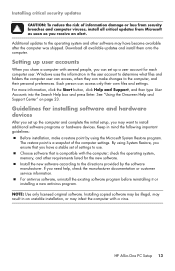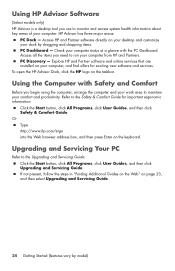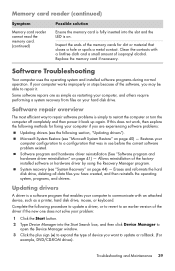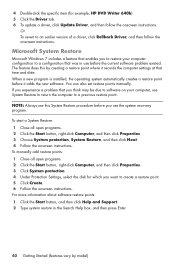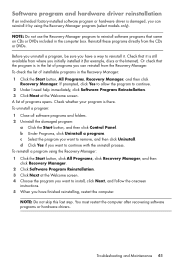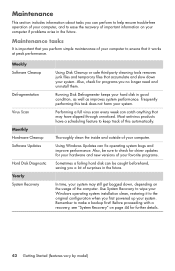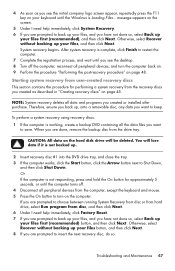HP Pavilion All-in-One MS200 Support Question
Find answers below for this question about HP Pavilion All-in-One MS200 - Desktop PC.Need a HP Pavilion All-in-One MS200 manual? We have 4 online manuals for this item!
Question posted by vasquezmario210 on April 10th, 2016
Hard Wire N Hard Wear Up Date
my hp ms200 says I need to up date hard wire n I try to start up regularly n it won't boot up wat is the problem is it I need to buy windos 7 n red install y he program or is it no good
Current Answers
Related HP Pavilion All-in-One MS200 Manual Pages
Similar Questions
Dual Hard Drive Boot Option
I have 2 Hard drives on my dc7900 and it will only boot to the primary drive, how can I get it to gi...
I have 2 Hard drives on my dc7900 and it will only boot to the primary drive, how can I get it to gi...
(Posted by bvon 10 years ago)
Hp Pro 3330 Problem With Fedora 15 During Custom Partition Installation
Hi , I am facing problem during Fedora 15 installation with custom partition but when I am providin...
Hi , I am facing problem during Fedora 15 installation with custom partition but when I am providin...
(Posted by tapastuku 11 years ago)
Hi I Having A Problem With My Vga Video Slot When Installing New Copy Of Windows
(Posted by Anonymous-69889 11 years ago)
Need Step By Step Instructions On Installing Exact Replacement Power Supply
asame as title
asame as title
(Posted by harperbass 12 years ago)