HP Dc7900 Support Question
Find answers below for this question about HP Dc7900 - Compaq Business Desktop.Need a HP Dc7900 manual? We have 23 online manuals for this item!
Question posted by bvon on November 21st, 2013
Dual Hard Drive Boot Option
I have 2 Hard drives on my dc7900 and it will only boot to the primary drive, how can I get it to give me the option to boot to the second HDD?
Current Answers
There are currently no answers that have been posted for this question.
Be the first to post an answer! Remember that you can earn up to 1,100 points for every answer you submit. The better the quality of your answer, the better chance it has to be accepted.
Be the first to post an answer! Remember that you can earn up to 1,100 points for every answer you submit. The better the quality of your answer, the better chance it has to be accepted.
Related HP Dc7900 Manual Pages
Safety and Regulatory Information Desktops, Thin Clients, and Personal Workstations - Page 26


... imply endorsement by reducing power consumption when not being used with the ENERGY STAR logo follow the applicable U.S. When configured with any of inactivity:
Business Desktops
Consumer Desktops Thin Clients Workstations
Operating System XP Vista Windows 7 Windows Server 2008 R2
Computer 15 minutes 15 minutes 30 minutes 15 minutes 15 minutes Not applicable...
Illustrated Parts & Service Map: HP Compaq dc7900 Convertible Minitower Business PC - Page 3
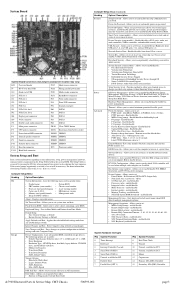
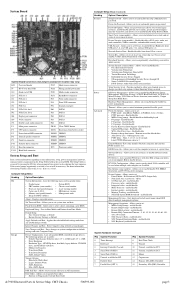
... you to assign/modify a hard drive password for PCI 12 Mouse 13 Coprocessor 14 Primary ATA (IDE) Controller 15 Secondary ATA (IDE) Controller
dc7900 Illustrated Parts & Service Map, CMT Chassis
506593-002
page 3
Enable/disable • Option ROM prompt - Enable/disable • Factory Recovery Boot Support - Enable/disable • Remote wakeup boot source -
enable/disable •...
Technical Reference Guide: HP Compaq dc7900 Series Business Desktop Computers - Page 1


... Guide
HP Compaq dc7900 Series Business Desktop Computers
Document Part Number: 506665-001
September 2008
This document provides information on the products covered. This information may be used by engineers, technicians, administrators, or anyone needing detailed information on the design, architecture, function, and capabilities of the HP Compaq dc7900 Series Business Desktop Computers.
Technical Reference Guide: HP Compaq dc7900 Series Business Desktop Computers - Page 2


... is subject to another language without notice. Intel, Intel Core 2 Duo, Intel Core 2 Quad, Pentium Dual-Core, Intel Inside, and Celeron are set forth in the express warranty statements accompanying such products and services.... Corporation in the U.S. Technical Reference Guide HP Compaq dc7900 Series Business Desktop Computers
First Edition (September 2008) Document Part Number: 506665-001
Technical Reference Guide: HP Compaq dc7900 Series Business Desktop Computers - Page 54


... data protection for configurations using dual drive arrays.
A software solution is included that simplifies the migration from a single hard to a RAID0 or RAID1 dual hard drive array without a cable) to... CMT form factors can also support an external SATA (eSATA) device through an optional bracket/cable assembly.
5.2.1 SATA interface
The SATA interface duplicates most of the functionality...
Service Reference Guide: HP Compaq dc7900 Business PC - Page 40


...9679; Manage software on the client system ● Report basic inventory information for all supported HP business desktop, notebook, and workstation models. For more information about the HP Client Automation solutions, visit http... HP ProtectTools embedded security chip ● Option for health alerts to -market for software and content, and increased user productivity and satisfaction.
Service Reference Guide: HP Compaq dc7900 Business PC - Page 41
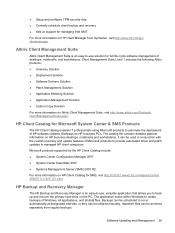
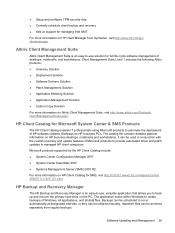
...and recover the primary hard drive on the PC. Backups can be scheduled to HP business PCs.
HP Client Catalog for full life-cycle software management of desktops, notebooks, ...Client Manager from regular backups. The catalog file contains detailed platform information on HP business desktops, notebooks and workstations. Microsoft products supported by the HP Client Catalog include: ●...
Service Reference Guide: HP Compaq dc7900 Business PC - Page 44


...and Dantz Retrospect, will no longer be purchased through your profile, HP will ship with new business desktops, notebooks, and workstations released in your profile is admin.)
In order to ensure that this ...agent may be downloaded from the HP Support site and installed on HP business desktops, notebooks, or workstations. Surveyor licenses for review and retrieval. Subscriber's Choice...
Service Reference Guide: HP Compaq dc7900 Business PC - Page 86


... White Black Black White Black Black Black
Description Power supply, 24-pin Power supply, 4-pin Diskette drive Front chassis fan Rear chassis fan Front power button/LED Front I/O USB cable Front I/O audio Internal...Connector ID P1 P3 P4 P5 P9 P10 P11
Description Main power CPU power 1st Hard drive, SATA0 2nd HDD 1st ODD or 2nd HDD if no ODD present, SATA1 2nd ODD 3rd ODD
74 Chapter 7 Removal and...
Desktop Management Guide - Page 15


... HP Client Manager from Symantec
HP Client Manager from Symantec, developed with HP ProtectTools embedded security chip ● Option for health alerts to expert information ● Automated SoftPaq collection and delivery process for fast resolution of hardware problems ...client backup and recovery ● Add on support for all supported HP business desktop, notebook, and workstation models.
Desktop Management Guide - Page 16


...-use solution for full life-cycle software management of Microsoft products to provide automated driver and patch updates to HP business PCs.
Client Management Suite Level 1 includes the following Altiris products: ● Inventory Solution ● Deployment Solution ....aspx.
The catalog file contains detailed platform information on HP business desktops, notebooks and workstations.
Installing Windows 7 Beta on HP Business Desktops - Page 1


... Beta. Installing Windows® 7 Beta on HP Business Desktops
March 15, 2009
Table of Contents:
Introduction ...1 ...Purpose 1 Audience 2
System Requirements and prerequisites 2 Prerequisites 3
Installing the operating system and drivers 3 Installing the operating system 3 Driver availability 4
Appendix A: Known Anomalies 5 Drive...
Installing Windows 7 Beta on HP Business Desktops - Page 2


... a list of requirements and HP Business Desktop models recommended for testing with WDDM driver and 128MB of memory
o All models listed below have WDDM video drivers available 24 GB available hard disc space DVD-ROM drive HP recommends a 1.5GHz or faster CPU, 2GB of system memory (dual channel for use by HP...
Installing Windows 7 Beta on HP Business Desktops - Page 5


...Business Desktops. Description: USB devices, especially those behind a hub, will remain under "Other Devices". Upgrade
Anomaly: Windows 7 Beta Upgrade is extremely slow
Description: When selecting the Upgrade option... #928631 (http://support.microsoft.com/kb/928631). Appendix A: Known Anomalies
Drive Encryption
Anomaly: Systems with disc encryption enabled. Affected Systems: All models
Resolution...
Testing on HP Business Desktop PCs - Page 2
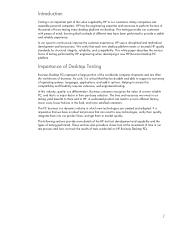
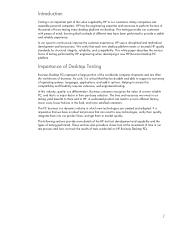
... paper describes the various forms of the value supplied by HP engineering when developing a new HP Business Desktop PC platform. In this compatibility and flexibility requires extensive, well-engineered testing. The PC business is a major factor in options. HP has the engineering expertise and resources to perform the tens of thousands of different tests...
Testing on HP Business Desktop PCs - Page 3


...SW tests are Hardware Evaluation Test Development and Software Image Development. System memory - Hard Drive and Removable Storage interfaces - A dedicated tool development team was to published functional ... HP test process is executed only when certain conditions are used throughout all business desktop products and are met. - Their charter was formed in 1988, is...
Testing on HP Business Desktop PCs - Page 5


... and minimum power situations to help ensure HP Business Desktop PC standards are executed on a wide variety of... Low temperature power cycling, long-term reliability, cold/warm boot, AC power on numerous software applications. paint finish; Mechanical...is conducted on the graphics, audio, network controller, hard drive, optical drive, and input/output device subsystems, as well as adverse...
Testing on HP Business Desktop PCs - Page 7
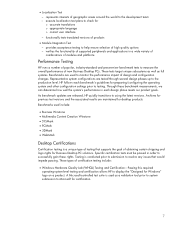
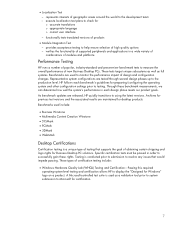
...team - provides acceptance testing to measure the overall performance of high quality options - verifies the functionality of supported peripherals and applications in each benchmark's guidelines... and press-review benchmark tests to help ensure selection of new Business Desktop PCs. Through these rights. execute localization test plans to testing. • Localization Test...
Testing on HP Business Desktop PCs - Page 8
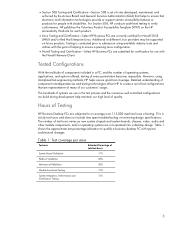
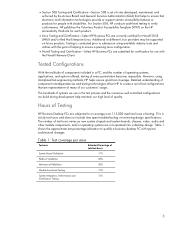
... are submitted for certification for use in a PC, and the number of operating systems, applications, and options offered, testing of every permutation becomes impossible. For Section 508, HP conducts audit-level testing to qualify a business desktop PC with disabilities. HP publishes the Voluntary Product Accessibility Template (VPAT) on future products. Detailed understanding of...
Using eSATA on HP Compaq dc7900 Business PCs - Page 2


Introduction
HP introduced SATA technology for external hard drive interfaces
2 Benefits of eSATA
There are many competing ... storage device. Both the HP Compaq dc7900 Business PC Small Form Factor (SFF) and Convertible Minitower (CMT) form factors have full eSATA support.
Figure 1 Bandwidth comparison for internal mass storage devices in HP Compaq Business PCs in the market. SATA ...
Similar Questions
Which Raid Levels Are Supported On An Hp Compaq Dc5850 Business Desktop
(Posted by linapk 9 years ago)
How To Take The Case Off Of A Hp Compaq Business Desktop Rp5700
(Posted by gitbi 9 years ago)
4 Beeps When Hp Compaq Dc7900 Ultra Slim Desktop Pc Boots Up
(Posted by arkaNav 10 years ago)
Cannot Boot From Cd On Hp Dc7900 Ultra-slim Desktop
(Posted by migrisogo 10 years ago)
Hp Dc7900 Desktop Will Not Boot Loud Fan
(Posted by juscosdunba 10 years ago)

