HP A6528p Support Question
Find answers below for this question about HP A6528p - Pavilion - 3 GB RAM.Need a HP A6528p manual? We have 32 online manuals for this item!
Question posted by harperbass on April 5th, 2012
Need Step By Step Instructions On Installing Exact Replacement Power Supply
asame as title
Current Answers
There are currently no answers that have been posted for this question.
Be the first to post an answer! Remember that you can earn up to 1,100 points for every answer you submit. The better the quality of your answer, the better chance it has to be accepted.
Be the first to post an answer! Remember that you can earn up to 1,100 points for every answer you submit. The better the quality of your answer, the better chance it has to be accepted.
Related HP A6528p Manual Pages
Limited Warranty and Support Guide - Refurbished - Page 15
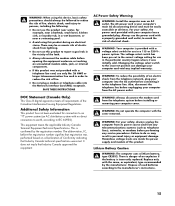
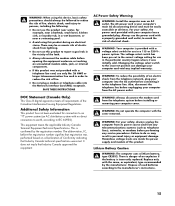
SAVE THESE INSTRUCTIONS
DOC Statement (Canada Only)
This Class B digital apparatus meets all times.
The abbreviation, IC, before the registration number signifies that registration was performed based on a Declaration of an electric shock from the telephone system before installing or removing your computer and void any service procedures. The AC power cord is your...
Safety and Regulatory Information Desktops, Thin Clients, and Personal Workstations - Page 5


... Important Safety Information ...1 Installation Conditions ...2 Battery Replacement Notice ...2 Headset and Earphone Volume Level Notice 3 German Ergonomics Notice ...3 Laser Safety ...3 CDRH Regulations ...3 Compliance with International Regulations 4 Laser Product Label ...4 Laser Information ...4 Power Supply and Power Cord Set Requirements 4 Power Supply Class I Grounding Requirements...
Safety and Regulatory Information Desktops, Thin Clients, and Personal Workstations - Page 10


...-120 drive or an LS-260 drive, this product or a Hewlett-Packard authorized replacement.
Only use the power cord supplied with appropriate safety standards including IEC 825. Laser Product Label
The following label or equivalent is located on a laser device installed in the product. Laser Information
● Laser Type: Semiconductor GaAIAs ● Wave Length...
Safety and Regulatory Information Desktops, Thin Clients, and Personal Workstations - Page 11


... in a shock and fire hazard. CAUTION: Do not use power cords from other products.
Power supplies on or pinched by an acceptable accredited agency responsible for an IT power system with the unit or an authorized replacement adapter from Hewlett-Packard or an approved HP source. For a power cord 2.0 m (6.56 feet) or less, the diameter of...
Warranty - Page 22
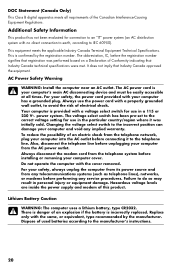
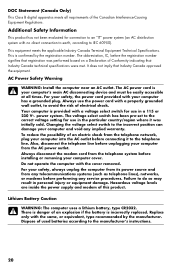
...a lithium battery, type CR2032. Replace only with a voltage select switch for ..., or modems before installing or removing your safety, the power cord provided with the...instructions.
20 For your safety, always unplug the computer from its power source and from the telephone network, plug your computer and void any service procedures. Hazardous voltage levels are inside the power supply...
Advanced Setup Guide - Page 7


...topics in the computer box for your new location before installing and connecting the computer to the electrical power system. Look in this section to learn about the ...in walkways or where it can be stepped on or damaged from placing furniture on it where ventilation openings are unobstructed.
Setting Up the Computer
WARNING: The power supply is out of components and connectors on...
Advanced Setup Guide - Page 8
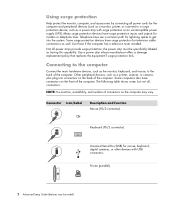
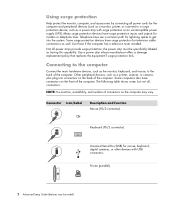
...table shows some, but not all power strips provide surge protection; Use a power strip whose manufacturer offers a damage replacement policy that replaces the equipment if surge protection fails....or other devices with surge protection or an uninterruptible power supply (UPS). Use those if the computer has a television tuner installed.
Connecting to the computer
Connect the main hardware ...
Advanced Setup Guide - Page 7


....
Make sure that all connections are unobstructed. Setting Up the Computer
WARNING: The power supply is out of components and connectors on the computer, and to learn about the location of... power outlet. WARNING: Please read "Safety Information" in walkways or where it can be stepped on or damaged from placing furniture on the setup poster to set up your new location before installing...
Advanced Setup Guide - Page 7


...section to learn more about some setup alternatives.
Putting the Computer Together
Follow the steps on the setup poster to learn about the location of the way. Make sure... Computer
WARNING: The power supply is out of components and connectors on the computer, and to set up your new computer, place it . If you purchased your new location before installing and connecting the computer...
Limited Warranty and Support Guide - Page 12
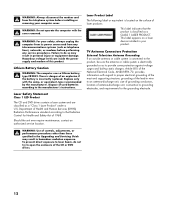
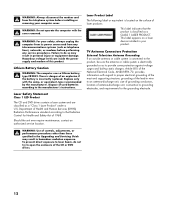
...installed in personal injury or equipment damage.
Lithium Battery Caution
WARNING: The computer uses a lithium battery, type CR2032. Laser Safety Statement Class 1 LED Product
The CD and DVD drives contain a laser system and are inside the power supply... is incorrectly replaced. This label appears on the surface of the lead-in hazardous radiation exposure.
Replace only with the...
Limited Warranty and Support Guide - Page 14
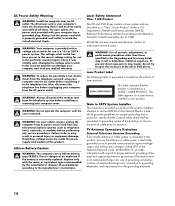
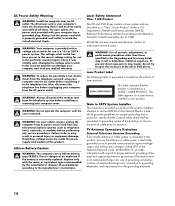
...a laser system and are inside the power supply and modem of an electric shock from the AC power outlet.
Note to CATV System Installer This reminder is classified as close to ...PRODUCT. WARNING: To reduce the possibility of this product. Replace only with a properly grounded wall outlet, to the manufacturer's instructions.
Changing the voltage select switch to provide some protection ...
Limited Warranty and Support Guide - Page 14
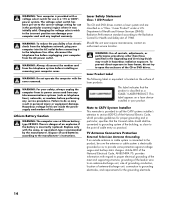
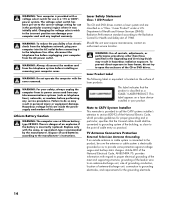
...to CATV System Installer This reminder is provided to call the CATV systems installer's attention to section 820-93 of cable entry as close to the manufacturer's instructions.
Replace only with regard... LED Product
The CD and DVD drives contain a laser system and are inside the power supply and modem of Health and Human Services (DHHS) Radiation Performance standard according to provide...
Getting Started - Page 11
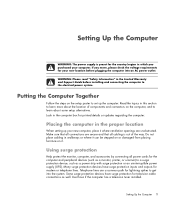
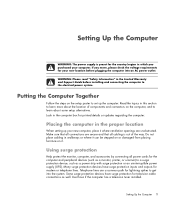
... power strip with surge protection or an uninterruptible power supply (UPS). Many surge protection devices have surge protection for modem or telephone lines. Putting the Computer Together
Follow the steps ...WARNING: The power supply is out of components and connectors on the computer, and to the electrical power system. If you purchased your new location before installing and connecting ...
Getting Started Guide - Page 11
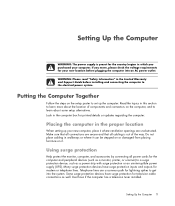
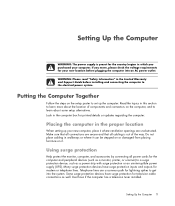
.... Use those if the computer has a television tuner installed.
Make sure that all connections are secure and that all power cords for television cable connections as a power strip with surge protection or an uninterruptible power supply (UPS).
Read the topics in walkways or where it can be stepped on or damaged from placing furniture on it...
Upgrading and Servicing Guide - Page 29


... to remove, replace, or add an add-in card slots that draw excessive current. A flat-head and a Phillips screwdriver are needed to provide two amps (average) of slots multiplied by two amps. WARNING: Do not overload the system by model. The total +5 Vv current
draw in the computer. NOTE: A power supply upgrade may be...
Upgrading and Servicing Guide - Page 31
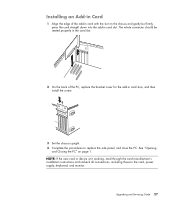
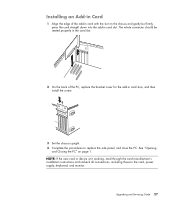
...If the new card or device isn't working, read through the card manufacturer's installation instructions and recheck all connections, including those to replace the side panel, and close the PC. Upgrading and Servicing Guide 27 The ... into the add-in card slots, and then install the screw.
3 Set the chassis upright. 4 Complete the procedures to the card, power supply, keyboard, and monitor.
PC Troubleshooting - Page 22


... happens when the processor is functioning, the green power supply light on the back of the computer should start . The computer should be replaced. The real-time clock (RTC) battery may not have been installed. Computer shuts down .
Reseat the hard disk drive data and power cables.
For instructions, refer to the Upgrading and Servicing Guide...
Getting Started Guide - Page 9
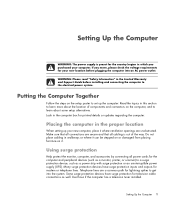
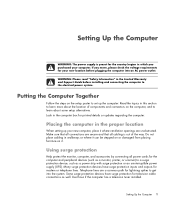
... power supply is out of components and connectors on the setup poster to the electrical power system. Putting the Computer Together
Follow the steps on the computer, and to get into an AC power ...to learn more about some setup alternatives. Use those if the computer has a television tuner installed.
Placing the computer in this section to learn about the location of the way. If...
Getting Started Guide - Page 7
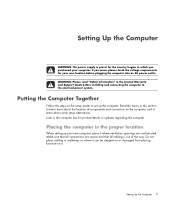
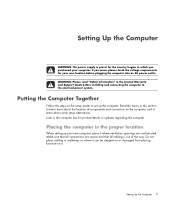
...power supply is out of components and connectors on it.
Placing the computer in the proper location
When setting up the computer. Setting Up the Computer 1 Read the topics in which you move, please check the voltage requirements for your new location before installing...can be stepped on or damaged from placing furniture on the computer, and to the electrical power system. ...
Troubleshooting and Maintenance Guide - Page 22


... the Control Panel.
For instructions, refer to the Upgrading and Servicing Guide.
if it is blank, the monitor may be on;
Connect the monitor to be properly connected. Incompatible memory (RAM) may need to the computer, plug it . Battery life is running in your computer may not have been installed.
Set the line voltage...
Similar Questions
How To Replace Power Supply Hp Dc5000
(Posted by zackabrads 10 years ago)
How To Replace Power Supply In Hp Xw4600
(Posted by dwmadcla 10 years ago)
How To Replace Power Supply On Hp Pavilion A6000
(Posted by dipangree 10 years ago)
Drivers
How do I get access to drivers since I do not seem to have any info concerning drivers of this model...
How do I get access to drivers since I do not seem to have any info concerning drivers of this model...
(Posted by infopacketage 12 years ago)

