HP Xw4600 Support Question
Find answers below for this question about HP Xw4600 - Workstation - 2 GB RAM.Need a HP Xw4600 manual? We have 44 online manuals for this item!
Question posted by dwmadcla on January 27th, 2014
How To Replace Power Supply In Hp Xw4600
The person who posted this question about this HP product did not include a detailed explanation. Please use the "Request More Information" button to the right if more details would help you to answer this question.
Current Answers
There are currently no answers that have been posted for this question.
Be the first to post an answer! Remember that you can earn up to 1,100 points for every answer you submit. The better the quality of your answer, the better chance it has to be accepted.
Be the first to post an answer! Remember that you can earn up to 1,100 points for every answer you submit. The better the quality of your answer, the better chance it has to be accepted.
Related HP Xw4600 Manual Pages
HP xw Workstation series Setup and Troubleshooting Guide - Page 50


... assistance.
Check if a device is off .
Replace third-party memory with HP memory.
4. Check the power supply functionality.
b. Disconnect ALL internal power supply cables. Plug in the power supply. The problem might be in the AC power. Contact HP for assistance.
To prevent damage, disconnect the workstation power cord before you remove a component.
1. Six...
HP xw4600 Workstation - Service and Technical Reference Guide - Page 15
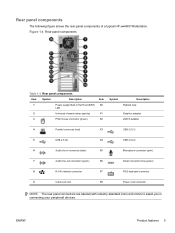
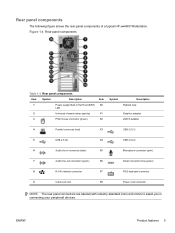
...Table 1-3 Rear panel components
Item Symbol
Description
Item
1
Power supply Built-In Self Test (BIST) 10
LED
2
Universal...Power cord connector
NOTE: The rear panel connectors are labeled with industry-standard icons and colors to assist you in connecting your peripheral devices.
Rear panel components
The following figure shows the rear panel components of a typical HP xw4600 Workstation...
HP xw4600 Workstation - Service and Technical Reference Guide - Page 17


... of the HP xw4600 Workstation. Table 1-4 Physical characteristics
Weight (typical configuration)
16 kg (35 lb.)
Tower dimensions 45 cm (17.7 in.) high
16.8 cm (6.6 in.) wide
45.6 cm (17.9 in.) deep
Power supply description
The HP xw4600 Workstation includes a 475W, 85% efficient power supply. This section describes the power supply and lists its specifications.
The power supply is...
HP xw4600 Workstation - Service and Technical Reference Guide - Page 60
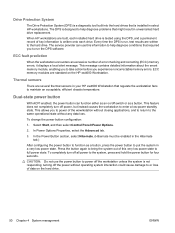
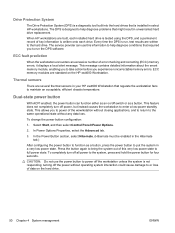
... xw4600 Workstation that might result in select HP workstations.
ECC fault prediction
When the workstation encounters an excessive number of data on the hard drive.
50 Chapter 4 System management
ENWW Dual-state power button
With ACPI enabled, the power button can use the power button to power off the workstation unless the system is installed in unwarranted hard drive replacement...
HP xw4600 Workstation - Service and Technical Reference Guide - Page 83


...workstation. Supported DIMM configurations The HP xw4600 Workstation supports these guides line up and out of the same size and type in an anti static bag (2).
Store the DIMM in each channel.
ENWW
Removing and replacing...HP. Installing a memory module
This section describes how to 8 GB RAM ● Four DIMM slots ● Dual-channel DIMMs
Memory module requirements CAUTION: HP...
HP xw4600 Workstation - Service and Technical Reference Guide - Page 86
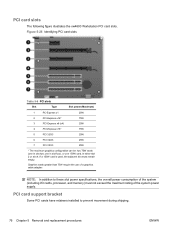
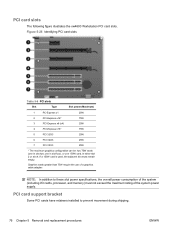
...slot must not exceed the maximum rating of the system power supply. NOTE: In addition to prevent movement during shipping.
76 Chapter 5 Removal and replacement procedures
ENWW one in slot four), or one in... to these slot power specifications, the overall power consumption of a graphics cable adapter.
PCI card slots
The following figure illustrates the xw4600 Workstation PCI card slots.
HP xw4600 Workstation - Service and Technical Reference Guide - Page 88
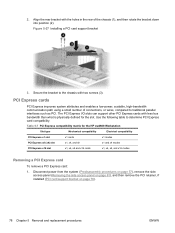
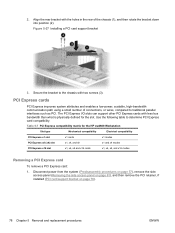
... page 76).
78 Chapter 5 Removal and replacement procedures
ENWW PCI Express cards
PCI Express improves system attributes and enables a low-power, scalable, high-bandwidth communication path using ...Express cards with less bus bandwidth than what is physically defined for the HP xw4600 Workstation
Slot type
Mechanical compatibility
Electrical compatibility
PCI Express x1 slot
x1 cards
x1 ...
HP xw4600 Workstation - Service and Technical Reference Guide - Page 97
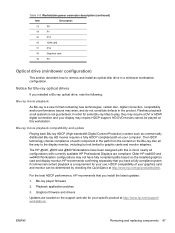
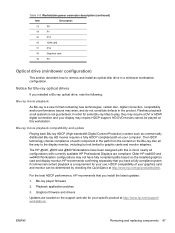
...ENWW
Removing and replacing components 87 HD-DVD movies cannot be determined by checking the QuickSpecs at http://www.hp.com/support/ workstations. Graphics firmware ...Older HP xw4600 and xw9400 Workstation configurations may arise, and do not constitute defects in a minitower workstation configuration. Blu-ray player firmware
2. Playback application patches
3. Table 5-8 Workstation power ...
HP xw4600 Workstation - Service and Technical Reference Guide - Page 121
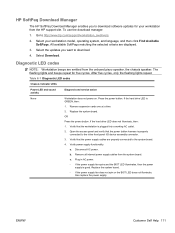
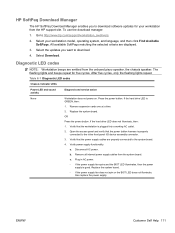
..., then:
1. ENWW
Customer Self Help 111 a. HP SoftPaq Download Manager
The HP SoftPaq Download Manager enables you want to download. 4. Diagnostic LED codes
NOTE: Workstation beeps are displayed. 3. Replace the system board. ◦ If the power supply fan does not spin or the BIST LED does not illuminate,
then replace the power supply. To use the download manager: 1.
Go...
HP xw4600 Workstation - Service and Technical Reference Guide - Page 122


... spin or the BIST LED does not illuminate, replace the power supply. For systems with graphic cards: 1. If the fan is properly connected to ensure all internal power supply cables from the system board. Continue adding devices to the system board.
2.
Reseat memory modules. 2. Ensure that the workstation air vents are functioning properly.
3. Blinks red 4 times...
Hardware Support Matrix for Linux - Page 2


...2 - Select "download drivers and software"; The xw4600 can support up to 4 SATA drives, in ...HP workstation base system
RH EL WS 4.8 or later (x86 & EM64T)
RH EL DT 5.3 or later (x86 & x86_64)
Base system includes: Chassis, System Board, USB, Power Supply, etc.
•
•
Localization Kit (See footnote 1)
HP... v5700 PCI-E ATI v7750 PCI-E System RAM Minimum (MB) Maximum Hard Disks
•...
Hardware Support Matrix for Linux - Page 5
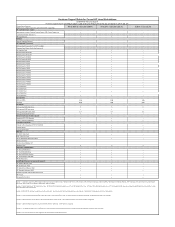
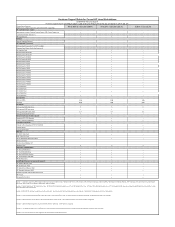
...HP Linux Workstations'. Hardware RAID is NOT supported)
HP workstation base system
RH EL WS 4 U5 or later (x86 & EM64T)
RH EL DT 5 or later (x86 & x86_64)
Base system includes: Chassis, System Board, USB, Power Supply, etc.
•
•
Localization Kit (See footnote 1)
HP...-E ATI v7750 PCI-E System RAM Minimum (MB) Maximum Hard ...from http://www.hp.com/support/xw4600 (substitute correct ...
Hardware Support Matrix for Linux - Page 7


... RAM Minimum...hp workstation base system
RH EL WS 4.6 or later RH EL DT 5.1 or later
(x86 & EM64T)
(x86 & x86_64)
Base system includes: Chassis, System Board, USB, Power Supply..., etc. Select "download drivers and software"; SATA Raid is supported using the LSI 8888 ELP (RAID 0,1, 5 SAS Only) and Onboard SAS Raid (RAID 0,1,). Mixed hard drives are not offered on xw4400, xw4600...
Hardware Support Matrix for Linux - Page 8


... v5700 PCI-E ATI v7700 PCI-E ATI v7750 PCI-E ATI RV560 PCI-E System RAM Minimum (MB) Maximum Hard Disks All Supported SAS disk drives All Supported SATA disk...SATA Raid is NOT supported)
hp workstation base system
Base system includes: Chassis, System Board, USB, Power Supply, etc. Use SATA or SAS, not both. Hardware Support Matrix for Current HP Linux Workstations
xw6600 Red Hat Linux Support...
Hardware Support Matrix for Linux - Page 9
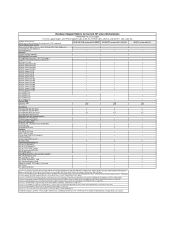
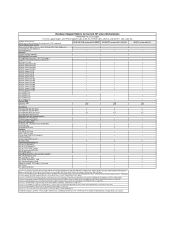
...HP Installer Kit for Red Hat Enterprise Linux 5.3" ISO images from http://www.hp.com/support/xw4600 (substitute correct platform name); HP... NOT supported) hp workstation base system Base system includes: Chassis, System Board, USB, Power Supply, etc. Localization Kit (See footnote 1) HP localization kit Software... v7700 PCI-E ATI v7750 PCI-E System RAM Minimum (MB) Maximum Hard Disks All Supported...
Hardware Support Matrix for Linux - Page 10
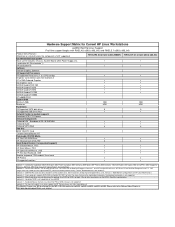
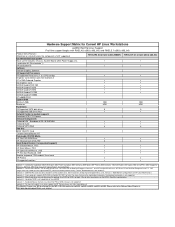
...v5600 PCI-E System RAM Minimum (MB) Maximum Hard Disks All Supported SATA disk ...HP Installer Kit for Linux - footnote 5 - We do offer mixed drives on the xw4550. Keyboard/Mouse interface must be offering Red Hat WS 4 U5 64bit preload on HP Linux Workstations'. mixing is NOT supported) hp workstation base system Base system includes: Chassis, System Board, USB, Power Supply...
Hardware Support Matrix for Linux - Page 12
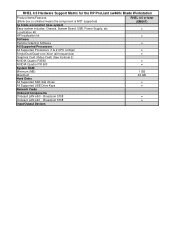
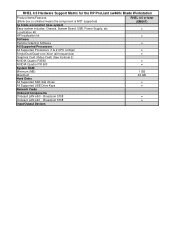
...
RHEL 4.5 or later (EM64T)
•
•
•
• •
• •
1 GB 32 GB
• •
• • RHEL 4.5 Hardware Support Matrix for the HP ProLiant xw460c Blade Workstation
Product Items/Features (Blank box or unlisted means the component is NOT supported)
hp blade workstation base system Base system includes: Chassis, System Board, USB, Power Supply, etc.
Hardware Support Matrix for Linux - Page 13


...) hp workstation base system Base system includes: Chassis, System Board, USB, Power Supply, ...xw4600, xw6400, xw8400, xw9400. Keyboard/Mouse interface must be used alone or with this card. mixing is not supported. Get the latest drivers and "HP Installer Kit for each drive. See instructions at http://hp.com/support/linux_user_manual -> 'Multi-Monitor Configurations on HP Linux Workstations...
Hardware Support Matrix for Linux - Page 14


...64bit preload on xw4400, xw4600, xw6400, xw8400, xw9400....)
hp workstation base system
Base system includes: Chassis, System Board, USB, Power Supply, etc...RAM Minimum (MB) Maximum Hard Disks All Supported SAS disk drives All Supported SATA disk drives All Supported USB Drive Keys Network Cards (no spaceball support) HP 3-Button Mouse, PS/2 HP Scroll Mouse, PS/2 HP Optical Scroll Mouse, USB HP...
Hardware Support Matrix for Linux - Page 15
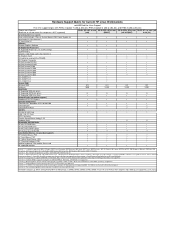
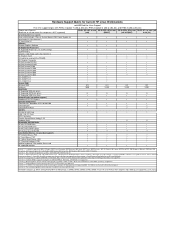
...ATI v3350 PCI-E ATI v7200 PCI-E System RAM Minimum (MB) Maximum Hard Disks All Supported...hp workstation base system
Base system includes: Chassis, System Board, USB, Power Supply, etc. For RHEL3 U8, download the ALSA Sound Support softpaq from http://www.hp....SAS Only). footnote 5 - We do offer mixed drives on xw4400, xw4600, xw6400, xw8400, xw9400. Localization supported: (ABA US English, ABC ...
Similar Questions
How To Overclock Cpu In Hp Xw4600?
i have q8400 in hp xw4600 how to overclock this cpu on this pc?
i have q8400 in hp xw4600 how to overclock this cpu on this pc?
(Posted by szymonnaczk1234 3 years ago)
How To Replace Power Supply Hp Dc5000
(Posted by zackabrads 10 years ago)
What Are The Different Product Numbers For The Hp Xw4600 Workstation
(Posted by minadea 10 years ago)
Can I Use Non Ecc Ram On A Hp Xw4600 Workstation
(Posted by gaMAPULA 10 years ago)

