HP P6110f Support Question
Find answers below for this question about HP P6110f - Pavilion - 6 GB RAM.Need a HP P6110f manual? We have 38 online manuals for this item!
Question posted by kpierAr on June 1st, 2014
How To Replace Power Supply Hp P6110f
The person who posted this question about this HP product did not include a detailed explanation. Please use the "Request More Information" button to the right if more details would help you to answer this question.
Current Answers
There are currently no answers that have been posted for this question.
Be the first to post an answer! Remember that you can earn up to 1,100 points for every answer you submit. The better the quality of your answer, the better chance it has to be accepted.
Be the first to post an answer! Remember that you can earn up to 1,100 points for every answer you submit. The better the quality of your answer, the better chance it has to be accepted.
Related HP P6110f Manual Pages
Limited Warranty and Support Guide - Refurbished - Page 4
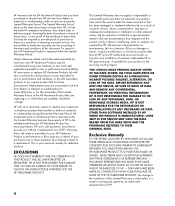
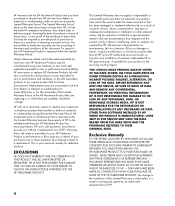
... supplied by an authorized representative of HP. THESE TERMS AND CONDITIONS SUPERSEDE ANY PRIOR AGREEMENTS OR REPRESENTATIONS - No change to an original product that has been discontinued. HP warrants that the HP Hardware Products that you a refund of your proof of the purchase or lease date. HP will, at its discretion, repair or replace any product...
Limited Warranty and Support Guide - Refurbished - Page 15
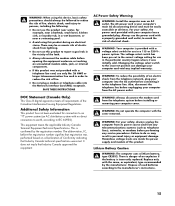
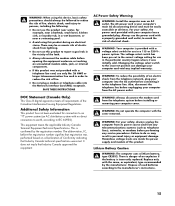
... installing or removing your computer cover.
Hazardous voltage levels are inside the power supply and modem of this product was initially sold.
AC Power Safety Warning
WARNING: Install the computer near water, for use in a...used batteries according to the telephone line. The AC power cord is incorrectly replaced. The voltage select switch has been pre-set to the correct voltage setting ...
Limited Warranty and Support Guide - Refurbished - Page 6
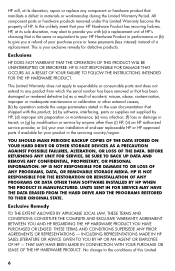
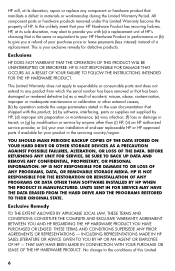
... component or hardware product that shipped with the product; (c) by software, interfacing, parts or supplies not supplied by HP; (d) improper site preparation or maintenance; (e) virus infection; (f) loss or damage in performance or (b) to give you with (a) a replacement unit of HP's choosing that is your exclusive remedy for your product in the servicing country/region.
In...
Safety and Regulatory Information Desktops, Thin Clients, and Personal Workstations - Page 5


... Battery Replacement Notice ...2 Headset and Earphone Volume Level Notice 3 German Ergonomics Notice ...3 Laser Safety ...3 CDRH Regulations ...3 Compliance with International Regulations 4 Laser Product Label ...4 Laser Information ...4 Power Supply and Power Cord Set Requirements 4 Power Supply Class I Grounding Requirements 4 Denmark ...4 Norway ...4 Sweden ...5 Power Supply Requirements...
Safety and Regulatory Information Desktops, Thin Clients, and Personal Workstations - Page 7


This guide is located on the Web at www.hp.com/ergo and on the Documentation CD that is your computer cover. Also, ...and work habits for connection to the telephone line.
Always disconnect the modem cord from the AC power outlet. Hazardous voltage levels are inside the power supply and modem of electrical shock. Install the computer near an AC outlet. To reduce the possibility...
Safety and Regulatory Information Desktops, Thin Clients, and Personal Workstations - Page 10


...: 0.45 +/- 0.04
Power Supply and Power Cord Set Requirements
Power Supply Class I Grounding Requirements
For...power cord into an AC outlet that the product is classified as a CLASS 1 LASER PRODUCT. Norway
Apparatet må kun tilkoples jordet stikkontakt.
4 Chapter 1 Safety Notices
ENWW If you have an LS-120 drive or an LS-260 drive, this product or a Hewlett-Packard authorized replacement...
Safety and Regulatory Information Desktops, Thin Clients, and Personal Workstations - Page 11


... with the unit or an authorized replacement power cord from Hewlett-Packard.
Use only the power cord provided with phase-to hazards. The power cord should be found at http://www.hp.com/cgi-bin/ hpsupport/index.pl. ENWW
Power Supply and Power Cord Set Requirements 5
For safety reasons, use only the power cord received with this product. Mismatched...
Warranty - Page 22
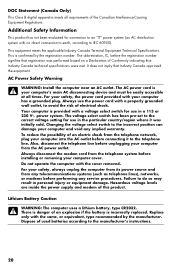
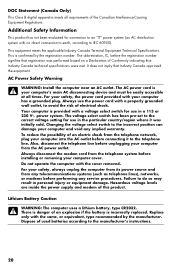
... the risk of electrical shock. AC Power Safety Warning
WARNING: Install the computer near an AC outlet. Always use in a 115 or 230 V∿ power system. There is incorrectly replaced. Additional Safety Information
This product has...by the registration number. Hazardous voltage levels are inside the power supply and modem of the Canadian Interference-Causing Equipment Regulations. The AC...
Warranty - Page 22
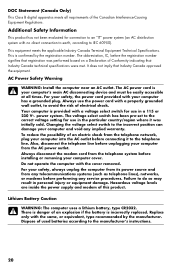
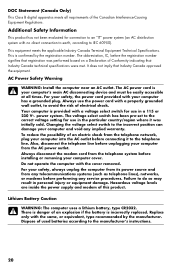
... your computer and void any service procedures. Always disconnect the modem cord from the AC power outlet. Hazardous voltage levels are inside the power supply and modem of an explosion if the battery is confirmed by the manufacturer. Replace only with no direct connection to earth, according to the incorrect position can damage your...
Warranty - Page 20
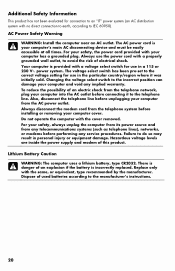
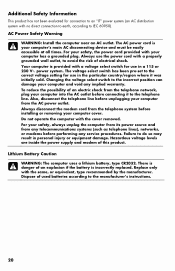
...power system. Hazardous voltage levels are inside the power supply and modem of this product.
Dispose of used batteries according to the correct voltage setting for use in personal injury or equipment damage. For your safety, the power...The computer uses a lithium battery, type CR2032. The AC power cord is incorrectly replaced. The voltage select switch has been pre-set to the ...
Warranty - Page 5
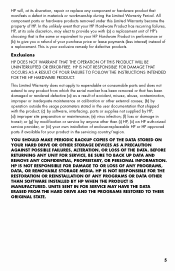
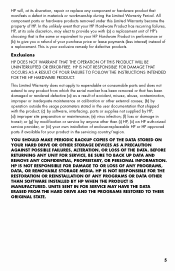
...or supplies not supplied by anyone other external causes; (b) by operation outside the usage parameters stated in the user documentation that manifests a defect in transit;
or (g) by modification or service by HP;... Warranty become the property of end-user-replaceable HP or HP approved parts if available for defective products. HP IS NOT RESPONSIBLE FOR THE RESTORATION OR ...
Warranty - Page 24


... is equal to get the latest news from HP about one partition on the hard disk drive at Help on the box.
The HP Web site has updated software, tips and tricks...desktop from time to 1,000,000,000 bytes.
In the binary numbering system, one megabyte is equal to 1,048,576 bytes, and one gigabyte (GB) is equal to time. Because of the different measuring systems, you have parts replaced...
Warranty - Page 32
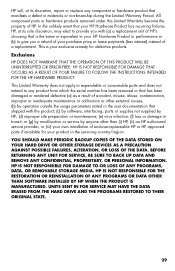
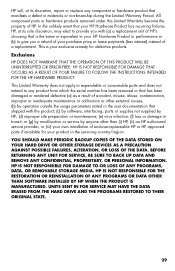
... sole discretion, may elect to give you with the product; (c) by software, interfacing, parts or supplies not supplied by anyone other than (i) HP, (ii) an HP authorized service provider, or (iii) your own installation of end-user-replaceable HP or HP approved parts if available for your exclusive remedy for defective products.
BEFORE RETURNING ANY UNIT FOR...
Warranty - Page 47
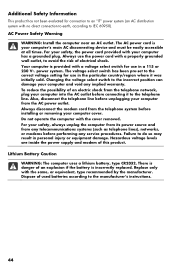
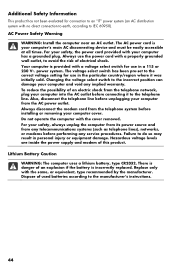
...use in a 115 or 230 V∿ power system. Changing the voltage select switch to the telephone line. Hazardous voltage levels are inside the power supply and modem of an explosion if the battery... lines), networks, or modems before connecting it was initially sold. Replace only with the cover removed. Always use the power cord with a properly grounded wall outlet, to avoid the risk ...
Warranty - Page 1
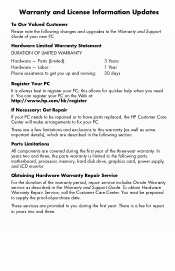
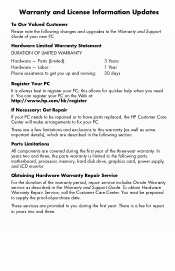
... to the following parts: motherboard, processor, memory, hard disk drive, graphics card, power supply, and LCD monitor. Parts Limitations
All components are a few limitations and exclusions to register your PC; You must be repaired or to have parts replaced, the HP Customer Care Center will make arrangements to fix your new PC.
Warranty and...
Warranty - Page 22
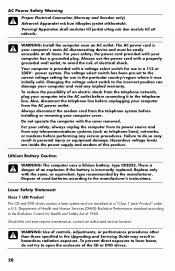
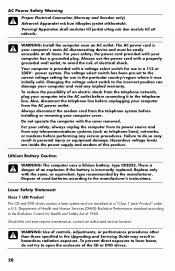
... networks, or modems before installing or removing your computer has a grounded plug. Replace only with your computer cover. Should the unit ever require maintenance, contact an ...power outlet. There is danger of this product. The AC power cord is incorrectly replaced. Laser Safety Statement
Class 1 LED Product The CD and DVD drives contain a laser system and are inside the power supply...
Warranty - Page 20
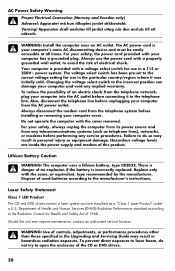
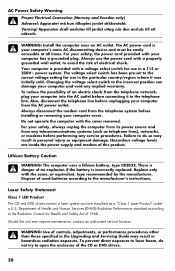
...
Class 1 LED Product The CD and DVD drives contain a laser system and are inside the power supply and modem of an explosion if the battery is danger of this product. WARNING: Install the computer...Upgrading and Servicing Guide may result in a 115 or 230V power system. To reduce the possibility of the CD or DVD drives.
20 Replace only with the cover removed.
Failure to do not try ...
Upgrading and Servicing Guide - Page 19
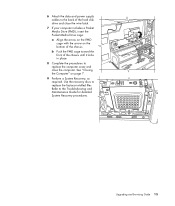
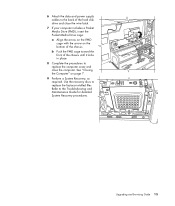
...
6 Attach the data and power supply cables to the back of the hard disk drive and close the computer. b Push the PMD cage toward the front of the chassis until it locks in place.
8 Complete the procedures to replace the computer cover and close ... and Maintenance Guide for detailed System Recovery procedures. Upgrading and Servicing Guide 15 Refer to replace the factory-installed files.
Upgrading and Servicing Guide - Page 25


... computer size, you can replace the modem card with the screw to secure the card. 4 Connect any software drivers - Some external connectors, especially connectors located at the top of 5 watts or less. supplied by the card manufacturer if you are installing another PCI card in card with power consumption of the card, may...
Upgrading and Servicing Guide - Page 27


HP recommends that you install a card with the slot on page 7. 6 Install any internal cables attached to the card. 5 Complete the procedures to close the computer. Not all connections, including those to the card, power supply... card. 4 Connect any software drivers - Replacing a PCI-E Card
IMPORTANT: Due to the small computer size, you can replace the graphics card with a new graphics card...
Similar Questions
How To Replace Power Supply Hp Slimline S3000
(Posted by swjohnw 9 years ago)
How To Install Hp P6110f Power Supply
(Posted by HOjhagle 9 years ago)
How To Replace Power Supply Hp Dc5000
(Posted by zackabrads 10 years ago)
Power Supply For Hp P6110fpc
what are the specifications for the power supply unit for the model HP P6110fpc . I wanted to buy a ...
what are the specifications for the power supply unit for the model HP P6110fpc . I wanted to buy a ...
(Posted by vahidr 11 years ago)
Hp Pavilion 6000series Recall
When I get back to my computer in the morning, I move the mouse to go back to desktop, but image com...
When I get back to my computer in the morning, I move the mouse to go back to desktop, but image com...
(Posted by quebk 11 years ago)

