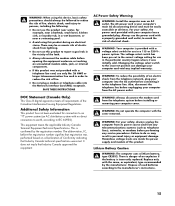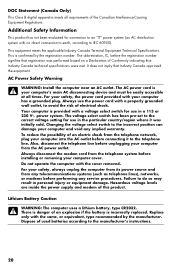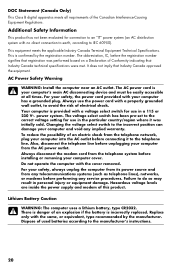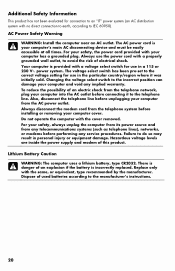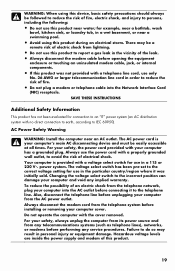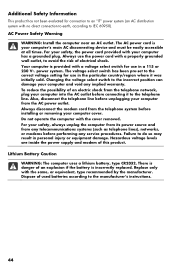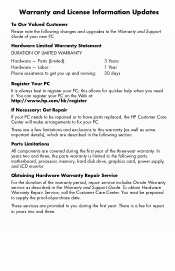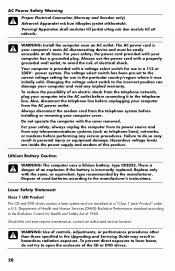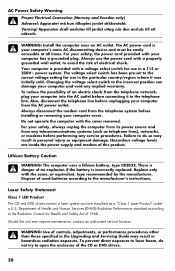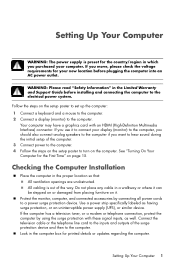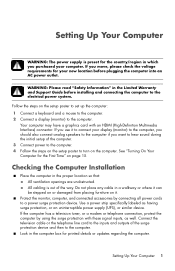HP P6110f Support Question
Find answers below for this question about HP P6110f - Pavilion - 6 GB RAM.Need a HP P6110f manual? We have 38 online manuals for this item!
Question posted by HOjhagle on August 16th, 2014
How To Install Hp P6110f Power Supply
The person who posted this question about this HP product did not include a detailed explanation. Please use the "Request More Information" button to the right if more details would help you to answer this question.
Current Answers
Related HP P6110f Manual Pages
Similar Questions
Power Supply For Hp P6110fpc
what are the specifications for the power supply unit for the model HP P6110fpc . I wanted to buy a ...
what are the specifications for the power supply unit for the model HP P6110fpc . I wanted to buy a ...
(Posted by vahidr 11 years ago)
Hp Pavilion 6000series Recall
When I get back to my computer in the morning, I move the mouse to go back to desktop, but image com...
When I get back to my computer in the morning, I move the mouse to go back to desktop, but image com...
(Posted by quebk 11 years ago)
Hp Cc3310 Power Supply
How identify Power Supply 1 in HP CC3310??
How identify Power Supply 1 in HP CC3310??
(Posted by salvadeordelgado 11 years ago)
Hp Pavillion Power Supply
What was the specification of the original Power Supply Unit shipped with the HP Pavillion t441.uk?
What was the specification of the original Power Supply Unit shipped with the HP Pavillion t441.uk?
(Posted by mikejjohnston 12 years ago)