HP A6528p Support Question
Find answers below for this question about HP A6528p - Pavilion - 3 GB RAM.Need a HP A6528p manual? We have 32 online manuals for this item!
Question posted by infopacketage on August 3rd, 2011
Drivers
How do I get access to drivers since I do not seem to have any info concerning drivers of this model(A6528P)
I need assistance
Current Answers
There are currently no answers that have been posted for this question.
Be the first to post an answer! Remember that you can earn up to 1,100 points for every answer you submit. The better the quality of your answer, the better chance it has to be accepted.
Be the first to post an answer! Remember that you can earn up to 1,100 points for every answer you submit. The better the quality of your answer, the better chance it has to be accepted.
Related HP A6528p Manual Pages
Limited Warranty and Support Guide - Refurbished - Page 3


...ALL WARRANTIES AND CONDITIONS NOT STATED IN THIS LIMITED WARRANTY. Refurbished HP Pavilion Desktop Computers, HP Pavilion Media Center Computers, HP Digital Entertainment Center, HP Displays, and HP...limited warranty entitlements. This Limited Warranty is not responsible for the same product model number, without HP warranty. Hardware Limited Warranty
HP Product Duration
Hardware
90-...
Getting Started - Page 59


...to create individual user settings Ability to limit access to software for certain users Drawbacks to multiple user accounts: More memory (RAM) usage Multiple Temporary Internet Files folders to ... security of the computer. Guest: Is allowed to access. Creating multiple user accounts on the computer, and install software and drivers that are compatible with Windows Vista. For example, ...
Getting Started - Page 77


...surface. NOTE: The optical mouse cannot work on the mouse to access all the special features and functions of the mouse. The mouse uses...screen to communicate with your computer. A wireless mouse (select models only) is an optical mouse that uses a receiver/transmitter, ... connector cable, to move. You may need to install mouse software and drivers to wake it. (Moving the wireless mouse...
Getting Started - Page 114


... use on your desktop. Create customized music CDs from CDs in your home or car stereo. Copy video files. Capture video files. Edit video files. CyberLink LabelPrint (select models only)
Burn a...you want to keep available to your home movies. Access PC Health and Security and PC Help tools.
104 Getting Started (features vary by model) Copy and share data files.
Record movie files...
Getting Started - Page 126
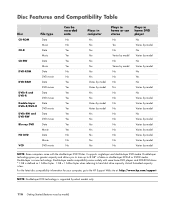
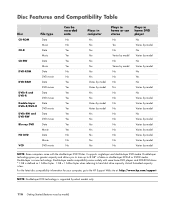
...DVD movie
DVD-RAM
Data
DVD movie
...model No Varies by model No Yes No Varies by model No Varies by model Varies by model Varies by model No Varies by model Varies by model Varies by model Varies by model Varies by model Varies by model) It supports single-layer and double-layer DVD media. Actual formatted capacity is defined as 1 billion bytes. 1 GB = 1 billion bytes when referring to 8 GB...
Getting Started - Page 141


.... Look for the label of the desktop. A Safe to Remove Hardware message ... Using the HP Personal Media Drive and HP Pocket Media Drive 131 One may be accessing the HP Media Drive. To disconnect the HP Media Drive safely: 1 Close all... HP Media Drive
Microsoft updates
Make sure you try to fix bugs, add drivers, and enhance the security features of the drive may contain a memory card...
Getting Started - Page 39


...receiver activity. A wireless mouse (select models only) is an optical mouse that uses a receiver/transmitter, instead of a connector cable, to access all the special features and functions of inactivity. You may need to install mouse software and drivers to communicate with your computer. The mouse...that came with the mouse for directing the cursor (pointer) on the Windows Vista desktop.
Getting Started - Page 76


...your desktop. ...models only)
Quickly organize the Web links you want to keep available to you can play on your collection, or from HP. Get HP software and driver...Access PC Health and Security and PC Help tools.
66 Getting Started (features vary by model) With this program: muvee autoProducer (select models only)
CyberLink Power2Go (select models only)
CyberLink PowerDirector (select models...
Getting Started - Page 89
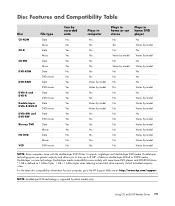
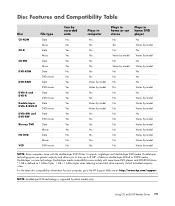
... at: http://www.hp.com/support
NOTE: Double-layer DVD technology is supported by model
NOTE: Some computers come with some home DVD players and DVD-ROM drives. *1 GB is defined as 1 billion bytes. 1 GB = 1 billion bytes when referring to 8 GB* of data on double-layer DVD+R or DVD-R media. Actual formatted capacity is...
Getting Started Guide - Page 59
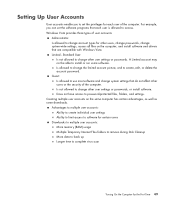
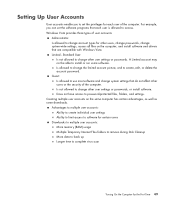
... create individual user settings Ability to limit access to software for certain users Drawbacks to multiple user accounts: More memory (RAM) usage Multiple Temporary Internet Files folders to... the account password. Creating multiple user accounts on the computer, and install software and drivers that are compatible with Windows Vista. Windows Vista provides three types of the computer. ...
Getting Started Guide - Page 77


... minutes of the mouse. You may need to install mouse software and drivers to move. The mouse uses a roller ball or optics (a light and sensor) to sense movement and cause the cursor on the screen to access all the special features and functions of inactivity. A wireless mouse (select models only) is an optical mouse...
Getting Started Guide - Page 114


...Copy and share data files. Record movie files to you can play on your desktop. Edit video files.
Edit your computer. Save and burn multiple movie files to...autoProducer (select models only)
CyberLink Power2Go (select models only)
CyberLink PowerDirector (select models only)
You can be played in your collection, or from HP.
Get HP software and driver updates. Access PC Health and...
Getting Started Guide - Page 126
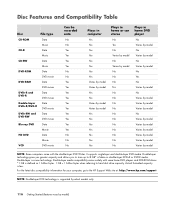
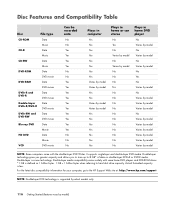
... Varies by model No Varies by model No Yes No Varies by model No Varies by model Varies by model Varies by model No Varies by model Varies by model Varies by model Varies by model Varies by model Varies by model
NOTE: Some computers come with some home DVD players and DVD-ROM drives. *1 GB is supported by select models only.
116 Getting...
Getting Started Guide - Page 141
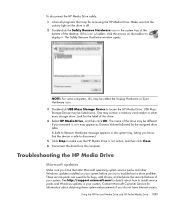
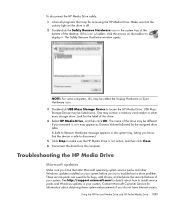
...Remove Hardware icon in the system tray at the
bottom of the desktop. The name of your system. See http://support.microsoft.com for... the HP Media Drive
Microsoft updates
Make sure you have Internet access. Using the HP Personal Media Drive and HP Pocket Media Drive...is safe to disconnect. 5 Click Stop to fix bugs, add drivers, and enhance the security features of the drive may be called the...
PC Troubleshooting - Page 31


... the onscreen setup instructions, and then click Start in the last screen to display the Windows desktop.
2 Configure your Internet connection.
3 Turn off .
4 Disconnect all peripheral devices that were... the HP folder, and then click HP Update.
b Follow the onscreen instruction to download driver and software updates.
8 If you performed a backup before the system recovery, copy the backup...
Getting Started Guide - Page 69


A wireless mouse (select models only) is an optical mouse that uses a receiver/transmitter, instead of a connector cable, to communicate with the mouse. You may need to install mouse software and drivers to wake it. (Moving the wireless mouse does not wake it.)
Using the Mouse 61 NOTE: The wireless mouse goes into a sleep or...
Getting Started Guide - Page 100


...DVD players. Edit video files.
Get HP software and driver updates.
Create computer backup files to use on your desktop. NOTE: This software is included with music, pictures...models only)
Quickly organize the Web links you on the computer. Use the magicSpot feature to control the motion effects applied to you want to keep available to your pictures. Capture video files. Access...
Getting Started Guide - Page 113
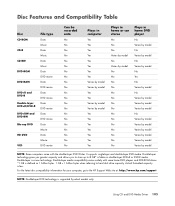
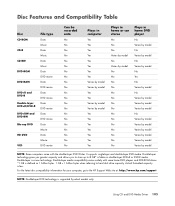
... Varies by model No Varies by model No Yes No Varies by model No Varies by model Varies by model Varies by model No Varies by model Varies by model Varies by model Varies by model Varies by model Varies by model
NOTE: Some computers come with some home DVD players and DVD-ROM drives. *1 GB is supported by select models only. It supports...
Getting Started Guide - Page 45
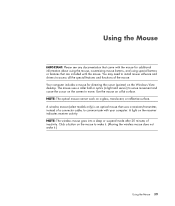
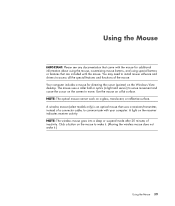
...movement and cause the cursor on the Windows Vista desktop. NOTE: The wireless mouse goes into a sleep... connector cable, to communicate with the mouse. A wireless mouse (select models only) is an optical mouse that are included with your computer. Use...the mouse to access all the special features and functions of inactivity. You may need to install mouse software and drivers to wake ...
Troubleshooting and Maintenance Guide - Page 31


...press and hold the On button for Updates button. b Follow the onscreen instruction to download driver and software updates.
8 If you are prompted to back up -to any additional software you... have already installed some of the software that came in the last screen to display the Windows desktop.
2 Configure your Internet connection.
3 Turn off .
4 Disconnect all peripheral devices that were ...
Similar Questions
What Drivers Do I Need For My Touchsmart 9100
(Posted by hire0Kinkin 9 years ago)
What Driver Do I Need For Hp Loading Windows Xp On A Proliant Ml350 G3
(Posted by marcPe 10 years ago)
What Kind Of Motherboard Does An Hp Pavilion A6528p
(Posted by austindupea 11 years ago)
Will Not Load 8 Gb Ram, Need To Find Way, I Can
I need to find way to get HP 500b, Pro, 64 GB to load 8 GB ram. Will not go over 4 GB
I need to find way to get HP 500b, Pro, 64 GB to load 8 GB ram. Will not go over 4 GB
(Posted by brit439 12 years ago)
Monitor
could you help me with this???? i have a HP Pavilion PC HP A6528p and would like to know if your HP ...
could you help me with this???? i have a HP Pavilion PC HP A6528p and would like to know if your HP ...
(Posted by birdman 13 years ago)

