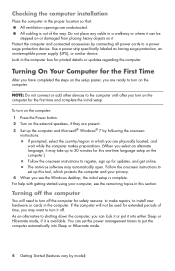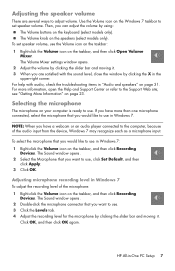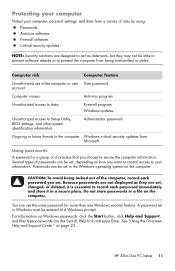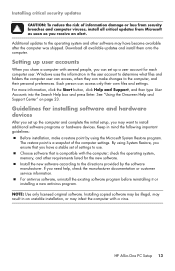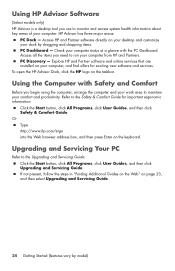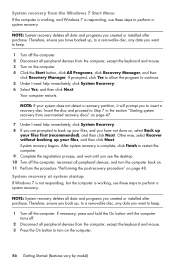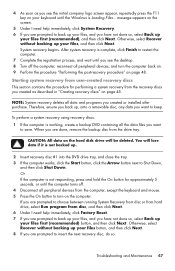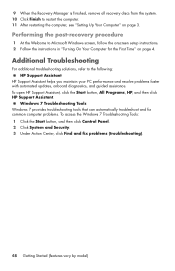HP Pavilion All-in-One MS200 Support Question
Find answers below for this question about HP Pavilion All-in-One MS200 - Desktop PC.Need a HP Pavilion All-in-One MS200 manual? We have 4 online manuals for this item!
Question posted by cmaru on August 3rd, 2012
Hp Ms200 Pavilion All In One. Computer Not Turning On.
Fail mother board?. Please send me Board model.
Current Answers
Related HP Pavilion All-in-One MS200 Manual Pages
Similar Questions
Hard Wire N Hard Wear Up Date
my hp ms200 says I need to up date hard wire n I try to start up regularly n it won't boot up wat is...
my hp ms200 says I need to up date hard wire n I try to start up regularly n it won't boot up wat is...
(Posted by vasquezmario210 8 years ago)
Upgrade Hp M8200n-pavilion Media Center Vista To 7 Failed
I have HP M8200n-Pavilion Media Center Vista Home and try to upgrade to windows 7. It passed checkin...
I have HP M8200n-Pavilion Media Center Vista Home and try to upgrade to windows 7. It passed checkin...
(Posted by wang92571 10 years ago)
Hp S3620f Pavilion Slimline Desktop Pc Won't Power Up
PC lost power and did a "PHHHHTTT" when power button was pushed, but would not power up.It was on a ...
PC lost power and did a "PHHHHTTT" when power button was pushed, but would not power up.It was on a ...
(Posted by CandoRich 10 years ago)
Wireless Printer Worked Well For Months; Now The Wireless Radio Wont' Turn On.
HP laserjet 100 color MFP M175nw. Network test tells me wireles radio is off. when I go to the menu ...
HP laserjet 100 color MFP M175nw. Network test tells me wireles radio is off. when I go to the menu ...
(Posted by steckje 12 years ago)