HP OmniBook xe4100 Support Question
Find answers below for this question about HP OmniBook xe4100 - Notebook PC.Need a HP OmniBook xe4100 manual? We have 7 online manuals for this item!
Question posted by rikivg on August 7th, 2014
How To Get A Hp Omnibook Xe4100 On The Internet
The person who posted this question about this HP product did not include a detailed explanation. Please use the "Request More Information" button to the right if more details would help you to answer this question.
Current Answers
There are currently no answers that have been posted for this question.
Be the first to post an answer! Remember that you can earn up to 1,100 points for every answer you submit. The better the quality of your answer, the better chance it has to be accepted.
Be the first to post an answer! Remember that you can earn up to 1,100 points for every answer you submit. The better the quality of your answer, the better chance it has to be accepted.
Related HP OmniBook xe4100 Manual Pages
HP Omnibook xe4100 and xe4500 Series Notebook PCs - Corporate Evaluator's Guide - Page 8


To protect against viruses 43 To set PC identification 44 Working in Comfort with a Notebook PC 45 Taking Care of Your Computer 47 To protect your hard disk drive 47 ...Modem and Network Connections 59 Using the Modem...60 To connect the modem 61 To connect to the Internet 62 To disconnect from the Internet 63 To dial in to a network 63 To change your modem settings 64 To send and receive...
HP Omnibook xe4100 and xe4500 Series Notebook PCs - Corporate Evaluator's Guide - Page 13


... preinstalled software. (The exact software installed depends on your computer online. Getting Started with certain types of Hewlett-Packard.
Your notebook computer sets a new standard in the box?
• HP notebook PC. • Battery (installed). • AC adapter and power cord. • Quick Start sheet. • Startup Guide. • Recovery CD or DVD, for...
HP Omnibook xe4100 and xe4500 Series Notebook PCs - Corporate Evaluator's Guide - Page 20


...batteries in Comfort with a Notebook PC" on the computer, and run the Windows setup program.
When you set up your primary computer, or using it in the online HP Library. Do not dispose...keyboards and other input devices has been associated with ergonomic injury.
Getting Started with Your HP Notebook Setting Up Your Computer
Setting Up Your Computer
WARNING
Improper use it with a full-...
HP Omnibook xe4100 and xe4500 Series Notebook PCs - Corporate Evaluator's Guide - Page 45


.... If an adjustable chair is preloaded on the hard disk in the HP Library and available on an airplane, lower the window shade, or in a hotel room, draw the curtains. Basic Operation Working in Comfort with a Notebook PC
Working in Comfort with a Notebook PC
WARNING Note
Improper use of a desktop unit. More information on how...
HP Omnibook xe4100 and xe4500 Series Notebook PCs - Corporate Evaluator's Guide - Page 46


Basic Operation Working in Comfort with a Notebook PC
Using Your Mobile Computer • Position the computer so your body. When traveling, be as straight as possible. The notebook keyboard requires little force to bend sideways or more than 10 degrees up or down. Shift the bag containing your notebook equipment frequently between approximately 1.4 and 3.7 kilos...
HP Omnibook xe4100 and xe4500 Series Notebook PCs - Corporate Evaluator's Guide - Page 159


... under warranty. You are uncertain about repair charges and processes. In addition, most DVD drives let you damage your notebook-for any changes to the appropriate HP authorized repair site. Currently, HP Pavilion notebook PCs are supported only in the country in which it is not normally sold and supported. If your computer is no...
HP Omnibook xe4100 and xe4500 Series Notebook PCs - Corporate Evaluator's Guide - Page 185


... 5950-4359 ac/dc adapters used with the requirements of the FCC Rules.
declares that the following product
Product Name: Regulatory Model Numbers: Product Options:
HP Omnibook XE4000 series and Pavilion ZE4000 and ZT series CRVSA-02T1-60 and CRVSA-02T1-75 All, including options for analog modem and radio link
conforms...
HP Omnibook xe4100 and xe4500 Series Notebook PCs - Most Recent Information - Page 3


...connect to a different access point, or if you want to release and renew the internet IP address. Working with Graphic-Intensive Applications
You can run diagnostic software from the Start... IP address. In some suggestions about wireless LAN in c:\hp\Drivers\Wireless\Readme.txt. HP Toptools does not support PC Identification on the computer while graphic-intensive applications are running....
HP Omnibook xe4100 and xe4500 Series Notebook PCs - Reference Guide - Page 8


To protect against viruses 41 To set PC identification 42 Working in Comfort with a Notebook PC 43 Taking Care of Your Computer 45 To protect your hard disk drive 45 ...Modem and Network Connections 57 Using the Modem...58 To connect the modem 59 To connect to the Internet 60 To disconnect from the Internet 61 To dial in to a network 61 To change your modem settings 62 To send and receive...
HP Omnibook xe4100 and xe4500 Series Notebook PCs - Reference Guide - Page 12


... accessories, such as what to detail that are the hallmark of drives). Getting Started with certain types of Hewlett-Packard. Your notebook computer sets a new standard in the box?
• HP notebook PC. • Battery (installed). • AC adapter and power cord. • Quick Start sheet. • Startup Guide. • Recovery CD or DVD...
HP Omnibook xe4100 and xe4500 Series Notebook PCs - Reference Guide - Page 19
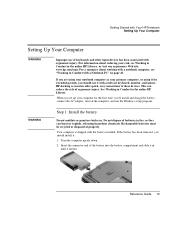
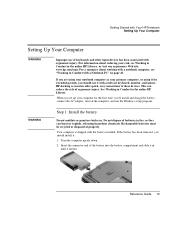
Getting Started with Your HP Notebook Setting Up Your Computer
Setting Up Your Computer
WARNING
Improper use it :
1. For a summary ... of properly. Reference Guide 19 See Working in Comfort in the online HP Library, or visit our ergonomics Web site, www.hp.com/ergo.
Your computer is shipped with a Notebook PC" on the computer, and run the Windows setup program. For information ...
HP Omnibook xe4100 and xe4500 Series Notebook PCs - Reference Guide - Page 43


... and reflection. You also should be relaxed and loose, elbows at www.hp.com/ergo-or see Working in Comfort in the online HP Library. Basic Operation Working in Comfort with a Notebook PC
Working in Comfort with a Notebook PC
WARNING Note
Improper use your HP notebook computer virtually anywhere, anytime. You can use of your display to these...
HP Omnibook xe4100 and xe4500 Series Notebook PCs - Reference Guide - Page 131


... cost of purchase, you damage your unit and original purchase date, and will be permanent. This includes any repairs to your notebook to the appropriate HP authorized repair site. Currently, HP Pavilion notebook PCs are supported only in the country in which it is not normally sold and supported. To receive warranty repair service, contact...
HP Omnibook xe4100 and xe4500 Series Notebook PCs - Reference Guide - Page 157


... ac/dc adapters used with this device must accept any interference received, including interference that the following product
Product Name: Regulatory Model Numbers: Product Options:
HP Omnibook XE4000 series and Pavilion ZE4000 and ZT series CRVSA-02T1-60 and CRVSA-02T1-75 All, including options for analog modem and radio link
conforms...
HP Omnibook xe4100 and xe4500 Series Notebook PCs - Startup Guide - Page 7


...Getting Started with Your HP Notebook 9 Taking Inventory...... the computer 21 Step 5: Set up Windows 21 Step 6: Register your notebook 22 To connect to the Internet 22 What to do next ...22
Basic Operation ...23 Operating Your Computer...Fn hot keys 29 To play DVD movies 30 Working in Comfort with a Notebook PC 31
Batteries and Power Management 33 Using Battery Power 34 To check battery ...
HP Omnibook xe4100 and xe4500 Series Notebook PCs - Startup Guide - Page 10


What's in personal computing. This manual shows how to set up and operate your particular notebook model.)
10 Startup Guide Your notebook computer sets a new standard in the box?
• HP notebook PC. • Battery (installed). • AC adapter and power cord. • Quick Start sheet. • Startup Guide. • Recovery CD or DVD, for models...
HP Omnibook xe4100 and xe4500 Series Notebook PCs - Startup Guide - Page 17
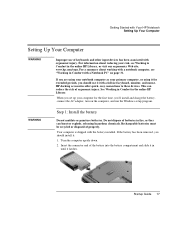
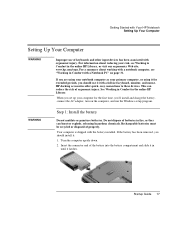
... must be recycled or disposed of batteries in the online HP Library. Turn the computer upside down.
2. When you set up your computer for extended periods, you should install it latches.
For a summary about reducing your primary computer, or using it with a Notebook PC" on the computer, and run the Windows setup program...
HP Omnibook xe4100 and xe4500 Series Notebook PCs - Startup Guide - Page 31


...downward in a comfortable position. This will give your arms in a neutral position. HP docking accessories offer quick, easy connections to these devices. In a mobile environment, ... injury. Basic Operation Working in Comfort with a Notebook PC
Working in Comfort with a Notebook PC
WARNING Note
Improper use your notebook computer display to minimize glare and reflection. You can...
HP Omnibook xe4100 and xe4500 Series Notebook PCs - Startup Guide - Page 55


... are purchased and marketed. To receive repair service
If the HP notebook product is not normally sold and supported. Currently, HP Pavilion notebook PCs are supported only in the country in which they are not covered by the HP warranty-see "To contact HP for service to or from the service location. The support technician will let...
HP Omnibook xe4100 and xe4500 Series Notebook PCs - Startup Guide - Page 73


... ac/dc adapters used with this device must accept any interference received, including interference that the following product
Product Name: Regulatory Model Numbers: Product Options:
HP Omnibook XE4000 series and Pavilion ZE4000 and ZT series CRVSA-02T1-60 and CRVSA-02T1-75 All, including options for analog modem and radio link
conforms...
Similar Questions
Bios Hp Envy Dv6-7300ex Notebook Pc
my bios is F.22 but I am having trouble to set bios priority. Is there any solution?. Some one told ...
my bios is F.22 but I am having trouble to set bios priority. Is there any solution?. Some one told ...
(Posted by anjum65200 8 years ago)
How To Replace Hp Omnibook Xe3 Notebook Hard Drive
(Posted by hadda 9 years ago)
What Kind Of Programs Does The Hp Probook 4540s C6z35ut Notebook Pc
(Posted by huskerspon 10 years ago)
Hp-omnibook 5700ct
i have an omnibook 5700ct and i don't know how to connect internet can you help me?
i have an omnibook 5700ct and i don't know how to connect internet can you help me?
(Posted by IThinkChrisDrewIsHot 12 years ago)

