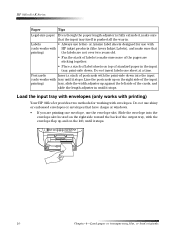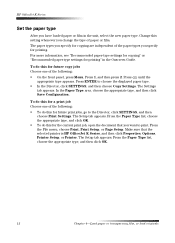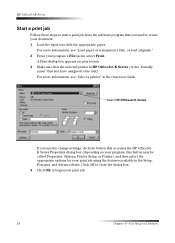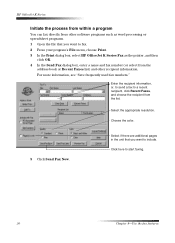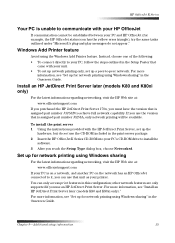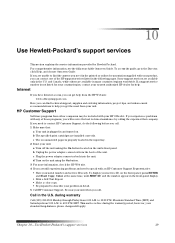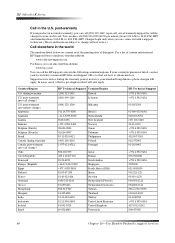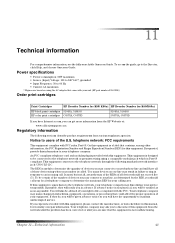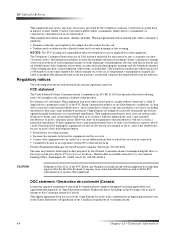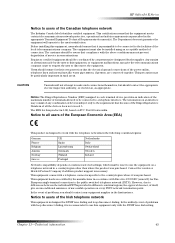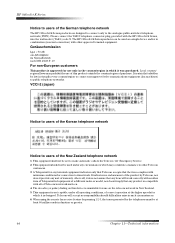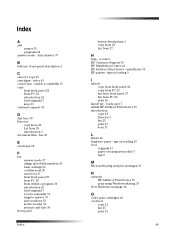HP Officejet k80 Support Question
Find answers below for this question about HP Officejet k80 - All-in-One Printer.Need a HP Officejet k80 manual? We have 1 online manual for this item!
Question posted by desnolan on July 20th, 2012
Is There A Driver For Mac 10.7.4
Where can I find a driver for v 10.7.4
Current Answers
Answer #1: Posted by LightofEarendil on July 20th, 2012 2:12 AM
HP doesn't offer Mac drivers for this printer model. But, some users in the apple forum are reporting varying degrees of success with trying this package:
https://sourceforge.net/projects/gimp-print/files/
Source: https://discussions.apple.com/thread/3931774
Hope it helps,
Cheers
Related HP Officejet k80 Manual Pages
Similar Questions
How Do I Remove Memory In Hp K80 Printer Fax Machine?
(Posted by wijoj 9 years ago)
Price Hp Officejet K80 All In One Printer
(Posted by aposlasher 11 years ago)
My Printer Will Not Turn 'on'.
My printer will not turn "on". It worked fine the day before. I've checked all the connections and t...
My printer will not turn "on". It worked fine the day before. I've checked all the connections and t...
(Posted by sdecosmo 12 years ago)
Can't Get Hp 4795 To Work Wirelessly With Mac 10.6.8
Can't get my MAC 10.6.8 to work wirelessly with hp 4795. Works fine hard-connected, but can't get it...
Can't get my MAC 10.6.8 to work wirelessly with hp 4795. Works fine hard-connected, but can't get it...
(Posted by hsproat 12 years ago)