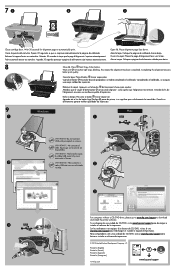HP Deskjet 1050A Support and Manuals
Get Help and Manuals for this Hewlett-Packard item

View All Support Options Below
Free HP Deskjet 1050A manuals!
Problems with HP Deskjet 1050A?
Ask a Question
Free HP Deskjet 1050A manuals!
Problems with HP Deskjet 1050A?
Ask a Question
Most Recent HP Deskjet 1050A Questions
Printing Paper In My Hp1050a Goes To One Side And Wo'nt Print
(Posted by markpat1955 1 year ago)
Trouve Moi Le Pilote Pour Mon Pc
je cherche 1pilote pour mon imprimante deskjet HP-1050 j410 SERIES
je cherche 1pilote pour mon imprimante deskjet HP-1050 j410 SERIES
(Posted by VIEUXCHEIKHOU02 2 years ago)
Hp Deskjet 1050a Printer, Scanner And Copier How To Copy.
(Posted by acerLatav 9 years ago)
How To Set Alignment For Deskjet 1050a Printer
(Posted by lal0er 9 years ago)
HP Deskjet 1050A Videos
Popular HP Deskjet 1050A Manual Pages
HP Deskjet 1050A Reviews
We have not received any reviews for HP yet.