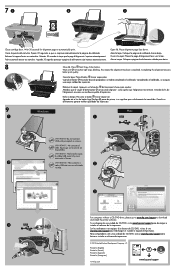HP Deskjet 1050A Support Question
Find answers below for this question about HP Deskjet 1050A.Need a HP Deskjet 1050A manual? We have 3 online manuals for this item!
Question posted by Anonymous-154042 on September 2nd, 2015
Scanning
i have a deskjet 1050 j410 how do i scan documents
Current Answers
Answer #1: Posted by TommyKervz on September 2nd, 2015 1:11 AM
- Start > All Programs > HP > HP Deskjet 1050 J410 > HP Deskjet 1050 J410
- Select Scanner Actions. You will see scan options that you can select onscreen.
Here is a link for the User's Guide for your printer. Click Here See Page 24 for directions on scanning.
Or click here and follow the instructions.
Related HP Deskjet 1050A Manual Pages
Similar Questions
How To Set Hp Deskjet 1050 J410 Fit Document To Page
(Posted by gillejtk 10 years ago)
What To Do, Lost Deskjet 1050 Allignment Page
(Posted by Dimension11212 10 years ago)
Hp Deskjet 1050 J410 Wont Print Tests Ok?
HP Deskjet 1050 J410 on a Windows Vista machine with the latest drivers installedwont printbut will ...
HP Deskjet 1050 J410 on a Windows Vista machine with the latest drivers installedwont printbut will ...
(Posted by timfarrington 11 years ago)