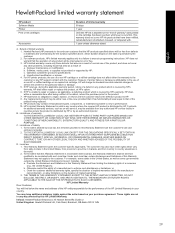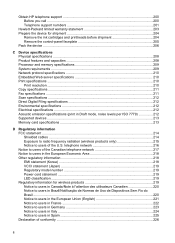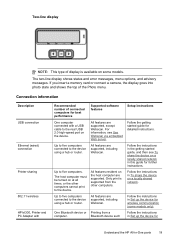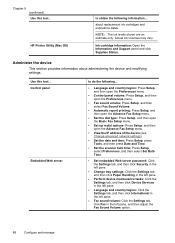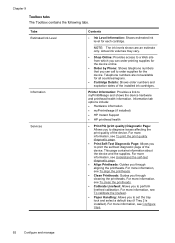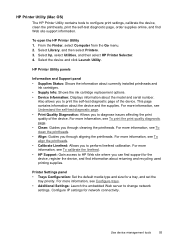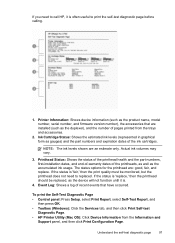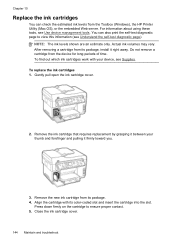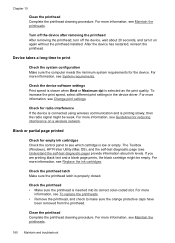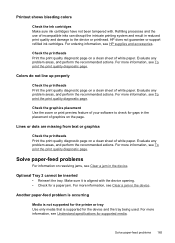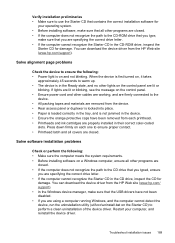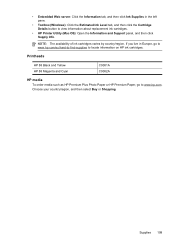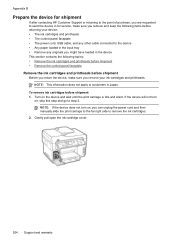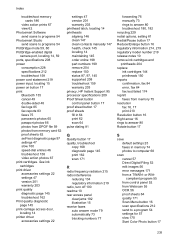HP L7590 Support Question
Find answers below for this question about HP L7590 - Officejet Pro All-in-One Color Inkjet.Need a HP L7590 manual? We have 3 online manuals for this item!
Question posted by eaccola on April 7th, 2013
What And Where Are The Cartridges On The Hp Laser Printer?
Current Answers
Answer #1: Posted by RathishC on April 8th, 2013 3:22 AM
Here is the link, which would show you the steps to remove the shipping lock from the cartridges. Once you click on the link, please navigate to page Number – 93:
https://www.ht.com.au/attach/Files/_6C36448B-57AB-424A-A3B0-B0B2A7CF303C.pdf
Hope this is the only information you required.
Thanks & RegardsRathish C
#iworkfordell
Related HP L7590 Manual Pages
Similar Questions
i want to know the current price for HP LaserJet Pro MFP M130nw Laser Printer.
hp 3050 laser printer support with windows 7 or not
Looking to buy a printer which doesn't rape me on replacement ink cartridges...