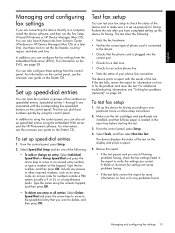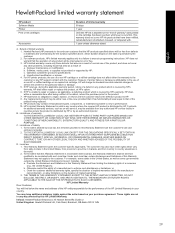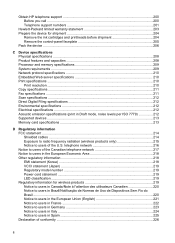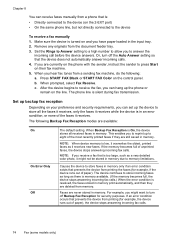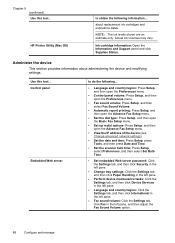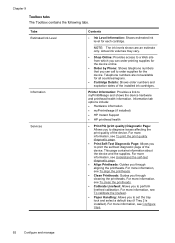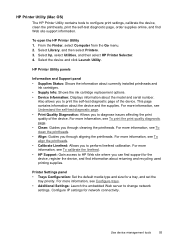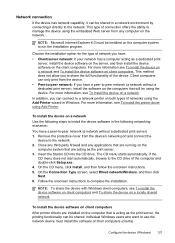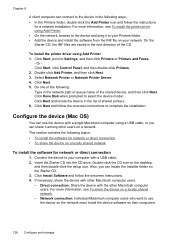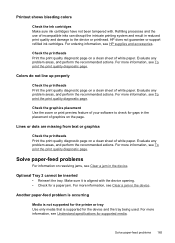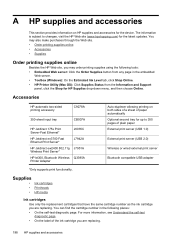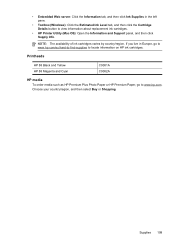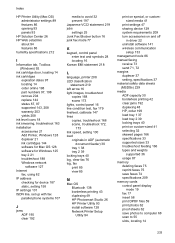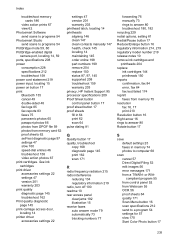HP L7590 Support Question
Find answers below for this question about HP L7590 - Officejet Pro All-in-One Color Inkjet.Need a HP L7590 manual? We have 3 online manuals for this item!
Question posted by waynehemp on June 8th, 2013
Is There A Small Business Laser Printer Which Allows User To Refill Toner
Looking to buy a printer which doesn't rape me on replacement ink cartridges...
Current Answers
Related HP L7590 Manual Pages
Similar Questions
My Hp Officejet 6700 Printer Will Not Accept The Ink Cartridges That Came With
the printer
the printer
(Posted by yepnh 10 years ago)
Belt Broken.
Inside machine, printer cart error message. Please advise as to complexity of repair and part access...
Inside machine, printer cart error message. Please advise as to complexity of repair and part access...
(Posted by rconger834 10 years ago)
What And Where Are The Cartridges On The Hp Laser Printer?
The printer says "remove shipping locks from cartridges" but does not tell me where or what to loo...
The printer says "remove shipping locks from cartridges" but does not tell me where or what to loo...
(Posted by eaccola 11 years ago)
My Printer Is Saying That The Ink Cartridges Are Depleted And They Are New.
I have attempted to setup my printer however it's not recognizing that the ink cartridges are new, C...
I have attempted to setup my printer however it's not recognizing that the ink cartridges are new, C...
(Posted by JaerinWashington 11 years ago)
Everytime I Send Something To The Printer It Goes To Office Onenote & Won't Prin
(Posted by adc1128 13 years ago)