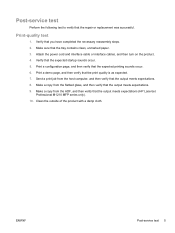HP LaserJet Pro M1130 Support Question
Find answers below for this question about HP LaserJet Pro M1130 - Multifunction Printer.Need a HP LaserJet Pro M1130 manual? We have 5 online manuals for this item!
Question posted by mdhasanujjaman100 on August 5th, 2015
What Is The Real Price For Hp Laserjet Pro Mfp M130nw Laser Printer?
i want to know the current price for HP LaserJet Pro MFP M130nw Laser Printer.
Current Answers
Related HP LaserJet Pro M1130 Manual Pages
Similar Questions
Hp Laserjet Pro Cm1415 Color Multifunction Printer How To Clear Scan Memory
(Posted by Ankamal 10 years ago)
Can Hp Laserjet Pro M1530 M1536dnf Laser Multifunction Printer Scan Text
(Posted by muecdg 10 years ago)
How To Connect The Paper Delivery Tray For The Laserjet 1210.
(Posted by franharkness 11 years ago)
I Want Driver For Windows 98
i want driver for windows 98i want driver for windows 98
i want driver for windows 98i want driver for windows 98
(Posted by sbsinfo 11 years ago)
Please Give Me The Latest Priceof Hp Laser Jet Pro M1130 Urgent
(Posted by gananthapadmanabhan 12 years ago)