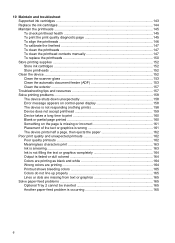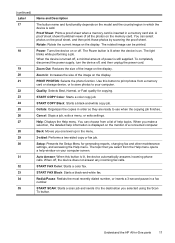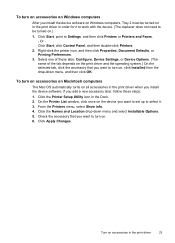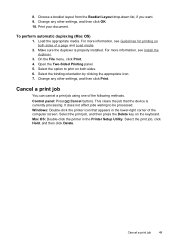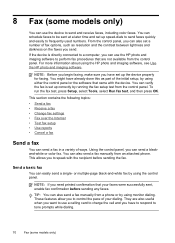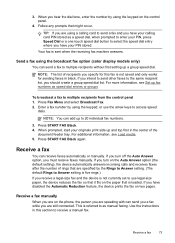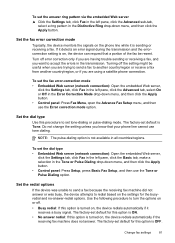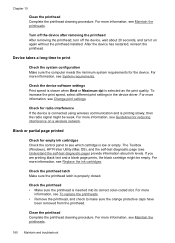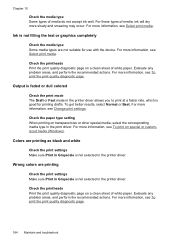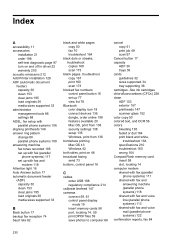HP L7580 Support Question
Find answers below for this question about HP L7580 - Officejet Pro All-in-One Color Inkjet.Need a HP L7580 manual? We have 3 online manuals for this item!
Question posted by johnpatc on September 25th, 2011
Out Of Yellow Can You Turn Off Color Option To Just Print In Black Only For Time
Printer out of yellow now would i be able to turn off color print options for time being to just print in balck for now?
Current Answers
Related HP L7580 Manual Pages
Similar Questions
How Do I Turn Off Color To Just Print Black To Save Color
I want to save on color and so just want to print black until I do final copy
I want to save on color and so just want to print black until I do final copy
(Posted by kshep70 11 years ago)
Print Heads Or Ink Pump Or Supply Tubing
I have an HP Officejet Pro L7580 printer. It prints black well after it's been sitting over night, b...
I have an HP Officejet Pro L7580 printer. It prints black well after it's been sitting over night, b...
(Posted by MKarol 11 years ago)
The Printer Wouldn't Print Red Color
(Posted by hanijarjeess 11 years ago)
How Do I Set The Date And Time On The Officejet 6500a Plus Printer?
How do I set the date and time on the Officejet 6500a plus printer?
How do I set the date and time on the Officejet 6500a plus printer?
(Posted by blopes31 12 years ago)
My Hp L7580 Printer Has Started To Print In Pink Help
I have run the following on the printer to try and see if it makes any difference cleaned printhead...
I have run the following on the printer to try and see if it makes any difference cleaned printhead...
(Posted by jean84704 12 years ago)