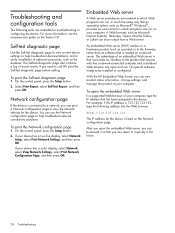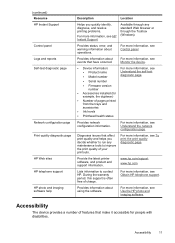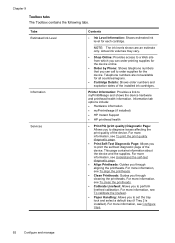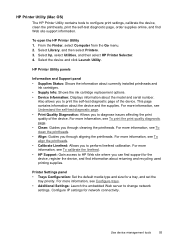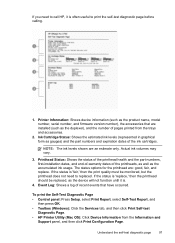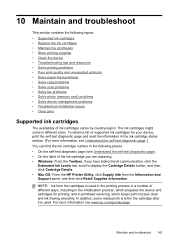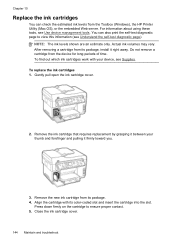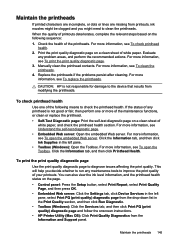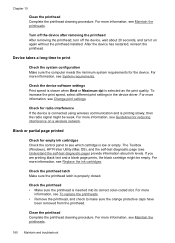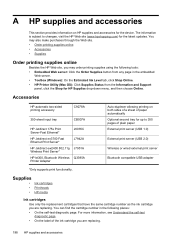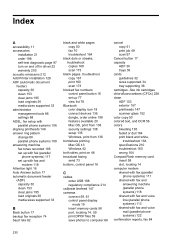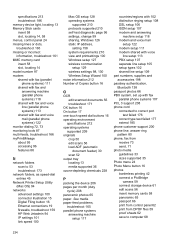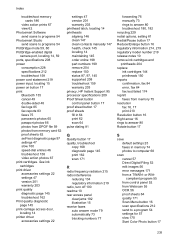HP L7580 Support Question
Find answers below for this question about HP L7580 - Officejet Pro All-in-One Color Inkjet.Need a HP L7580 manual? We have 3 online manuals for this item!
Question posted by jean84704 on November 2nd, 2011
My Hp L7580 Printer Has Started To Print In Pink Help
I have run the following on the printer to try and see if it makes any difference
cleaned printhead
self test diagnostic report
align printer
caslibrate linefeed
changed the Magenta cartridge
After all that it's still printing in pink could someone please give me any idea's what I can do next
I would be very grateful
Thank you
Jen
Current Answers
Related HP L7580 Manual Pages
Similar Questions
Does An Hp C410 Printer Only Use Black Ink Cartridge For Printing Grayscale
(Posted by ski91asmaa 10 years ago)
How To Clean Hp L7580 Printhead
(Posted by diksa 10 years ago)
On My Hp 8600 Printer I Keep Getting 'depleated Cartridge Must Be Replaced'
error message after i replaced cartridge, what can i do to fix it?
error message after i replaced cartridge, what can i do to fix it?
(Posted by carolherold 10 years ago)
How To Hide Fax Number When Sending A Fax With A Hp L7580 Officejet
how to hide fax number when sending a fax with hp l7580 vofficejet
how to hide fax number when sending a fax with hp l7580 vofficejet
(Posted by michaelcardiff1 12 years ago)