HP L7580 Support Question
Find answers below for this question about HP L7580 - Officejet Pro All-in-One Color Inkjet.Need a HP L7580 manual? We have 3 online manuals for this item!
Question posted by michaelcardiff1 on May 25th, 2011
How To Hide Fax Number When Sending A Fax With A Hp L7580 Officejet
how to hide fax number when sending a fax with hp l7580 vofficejet
Current Answers
There are currently no answers that have been posted for this question.
Be the first to post an answer! Remember that you can earn up to 1,100 points for every answer you submit. The better the quality of your answer, the better chance it has to be accepted.
Be the first to post an answer! Remember that you can earn up to 1,100 points for every answer you submit. The better the quality of your answer, the better chance it has to be accepted.
Related HP L7580 Manual Pages
HP Jetdirect External Print Server Products - External USB Compatibility - Page 3


...and 820mfp; no webscan ** except HP Photosmart 7200 series
HP Jetdirect ew2400
Supported with these USB network-capable HP printers:
HP Business Inkjet 1000, 1100, 1200, 2280, 2300, 2600, 2800, 3000; HP Officejet Pro K550, K850, K5300, K5400, K8600, L7300, L7500, L7600, L7700, 8000, and 8500
Also works with these USB network-capable HP printers:
HP Color LaserJet CM1015/1017mfp*, CM3530mfp...
HP Jetdirect External Print Server Products - External USB Compatibility - Page 4


... with these USB network-capable HP peripherals:
HP Color LaserJet 4730mfp*, 9500mfp*; HP makes no webscan ** except HP Photosmart 7200 series printers
© February 2007 Hewlett-Packard Development Company, L.P. HP Officejet Pro K550, K850, K5300, K5400, L7300, L7500, L7600, and L7700
Also works with these USB network-capable HP peripherals:
HP Business Inkjet 1000, 1100, 1200, 2280, 2300...
User Guide - Page 21
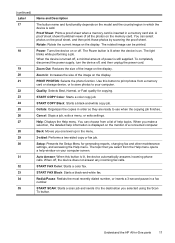
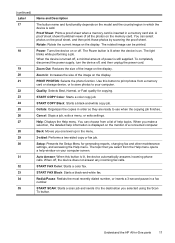
...device off .
START FAX Color: Starts a color fax.
(continued) Label 17
18
19 20 21 22 23 24 25 26 27 28 29 30
31 32 33 34 35
Name and Description
The button name and functionality depends on the model and the country/region in a fax number...sends it to your computer screen.
A proof sheet shows thumbnail views of the image on the monitor of power is lit, the device...device...
User Guide - Page 28


...fax or speed-dial number, or display the Fax menu. On some models only)
Use control panel menus
The following topics: • Use control panel menus • Control-panel message types • Change device settings • Use the HP Solution Center (Windows) • Use the HP... • Lightening/darkening • Sending delayed faxes • Setting up speed-dial entries (some models, you can...
User Guide - Page 48
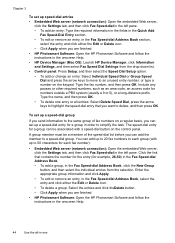
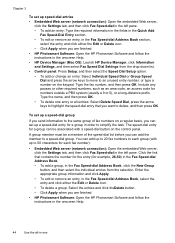
... to simplify the task. Type the fax number, and then press OK. Include any pauses or other required numbers, such as an area code, an access code for a group in the onscreen Help. • HP Device Manager (Mac OS): Launch HP Device Manager, click Information and Settings, and then select Fax Speed Dial Settings from the selection. You...
User Guide - Page 74
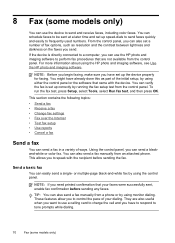
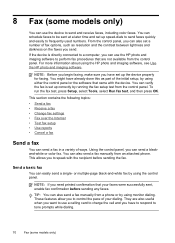
... up speed-dials to send faxes quickly and easily to send and receive faxes, including color faxes. This section contains the following topics: • Send a fax • Receive a fax • Change fax settings • Fax over the Internet • Test fax setup • Use reports • Cancel a fax
Send a fax
You can also set up the device properly for faxing. They are not available...
User Guide - Page 75


... keypad on your original is not supported if you to redial the last number dialed. Send a fax
71 You cannot fax a multiple-page document from the receiving fax machine. Press START FAX Black or START FAX Color. • If the device detects an original loaded in the fax number you can do this by using the keypad on your phone to...
User Guide - Page 76


... dialing, as well as you can create a speed dial entry to send the fax, press START FAX Black or START FAX Color. If the recipient answers the telephone, you would dial a regular telephone.
To send a fax using monitor dialing
Monitor dialing allows you want to dial a number from glass? If you to continue speaking with the recipient before...
User Guide - Page 80


... is able to receive your faxes to make sure the fax machine is a working fax line. If the device loses power when Fax Forwarding is forwarded in black and white. tab. 2. Print and Forward or On - Send a test fax to another number without
printing a backup copy on ), the device prints the fax. NOTE: If the device is not turned on the...
User Guide - Page 83


... every fax you send.
The device answers all incoming calls and faxes. • Turn off , the it does not answer calls.
Open the embedded Web server, click the Settings tab, click Fax in the left pane, select the Basic sub-tab,
and then enter the Fax Header Name and Fax Number.
Enter your name and fax number on , the device answers...
User Guide - Page 89


... sub-tab.
For more information,
see Use the HP photo and imaging software. 2. Press the arrow key to move down to cancel a number you are currently dialing. Cancel a fax
You can take a few moments. If the
device does not stop a fax you are sending or receiving. To cancel a number you are dialing ▲ Press Cancel to Print...
User Guide - Page 144


...
Visibility section, and then click Apply. On the Windows taskbar, click Start, select Programs or All Programs, select
HP, select Officejet Pro L7XXX Series, and then click Uninstall. 4. Other programs that came with the device. When the software installation is incomplete, or if you have to wait several minutes for all of the Plug...
User Guide - Page 205


... from a particular application, note the application and version number. Telephone support numbers In many locations, HP provides toll free telephone support during the warranty period. Note how the device is connected to your system, such as HP Officejet Pro L7500 Series Version: 60.52.213.0. (To find the version number of the printer software, such as through USB...
User Guide - Page 235
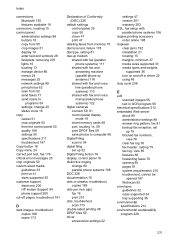
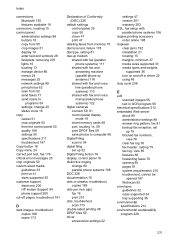
...faceplate, removing 205 lights 16 locating 13 manage device 86 menus 24 messages 25 network settings 99 print photos 62 scan from 52 send faxes 71 send scans to
programs 54 settings, change 25 ... 88 answer ring pattern, fax 81 backup fax reception, set
up 75 blocked fax numbers,
view 78 clear fax log 76 fax header, setting 79 fax log, view 85 features 86 forwarding faxes 76 opening 90 pages 91...
User Guide - Page 236
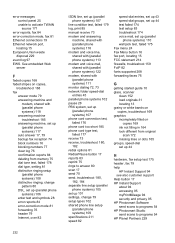
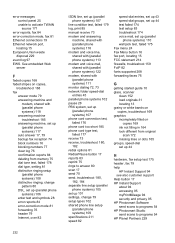
... phone systems) 117 auto answer 17, 79 backup fax reception 74 block numbers 16 blocking numbers 77 clear log 76 confirmation reports 84 deleting from ...HP Instant Support
about 94 accessing 95 myPrintMileage 94 security and privacy 95 HP Photosmart Software send scans to programs 54 HP Photosmart Studio send scans to activate TWAIN source 171
error reports, fax 84 error-correction mode, fax...
User Guide - Page 237
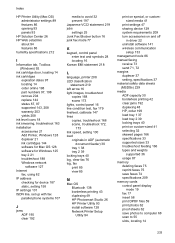
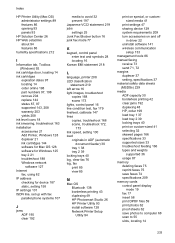
... HP Photosmart Studio 26 HP Printer Utility 93 install software 128 Network Printer Setup Utility 94
print on special, or customsized media 41
print settings 47 sharing device 129 system requirements 209 turn accessories on and off
in driver 22 uninstall software 141 wireless communication
setup 133 management tools 86 manual faxing
receive 73 send...
User Guide - Page 238
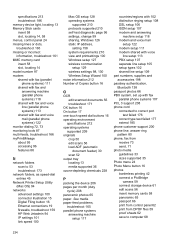
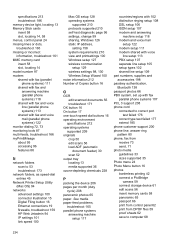
...device light, locating 13 Memory Stick cards insert 58 slot, locating 14, 58 menus, control panel 24 missing lines or dots, troubleshoot 165 missing or incorrect information, troubleshoot 161 MMC memory card insert 58 slot, locating 14 model number 97 modem shared with fax... pattern 80 phone, fax from receive 73 send, 71 photo media ... 19 firewalls, troubleshoot 159 HP Web Jetadmin 94 IP settings...
User Guide - Page 239
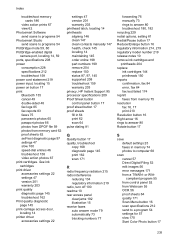
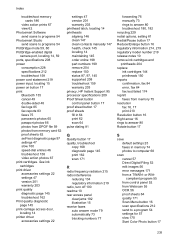
...HP Instant Support 95 processor specifications 209 Proof Sheet button control panel button 17 proof sheet button 17 proof sheets fill in memory 74 photos to a program 54 settings for 57 slow 170 Start Color Photo button 17
235 Index
troubleshoot memory cards 186
video action prints 67 view 62 Photosmart Software send... receive faxes auto answer mode 79 automatically 73 blocking numbers 77
...
User Guide - Page 240


... speed dial buttons 16 Digital Filing 53 fax numbers, set up 43 groups, set up 44 network folders 45 one-touch buttons 16 print and view 46 send fax 70 Start Color Photo button 17 Start Color Scan button 17 Start Copy buttons black 17 color 17 Start Fax buttons black 17 color 17 static IP address, setting 158...
User Guide - Page 242


...fax numbers 78 fax log 85 network settings 100 photos 62 speed-dial entries 46
voice mail set up with fax (parallel phone systems) 110 set up with fax... up wireless
communication 132 sharing device 126 system requirements 209 turn accessories... in button 17 Zoom out button 17
send faxes 180, 182, 184 skewed copies 169 ...printing 42 duplexing 48 HP Photosmart Software 26 HP Solution Center 26 install...
Similar Questions
My Hp Color Laserjet Multifunction Printer Keeps Turning Off When I Fax And I
get a blue screen
get a blue screen
(Posted by egtrf 9 years ago)
How To Fax On Hp L7580
(Posted by Craigregil 10 years ago)
How Do I Change The Serial Number On My Hp 6500a Officejet Printer
(Posted by yaomega 10 years ago)
How To Clean Hp L7580 Printhead
(Posted by diksa 10 years ago)

