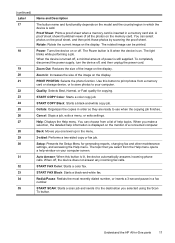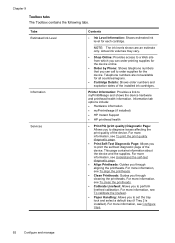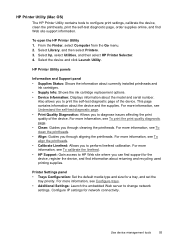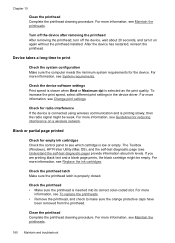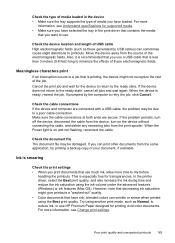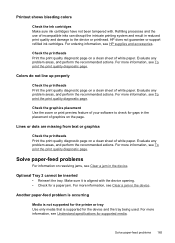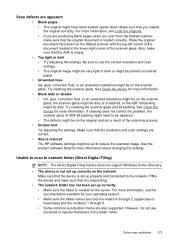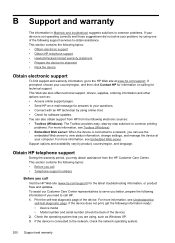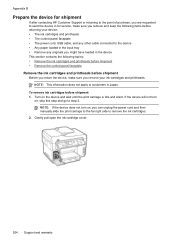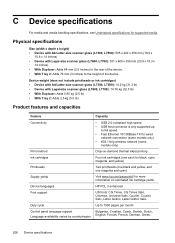HP L7580 Support Question
Find answers below for this question about HP L7580 - Officejet Pro All-in-One Color Inkjet.Need a HP L7580 manual? We have 3 online manuals for this item!
Question posted by hanijarjeess on July 4th, 2012
The Printer Wouldn't Print Red Color
The person who posted this question about this HP product did not include a detailed explanation. Please use the "Request More Information" button to the right if more details would help you to answer this question.
Current Answers
Related HP L7580 Manual Pages
Similar Questions
How To Configure Airprint For Hp L7580
(Posted by wildwkeit 9 years ago)
Which Other Printer Drivers Can Print To L7580
(Posted by donnysbjones 9 years ago)
Hp Color Printer Does Not Print In Color, Only Copies Color Copies.
Our HP Color LaserJet CM2320 MFP Series printer does not print color copies. It does copy photos and...
Our HP Color LaserJet CM2320 MFP Series printer does not print color copies. It does copy photos and...
(Posted by adyam42 12 years ago)
My Printer Does Not Print In Color. Black/coor Botton Does Not Work
Awhile backL switched to grayscale black and white printing, but now need to print color again. I sw...
Awhile backL switched to grayscale black and white printing, but now need to print color again. I sw...
(Posted by happycamper 12 years ago)
My Printer Is Not Printing Wirelessly
(Posted by dpsiddall 13 years ago)