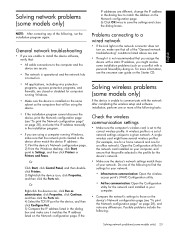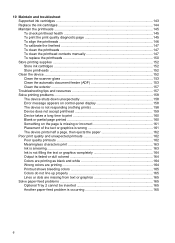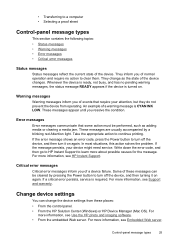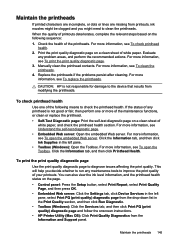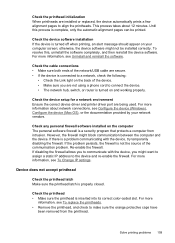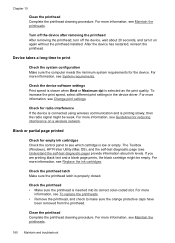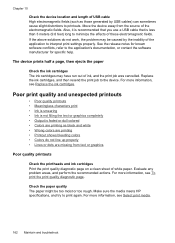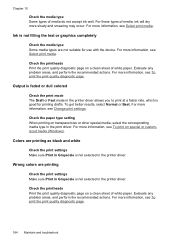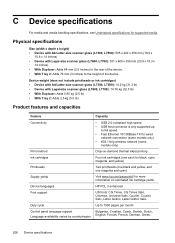HP L7580 Support Question
Find answers below for this question about HP L7580 - Officejet Pro All-in-One Color Inkjet.Need a HP L7580 manual? We have 3 online manuals for this item!
Question posted by callw on August 22nd, 2011
It Says The Printhead Of The Black/yellow Has A Problem -
The person who posted this question about this HP product did not include a detailed explanation. Please use the "Request More Information" button to the right if more details would help you to answer this question.
Current Answers
Related HP L7580 Manual Pages
Similar Questions
Why Does My Hp Officejet L7580 Say Thay I Have Missing Cartridges
(Posted by Pennas 9 years ago)
How To Clean Hp Officejet Pro L7580 Printhead
(Posted by dudebobca 10 years ago)
Hp Deskjet 3510 Black Cartridge Problem
I've bought a hp deskjet 3510, but I can't use it because of "black cartridge problem". Please help ...
I've bought a hp deskjet 3510, but I can't use it because of "black cartridge problem". Please help ...
(Posted by minhphuong5393 10 years ago)
Out Of Yellow Can You Turn Off Color Option To Just Print In Black Only For Time
Printer out of yellow now would i be able to turn off color print options for time being to just pri...
Printer out of yellow now would i be able to turn off color print options for time being to just pri...
(Posted by johnpatc 12 years ago)