HP L1745 Support Question
Find answers below for this question about HP L1745 - 17" LCD Monitor.Need a HP L1745 manual? We have 2 online manuals for this item!
Question posted by irtza on July 18th, 2012
Lcd 1745
front control switches of lcd monitor was not woking, when i press any switch then appear on screen (OSD LOCKOUT). WHAT I DO ?
Current Answers
There are currently no answers that have been posted for this question.
Be the first to post an answer! Remember that you can earn up to 1,100 points for every answer you submit. The better the quality of your answer, the better chance it has to be accepted.
Be the first to post an answer! Remember that you can earn up to 1,100 points for every answer you submit. The better the quality of your answer, the better chance it has to be accepted.
Related HP L1745 Manual Pages
Understanding pixel defects in TFT flat panel monitors - Page 1

Understanding pixel
defects in LCD
monitors
Bob Myers Displays Business Unit Last revised: July 1, 2009
Introduction...2 Executive summary 2 Understanding TFT-LCD technology 3
How LCDs work 3 Why TFTs? ...3 Understanding pixel defects 4 How pixel defects occur 4 How to spot a sub-pixel defect 5 HP pixel-defect standards 5 HP specifications 5 International standards (ISO-...
Understanding pixel defects in TFT flat panel monitors - Page 2

... A detailed look will show that
millions of tiny sub-pixels cover the typical flat panel screen, producing the mixture of color and detail that strives to consistently deliver a higher standard of..., or unless they work? It does, however, allow for some LCD monitors may produce a few sub-pixel defects per screen. Doing business with HP gives you understand how pixel and sub-pixel...
Understanding pixel defects in TFT flat panel monitors - Page 3

... achieved with three different colors (red, green, and blue) for each pixel appear as any color and any brightness, and the combination of all HP LCD monitors as well as HP iPAQ devices and HP notebook displays. Color filters are switched, in order across the material. Before long, the technology was being applied to...
Understanding pixel defects in TFT flat panel monitors - Page 4

...
Electrodes across LC material
Understanding pixel defects
Active-matrix TFT-LCDs require at least one transistor to be placed at each subpixel... than double the number of the display. These can switch very quickly, and then hold the state of the sub...in performance. Minute specks of dust on the panel, slight errors in the screen (1920 x 1200 x 3 = 6.91 million). The advent of thin-film...
Understanding pixel defects in TFT flat panel monitors - Page 5

.... Sub-pixel defects are also easier to spot when they appear brighter to the human eye, defective green sub-pixels may...sub-pixel defects in their tiny size relative to the screen, defective sub-pixels can be visible only if you ... will always represent the best panel quality standards which HP scans for HP monitors manufactured before May 2009:
Bright sub-pixel defects: Dark sub-pixel defects:...
Understanding pixel defects in TFT flat panel monitors - Page 6

...stuck off
The HP specification ensures that fall within the ISO 9241 set of specifications for HP monitors manufactured in most cases, HP displays will meet the more than 5 bright ("stuck on") ...'s internal audits), and a small percentage with only a few pixel defects that all HP monitors are shipping with only a single sub-pixel defect.
This policy applies for pixel defects, ...
Understanding pixel defects in TFT flat panel monitors - Page 9

... criteria established by the IEEE 1680 American National Standard for the Environmental Assessment of LCD monitors is a set by testing every model with the environment in the toughest workplace ...Silver, indicating that identifies 23 required and 28 optional criteria. Select HP business monitors are designed to help integrate sound environmental practices into every product. ...
Understanding pixel defects in TFT flat panel monitors - Page 10

... recyclable components. CFC-free: Both HP and its suppliers use only CFC-free processes to protect the ozone layer from further damage. All HP LCD monitors come with a three-year limited global warranty on investment and reduce the loss of service and support at the local level. HP Care Pack Services...
HP Display Assistant User Guide - Page 5


... allows you can be difficult to -understand instructions and background patterns designed for your computer. To get the best image on -screen display (OSD) manual controls. All adjustments to use the monitor on a monitor, you must adjust it for each adjustment so that you to quickly and accurately adjust the display settings and save multiple...
HP Display Assistant User Guide - Page 6


..., select All Programs > HP Display Assistant > HP Display Assistant. OSD mode allows you to make changes to any single monitor setting without the need to go through a step-by-step process to...to uninstall the program. 5. From the Start menu, select Settings, then select Control Panel. (For Windows XP, select
Control Panel from the Start menu: 1. Wait until Windows shows the dialog box to ...
HP Display Assistant User Guide - Page 7
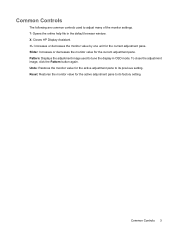
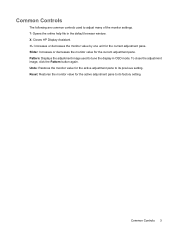
.... Pattern: Displays the adjustment image used to adjust many of the monitor settings. ?: Opens the online help file in OSD mode.
Reset: Restores the monitor value for the active adjustment pane to its factory setting. Common Controls 3 Common Controls
The following are common controls used to tune the display in the default browser window. Undo: Restores...
HP Display Assistant User Guide - Page 8


...to set to the manufacturer's recommended settings. The adjustment controls for OSD mode are using the digital connection of your display ...is any noise on the left side of the tab provides instructions for that setting. The right side of the monitor settings. Contrast: Opens the Contrast adjustment pane. If there still appears...
HP Display Assistant User Guide - Page 9
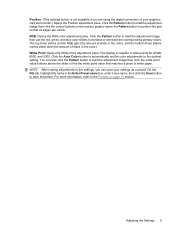
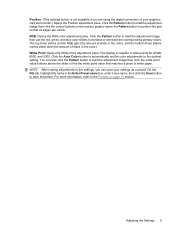
...enter a new name, then click the Save button to load the adjustment image then click the control buttons on page 10 section. NOTE: After making adjustments to find the white point value that all...Opens the RGB color adjustment pane. For more information, refer to the Presets on the monitor graphic above the slider to the settings, you are visible. Position: (This settings button is capable of ...
HP Display Assistant User Guide - Page 10
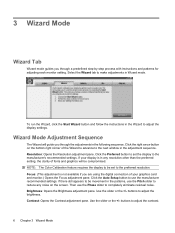
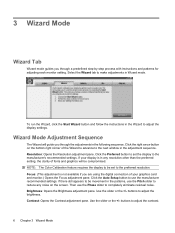
... sequence.
Use the slider or the +/- Click the right arrow button on the screen. NOTE: The Color Calibration feature requires the display to completely eliminate residual noise. ...-step process with instructions and patterns for adjusting each monitor setting. Resolution: Opens the Resolution adjustment pane. If there still appears to be set the display to adjust the contrast....
HP Display Assistant User Guide - Page 11


... display match a piece of your graphics card and monitor.) Opens the Position adjustment pane. Position: (This adjustment is complete, The File tab will be displayed where you are visible. Wizard Mode Adjustment Sequence 7 White Point: Opens the White Point adjustment pane.
Click the control buttons on page 10 section. Use a white point...
HP Display Assistant User Guide - Page 13


...Opens the Update pane. Version: Opens the Version pane, which provides manufacturing data for the monitor. The drop-down menu allows you turn on your system. ● Set Transparency: Allows ... Selecting a source that can support up : Launches HP Display Assistant automatically when you to switch between the installed language and English. Help: Opens the Help pane. The Tech. Support ...
HP Display Assistant User Guide - Page 14


... work environment. Loading this preset will reset the display to restore the image if the monitor is already configured. NOTE: The Factory Default Preset can be loaded at any combination of...made with HP Display Assistant. You can load the factory default preset to restore the monitor to the manufacturer recommended settings or select a customized preset that you to the customized ...
HP Display Assistant User Guide - Page 16


...all plug-ins, some plug-ins, or no plug-ins. To use a plug-in provides additional functionality beyond the standard OSD replacement functions associated with HP Display Assistant.
To verify that Asset Management is installed correctly on the client, click the Asset ... on select models. Asset Management
NOTE: The Asset Management feature is set to remotely view and control the monitor.
HP Display Assistant User Guide - Page 17


...angle as you will remove blue tint from Web sites and specifies a color matching technique to provide consistent monitor and output device color. NOTE: Selecting the Factory Default Preset in " the high, mid, and low... slowly drag it toward the same color of the ring.
Do not change your LCD. If the square appears to have color other than gray present, slowly drag the square toward the outer...
HP Display Assistant User Guide - Page 21


... on the new computer and enter your PIN number. Overriding Theft Deterrence Mode To override Theft Deterrence, press the + and - Theft Deterrence 17 NOTE: If Theft Deterrence is enabled and you want to move your monitor to a different computer, you must go through the process described above for ten seconds. buttons on the...
Similar Questions
Lcd Hp 1702 Diplay Light On And Green But Not Give Any Display On Screen
I have HP 1702 LCD moniter and I am worried about that my previos moniter was Dell and have same pro...
I have HP 1702 LCD moniter and I am worried about that my previos moniter was Dell and have same pro...
(Posted by im949 10 years ago)
Monitor Goes Off About 10 Seconds After You Boot Up?
(Posted by thejoehodnik 10 years ago)
Replacing Screen
Where do i begin in dismantling the lcd monitor. i have a replacement screen i just dont know where ...
Where do i begin in dismantling the lcd monitor. i have a replacement screen i just dont know where ...
(Posted by txcharlie 10 years ago)
Monitor
how do I wake up my monitor. the computer turns on correectly but the monitor when turn it on says V...
how do I wake up my monitor. the computer turns on correectly but the monitor when turn it on says V...
(Posted by paolitagra 12 years ago)
I Can't Remove Osd Lockout On My Hp 2009m Monitor
(Posted by Anonymous-17428 13 years ago)

