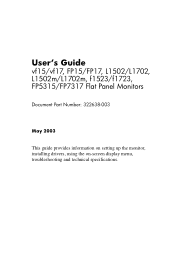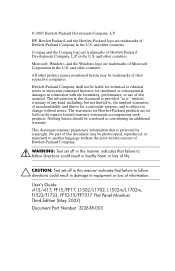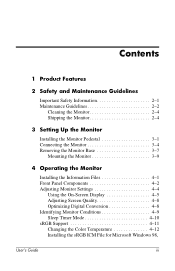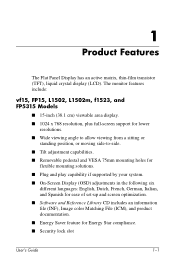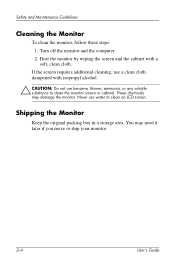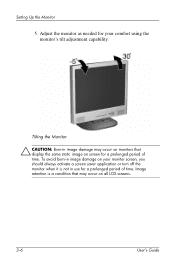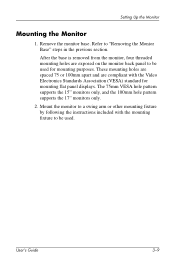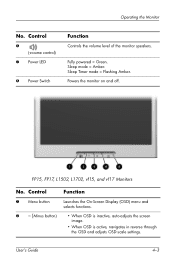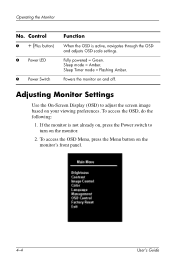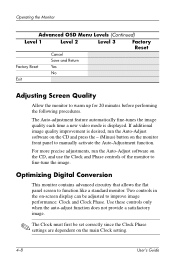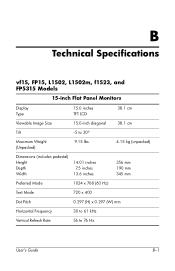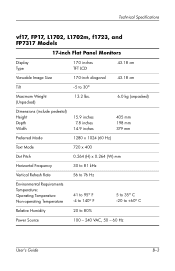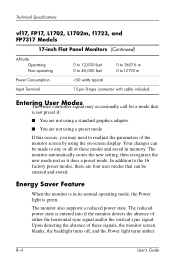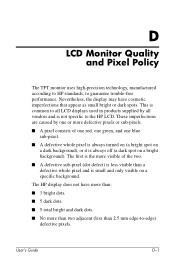HP L1702 Support Question
Find answers below for this question about HP L1702 - LCD Flat Panel Monitor.Need a HP L1702 manual? We have 1 online manual for this item!
Question posted by im949 on October 13th, 2013
Lcd Hp 1702 Diplay Light On And Green But Not Give Any Display On Screen
I have HP 1702 LCD moniter and I am worried about that my previos moniter was Dell and have same problem. I sale my dell monitor due to this problem. Now I have HP 1702 LCD moniter and I face same problem. When every morning start my computer I face this problem. My LCD give display Light green but screen do not give display. if I Remove the display cable from CPU my lcd light chenged to yellow but screen do not give any logo. I changed the power cables and waste my time in changing cables but LCD do not give display. after 45 min LCD work properly. what is this problem sir?
Current Answers
Related HP L1702 Manual Pages
Similar Questions
How To Change Power Button Lockout Hp W2338h
(Posted by Breatgygy 9 years ago)
How To Disassemble A Hp W2207 Lcd Flat Panel Monitor
(Posted by 101xnicky 9 years ago)
Adjustment Of Lcd Hp L1950
recently i have bought HP L1950 LCD but i can not adjust it like given picture in front of me at 90a...
recently i have bought HP L1950 LCD but i can not adjust it like given picture in front of me at 90a...
(Posted by najidaftab 11 years ago)
The Color Of The Words On The Screen Have Changed From Black To Various Colors -
When I bring up my home page (lawyerexpress.com) and look at the list of websites that I have listed...
When I bring up my home page (lawyerexpress.com) and look at the list of websites that I have listed...
(Posted by garyhurt65 12 years ago)