HP L1950 Support Question
Find answers below for this question about HP L1950 - LCD Monitor.Need a HP L1950 manual? We have 4 online manuals for this item!
Question posted by najidaftab on January 24th, 2013
Adjustment Of Lcd Hp L1950
recently i have bought HP L1950 LCD but i can not adjust it like given picture in front of me at 90angle to see clear.
Current Answers
There are currently no answers that have been posted for this question.
Be the first to post an answer! Remember that you can earn up to 1,100 points for every answer you submit. The better the quality of your answer, the better chance it has to be accepted.
Be the first to post an answer! Remember that you can earn up to 1,100 points for every answer you submit. The better the quality of your answer, the better chance it has to be accepted.
Related HP L1950 Manual Pages
Understanding pixel defects in TFT flat panel monitors - Page 1

Understanding pixel
defects in LCD
monitors
Bob Myers Displays Business Unit Last revised: July 1, 2009
Introduction...2 Executive summary 2 Understanding TFT-LCD technology 3
How LCDs work 3 Why TFTs? ...3 Understanding pixel defects 4 How pixel defects occur 4 How to spot a sub-pixel defect 5 HP pixel-defect standards 5 HP specifications 5 International standards (ISO-9241 6 Defect type...
Understanding pixel defects in TFT flat panel monitors - Page 2

...help ensure that today's high-quality flat panel displays deliver crisp, clear visual quality at a reasonable price. The HP specification does not allow for any complete pixel defects and minimize sub...each customer receives the highest quality product available. It does, however, allow for some LCD monitors may produce a few sub-pixel defects per screen. This is because the current state...
Understanding pixel defects in TFT flat panel monitors - Page 3

...causing them to effectively act as any color and any brightness, and the combination of all HP LCD monitors as well as an ordered arrangement of its "off . Unfortunately, when the drive voltage...rows and columns define the pixels and subpixels of the display, and applying a voltage to a given row and column switches the pixel at each of these individual areas (called subpixels) lets each pixel...
Understanding pixel defects in TFT flat panel monitors - Page 9

... stop at least 14 of the optional criteria. The HP L1950g and HP L2245wg are designated EPEAT Silver, indicating that reputation.
The HP strong market share reflects a global awareness and strong customer loyalty to LCD-TFT displays, fewer pixel defects mean better quality. Select HP business monitors are designated EPEAT Gold, which indicates they meet all...
Understanding pixel defects in TFT flat panel monitors - Page 10

... service if the unit is available 24 hours a day on the Web at the local level. Additional support is still in recovery of productivity. HP service and support
HP LCD monitors are easily disassembled at the end of the product life to aid in warranty. Environmental Protection Agency's ENERGY STAR® requirements. Recyclability...
HP L1750, L1950, L1710, L1910, L1908w, L1908wm, L1945w, L1945wv, L2208w, and L2245w LCD Monitors User Guide - Page 1


HP L1750, L1950, L1710, L1910, L1908w, L1908wm, L1945w, L1945wv, L2208w, and L2245w LCD Monitors
User Guide
HP L1750, L1950, L1710, L1910, L1908w, L1908wm, L1945w, L1945wv, L2208w, and L2245w LCD Monitors User Guide - Page 5


... HP LCD Monitors ...1
2 Safety and Maintenance Guidelines Important Safety Information ...3 Maintenance Guidelines ...4 Cleaning the Monitor ...4 Shipping the Monitor ...4
3 Setting Up the Monitor Unfolding the Double-Hinged Monitor Pedestal Base 5 Unfolding the Single-Hinged Monitor Pedestal Base 7 Rear Components ...8 Cable Management ...9 Connecting the Cables ...10 Adjusting the Monitor...
HP L1750, L1950, L1710, L1910, L1908w, L1908wm, L1945w, L1945wv, L2208w, and L2245w LCD Monitors User Guide - Page 9


1 Product Features
HP LCD Monitors
The flat panel monitors have an active matrix, thin-film transistor (TFT), liquid crystal display (LCD). The monitor models and features include: ● L1750 model, 43.2 cm (17-inch) diagonal viewable area display with 1280 × 1024 resolution, plus
full-screen support for lower resolutions ● L1950 model, 48.3 cm (19-inch) diagonal...
HP L1750, L1950, L1710, L1910, L1908w, L1908wm, L1945w, L1945wv, L2208w, and L2245w LCD Monitors User Guide - Page 23


...rear that can be used to connect devices such as the HP speaker bar, to attach to Step 4 in Connecting the Cables on the monitor. Refer to enable the USB 2.0 ports on page 10.... Figure 3-15 Using the Accessory Rails Feature
Connecting USB Devices 15 Refer to the LCD. NOTE: You must connect the USB hub cable from the monitor...
HP L1750, L1950, L1710, L1910, L1908w, L1908wm, L1945w, L1945wv, L2208w, and L2245w LCD Monitors User Guide - Page 38


...Monitor The monitor is trying to display both inputs, but after 10 seconds the monitor uses the default signal input.
● Auto Adjustment in Progress-Indicates the auto-adjustment function is active.
● Monitor... 60Hz, -Indicates the monitor does not support the input signal because the resolution and/or refresh rate are set higher than the monitor supports (models L1950, L1750, L1910 and ...
HP L1750, L1950, L1710, L1910, L1908w, L1908wm, L1945w, L1945wv, L2208w, and L2245w LCD Monitors User Guide - Page 39


.... 14. Set the Timer mode to On to adjust the minutes. 9. This helps protect the LCD panel against image retention. Image retention can occur when the monitor is a software application, available on the monitor front panel to set Sleep Time. 11. HP Display LiteSaver 31 Note that increases monitor life and saves energy. For example, 1:15...
HP L1750, L1950, L1710, L1910, L1908w, L1908wm, L1945w, L1945wv, L2208w, and L2245w LCD Monitors User Guide - Page 42


... problem, and the recommended solutions.
text is improperly connected. Press the Menu button to provide the best picture quality. Change Settings to adjust the horizontal or vertical position of the monitor is set higher than the monitor's native resolution. Restart the computer and enter Safe Mode. A Troubleshooting
Solving Common Problems
The following table lists...
HP L1750, L1950, L1710, L1910, L1908w, L1908wm, L1945w, L1945wv, L2208w, and L2245w LCD Monitors User Guide - Page 63


... improve its ability to produce LCDs with fewer cosmetic imperfections and HP will adjust guidelines as small bright or dark spots. HP expects that appear as improvements are caused by all LCD displays used in ). This is common to all vendors and is always off
(a dark spot on a specific background. D LCD Monitor Quality and Pixel Policy
The...
HP L1750, L1950, L1710, and L1908w LCD Monitors - User Guide - Page 1


HP L1750, L1950, L1710, L1910, and L1908w LCD Monitors
User Guide
HP L1750, L1950, L1710, and L1908w LCD Monitors - User Guide - Page 5


... HP LCD Monitors ...1
2 Safety and Maintenance Guidelines Important Safety Information ...3 Maintenance Guidelines ...4 Cleaning the Monitor ...4 Shipping the Monitor ...4
3 Setting Up the Monitor Unfolding the Double-Hinged Monitor Pedestal Base 5 Unfolding the Single-Hinged Monitor Pedestal Base 7 Rear Components ...8 Cable Management ...9 Connecting the Cables ...10 Adjusting the Monitor...
HP L1750, L1950, L1710, and L1908w LCD Monitors - User Guide - Page 6


... Timer Mode ...31 HP Display LiteSaver ...32
Installing the HP Display LiteSaver Software 32...
Appendix B Technical Specifications L1750 Model ...37 L1950 Model ...38 L1710 Model ...39 L1910 Model ...40 L1908w Model ...41 Recognizing Preset Display Resolutions 42 L1750, L1950, L1710, and L1910 Models 42 L1908w Model...Hazardous Substances (RoHS 48
Appendix D LCD Monitor Quality and Pixel Policy
vi
HP L1750, L1950, L1710, and L1908w LCD Monitors - User Guide - Page 7


...monitor models and features include: ● L1750 model, 17-inch (43.2 cm) viewable area display with 1280 × 1024 resolution, plus full-screen
support for lower resolutions ● L1950...models) ● Swivel and height adjustment capabilities (select models) ● Removable base for lower resolutions; 1 Product Features
HP LCD Monitors
The flat panel monitors have an active matrix, thin-...
HP L1750, L1950, L1710, and L1908w LCD Monitors - User Guide - Page 38
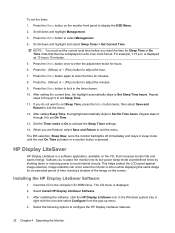
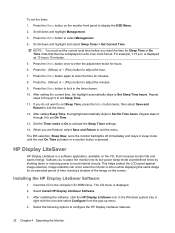
...monitor into its low power sleep mode at predefined times by shutting down and highlight Management. 3. Set the Timer mode to On to adjust the minutes. 9. Installing the HP Display LiteSaver Software
1. Select Install HP...selection, Sleep Now, turns the monitor backlights off immediately and stays in a 24-hour clock format. This helps protect the LCD panel against image retention. Insert ...
HP L1750, L1950, L1710, and L1908w LCD Monitors - User Guide - Page 55


..., over time, the industry will adjust guidelines as small bright or dark spots. To locate defective pixels, the monitor should be viewed under normal operating ...HP LCD. These imperfections are made.
49 D LCD Monitor Quality and Pixel Policy
The TFT monitor uses high-precision technology, manufactured according to HP standards, to produce LCDs with fewer cosmetic imperfections and HP...
HP Display Assistant User Guide - Page 17


...HP Display Assistant color calibration is done through a series of steps to "dial in the color ring. NOTE: Selecting the Factory Default Preset in the Plug-ins tab and check the Enable color calibration box. Click the Color Calibration button on your LCD. Ensure that you would for normal viewing. Adjust...the Show Me button to provide consistent monitor and output device color. To enable ...
Similar Questions
How To Use The Usb
how can i use the usb port in this product i want an answer please
how can i use the usb port in this product i want an answer please
(Posted by amezo155 10 years ago)
How To Adjust Height Hp Lp1965 Youtube
(Posted by DesanNIk 10 years ago)
Lcd Hp 1702 Diplay Light On And Green But Not Give Any Display On Screen
I have HP 1702 LCD moniter and I am worried about that my previos moniter was Dell and have same pro...
I have HP 1702 LCD moniter and I am worried about that my previos moniter was Dell and have same pro...
(Posted by im949 10 years ago)

