HP L1950 Support Question
Find answers below for this question about HP L1950 - LCD Monitor.Need a HP L1950 manual? We have 4 online manuals for this item!
Question posted by ghanchitraders on May 31st, 2012
L1950 Crystal Bright?
is hp L1950 a crystal bright screen?
Current Answers
There are currently no answers that have been posted for this question.
Be the first to post an answer! Remember that you can earn up to 1,100 points for every answer you submit. The better the quality of your answer, the better chance it has to be accepted.
Be the first to post an answer! Remember that you can earn up to 1,100 points for every answer you submit. The better the quality of your answer, the better chance it has to be accepted.
Related HP L1950 Manual Pages
Understanding pixel defects in TFT flat panel monitors - Page 1

Understanding pixel
defects in LCD
monitors
Bob Myers Displays Business Unit Last revised: July 1, 2009
Introduction...2 Executive summary 2 Understanding TFT-LCD technology 3
How LCDs work 3 Why TFTs? ...3 Understanding pixel defects 4 How pixel defects occur 4 How to spot a sub-pixel defect 5 HP pixel-defect standards 5 HP specifications 5 International standards (ISO-9241 6 Defect type...
Understanding pixel defects in TFT flat panel monitors - Page 2

... stringent unified standard for some LCD monitors may produce a few sub-pixel defects per screen. To help you the advantage of dealing with these inevitable minor flaws, HP has developed a set of ... is a complex subject. Even so, some minimal sub-pixel defects. Introduction
Liquid crystal display (LCD) technology was first invented decades ago and has been improving ever since-to the ...
Understanding pixel defects in TFT flat panel monitors - Page 3

..., liquid crystal molecules tend to line up in parallel rows in their natural state. How LCDs work
A liquid crystal is delivered by the voltage applied across the screen.
The ...LCD technology
Thin-film transistor (TFT) technology refers to a type of liquid crystal display (LCD), also known as an active-matrix LCD (AMLCD), used in all HP LCD monitors as well as any color and any brightness...
Understanding pixel defects in TFT flat panel monitors - Page 9

... center quickly resolves most issues on a reputation for industry-standard best-of-breed products-and our line of LCD monitors is a set by TCO
9 Here's how HP builds quality into every aspect of product design, including the following features: EPEAT™: The Electronic Product Environmental Assessment Tool (EPEAT) is a testament to ...
Understanding pixel defects in TFT flat panel monitors - Page 10

... warranties and help maximize the initial return on parts and labor, including the backlight. For more details visit www.hp.com/hps/support.
10
HP service and support
HP LCD monitors are also available. You can purchase a monitor in recovery of recyclable materials, no heavy metal inks, and minimal packaging material. Disassembly: Products are easily disassembled...
HP L1750, L1950, L1710, L1910, L1908w, L1908wm, L1945w, L1945wv, L2208w, and L2245w LCD Monitors User Guide - Page 1


HP L1750, L1950, L1710, L1910, L1908w, L1908wm, L1945w, L1945wv, L2208w, and L2245w LCD Monitors
User Guide
HP L1750, L1950, L1710, L1910, L1908w, L1908wm, L1945w, L1945wv, L2208w, and L2245w LCD Monitors User Guide - Page 5


...HP LCD Monitors ...1
2 Safety and Maintenance Guidelines Important Safety Information ...3 Maintenance Guidelines ...4 Cleaning the Monitor ...4 Shipping the Monitor ...4
3 Setting Up the Monitor Unfolding the Double-Hinged Monitor Pedestal Base 5 Unfolding the Single-Hinged Monitor... the Monitor Settings ...24 Using the On-Screen Display Menu 24 OSD Menu Selections 25 Optimizing Digital ...
HP L1750, L1950, L1710, L1910, L1908w, L1908wm, L1945w, L1945wv, L2208w, and L2245w LCD Monitors User Guide - Page 7
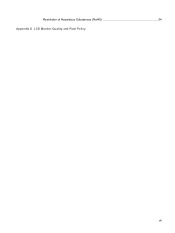
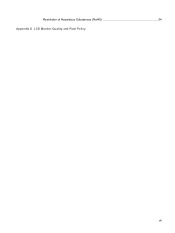
Restriction of Hazardous Substances (RoHS 54 Appendix D LCD Monitor Quality and Pixel Policy
vii
HP L1750, L1950, L1710, L1910, L1908w, L1908wm, L1945w, L1945wv, L2208w, and L2245w LCD Monitors User Guide - Page 9


..., plus full-screen support for lower resolutions; 1 Product Features
HP LCD Monitors
The flat panel monitors have an active matrix, thin-film transistor (TFT), liquid crystal display (LCD). includes custom ...resolution, plus
full-screen support for lower resolutions ● L1950 model, 48.3 cm (19-inch) diagonal viewable area display with 1280 x 1024 resolution, plus
full-screen support for lower ...
HP L1750, L1950, L1710, L1910, L1908w, L1908wm, L1945w, L1945wv, L2208w, and L2245w LCD Monitors User Guide - Page 22
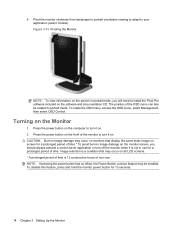
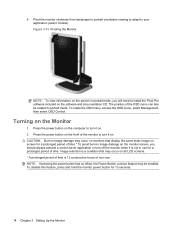
... use . NOTE: If pressing the power button has no effect, the Power Button Lockout feature may occur on all LCD screens. * A prolonged period of time is not in image damage on the monitor screen, you will need to install the Pivot Pro software included on the front of non-use for 10 seconds.
14...
HP L1750, L1950, L1710, L1910, L1908w, L1908wm, L1945w, L1945wv, L2208w, and L2245w LCD Monitors User Guide - Page 33
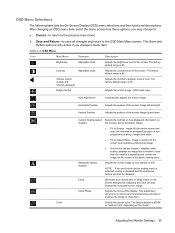
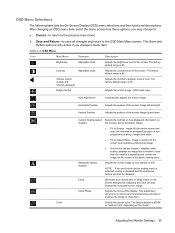
... the one-to remove any vertical bars or strips visible on
models)
the monitor will also be formatted. Clock Phase
Adjusts the focus of the screen. Table 4-2 OSD Menu
Icon
Main Menu
Submenu
Description
Brightness
Adjustable scale
Adjusts the brightness level of the display.
The factory default range is disabled and the sharpness feature...
HP L1750, L1950, L1710, L1910, L1908w, L1908wm, L1945w, L1945wv, L2208w, and L2245w LCD Monitors User Guide - Page 42


..., or too dark.
If this does not correct the image, press the Menu button to open the OSD Menu, and adjust the brightness and contrast scales as the monitor's recommended native screen resolution to provide the best picture quality.
Change Settings to 1680 x
Video resolution and/or refresh rate are too low. Change...
HP L1750, L1950, L1710, L1910, L1908w, L1908wm, L1945w, L1945wv, L2208w, and L2245w LCD Monitors User Guide - Page 63


... used in ). This is common to all vendors and is small and only
visible on a bright background). D LCD Monitor Quality and Pixel Policy
The TFT monitor uses high-precision technology, manufactured according to HP standards, to the HP LCD. The first is the more defective pixels or sub-pixels. ● A pixel consists of the two. ● A defective...
HP L1750, L1950, L1710, and L1908w LCD Monitors - User Guide - Page 1


HP L1750, L1950, L1710, L1910, and L1908w LCD Monitors
User Guide
HP L1750, L1950, L1710, and L1908w LCD Monitors - User Guide - Page 5


...HP LCD Monitors ...1
2 Safety and Maintenance Guidelines Important Safety Information ...3 Maintenance Guidelines ...4 Cleaning the Monitor ...4 Shipping the Monitor ...4
3 Setting Up the Monitor Unfolding the Double-Hinged Monitor Pedestal Base 5 Unfolding the Single-Hinged Monitor... the Monitor Settings ...25 Using the On-Screen Display Menu 25 OSD Menu Selections 26 Optimizing Digital ...
HP L1750, L1950, L1710, and L1908w LCD Monitors - User Guide - Page 6


... Timer Mode ...31 HP Display LiteSaver ...32
Installing the HP Display LiteSaver Software 32...
Appendix B Technical Specifications L1750 Model ...37 L1950 Model ...38 L1710 Model ...39 L1910 Model ...40 L1908w Model ...41 Recognizing Preset Display Resolutions 42 L1750, L1950, L1710, and L1910 Models 42 L1908w Model...Hazardous Substances (RoHS 48
Appendix D LCD Monitor Quality and Pixel Policy
vi
HP L1750, L1950, L1710, and L1908w LCD Monitors - User Guide - Page 7


... for lower resolutions; 1 Product Features
HP LCD Monitors
The flat panel monitors have an active matrix, thin-film transistor (TFT), liquid crystal display (LCD). The monitor models and features include: ● L1750 model, 17-inch (43.2 cm) viewable area display with 1280 × 1024 resolution, plus full-screen
support for lower resolutions ● L1950 model, 19-inch (48.3 cm...
HP L1750, L1950, L1710, and L1908w LCD Monitors - User Guide - Page 20
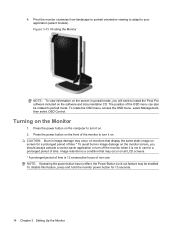
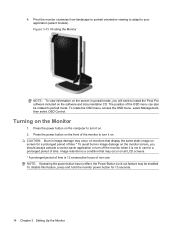
.... Turning on . CAUTION: Burn-in image damage may occur on all LCD screens. * A prolonged period of time is 12 consecutive hours of time. NOTE: If pressing the power button has no effect, the Power Button Lock-out feature may occur on monitors that may be rotated to portrait mode. To disable this feature...
HP L1750, L1950, L1710, and L1908w LCD Monitors - User Guide - Page 32


...OSD Menu
Icon
Main Menu
Submenu
Description
Brightness
Adjustable scale
Adjusts the brightness level of the display.
image fills the entire screen and may choose to:
● ... the image of the screen. Volume (select models with internal speakers)
Adjusts the monitor's speaker volume level.
Adjusting the Clock will be disabled. Selects the screen color. This Save and...
HP L1750, L1950, L1710, and L1908w LCD Monitors - User Guide - Page 55


... normal operating conditions, in ). Nevertheless, the display may have cosmetic imperfections that , over time, the industry will continue to improve its ability to produce LCDs with fewer cosmetic imperfections and HP will adjust guidelines as small bright or dark spots. D LCD Monitor Quality and Pixel Policy
The TFT monitor uses high-precision technology, manufactured according to...
Similar Questions
Black White Spot On Lcd Monitor Screen
many black and white spot in my hpl1506 LCD monitor screen Please help and suggest to fix this probl...
many black and white spot in my hpl1506 LCD monitor screen Please help and suggest to fix this probl...
(Posted by 9020754247ak 7 years ago)
How To Use The Usb
how can i use the usb port in this product i want an answer please
how can i use the usb port in this product i want an answer please
(Posted by amezo155 10 years ago)
Adjustment Of Lcd Hp L1950
recently i have bought HP L1950 LCD but i can not adjust it like given picture in front of me at 90a...
recently i have bought HP L1950 LCD but i can not adjust it like given picture in front of me at 90a...
(Posted by najidaftab 11 years ago)
Does Hp V185e Widescreen Lcd Monitor Have In Built Speaker
does HP v185e Widescreen LCD Monitor have in built speaker
does HP v185e Widescreen LCD Monitor have in built speaker
(Posted by vinodnair7 11 years ago)
Hp1950g Lcd Monitor
Hello, I am installing HP1950g LCD monitors one above the other. The base will be removed leaving on...
Hello, I am installing HP1950g LCD monitors one above the other. The base will be removed leaving on...
(Posted by petert 14 years ago)

