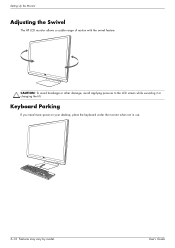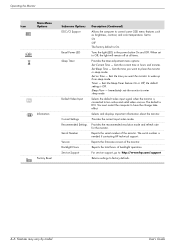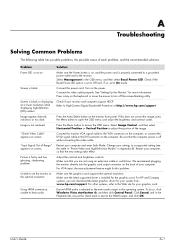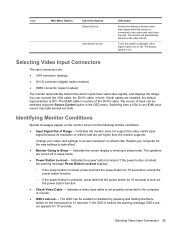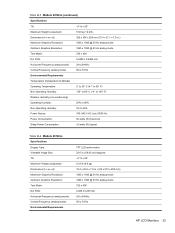HP W2338h Support Question
Find answers below for this question about HP W2338h - 23" LCD Monitor.Need a HP W2338h manual? We have 12 online manuals for this item!
Question posted by Breatgygy on May 21st, 2014
How To Change Power Button Lockout Hp W2338h
The person who posted this question about this HP product did not include a detailed explanation. Please use the "Request More Information" button to the right if more details would help you to answer this question.
Current Answers
Related HP W2338h Manual Pages
Similar Questions
Hp W2338h Lcd Monitor (no Power)
Hey there I'm trying to figure out what I can do to fix my HP W2338H LCD MONITOR.I plugged it in and...
Hey there I'm trying to figure out what I can do to fix my HP W2338H LCD MONITOR.I plugged it in and...
(Posted by mjohne2014 1 year ago)
How Do I Power Down? See A 'power Button Lockout' Message Every Time I Press Th
I see a Power Button Lockout pop-up message every time I try "the normal way".
I see a Power Button Lockout pop-up message every time I try "the normal way".
(Posted by nicolosisa 6 years ago)
Monitor Power Button
I have a HP2311x monitor. Today, when I tried to push off the power button. the phrase "power butt...
I have a HP2311x monitor. Today, when I tried to push off the power button. the phrase "power butt...
(Posted by jmagee1945 11 years ago)
Power Button Lockout
I the HP 2009M monitor. The power button lockout window appears when I try to turn the monitor off. ...
I the HP 2009M monitor. The power button lockout window appears when I try to turn the monitor off. ...
(Posted by robertcgerber 12 years ago)