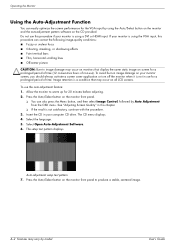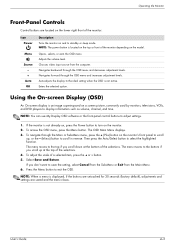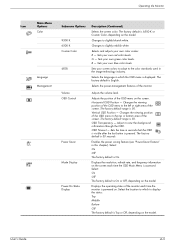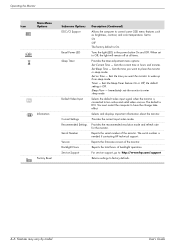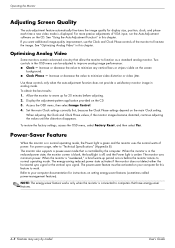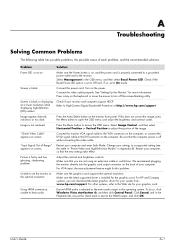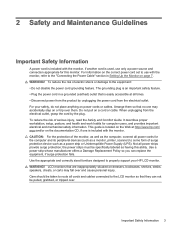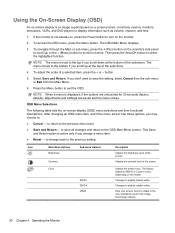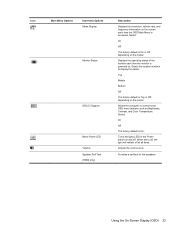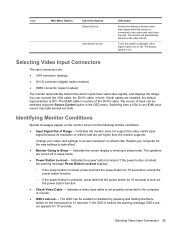HP TS 23W8H Support Question
Find answers below for this question about HP TS 23W8H - 23" De-Branded Widescreen LCD Full HD 1080p Monitor.Need a HP TS 23W8H manual? We have 9 online manuals for this item!
Question posted by nicolosisa on March 31st, 2018
How Do I Power Down? See A 'power Button Lockout' Message Every Time I Press Th
I see a Power Button Lockout pop-up message every time I try "the normal way".
Current Answers
Answer #1: Posted by Odin on March 31st, 2018 9:00 AM
Press and hold the power button for 10 seconds to unlock the power button function.
Hope this is useful. Please don't forget to click the Accept This Answer button if you do accept it. My aim is to provide reliable helpful answers, not just a lot of them. See https://www.helpowl.com/profile/Odin.
Related HP TS 23W8H Manual Pages
Similar Questions
How Do I Get Out Of Power Button Lockout Mode?
(Posted by austinbarnett1 9 years ago)
Power Button Lockout
i will swchoff the monitro but the monitro is not swchoff see a smole box in wright power button lo...
i will swchoff the monitro but the monitro is not swchoff see a smole box in wright power button lo...
(Posted by arunlalt 11 years ago)
How Do I Turn Off The Power Button Lockout?
My monitor won't let me turn it off with out the computer being turned off too, how do I fix this?
My monitor won't let me turn it off with out the computer being turned off too, how do I fix this?
(Posted by lovlykiller 11 years ago)
Power Button Lockout Displayed And Again Turn Off Monitor
I Need Your Help Plz
(Posted by patilram54321 12 years ago)