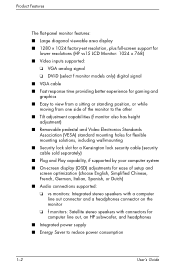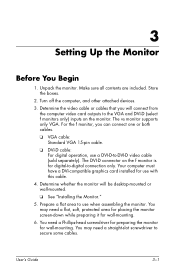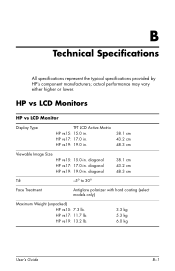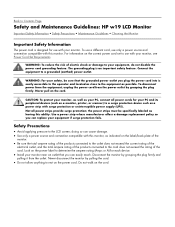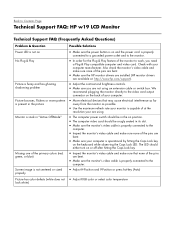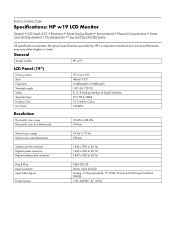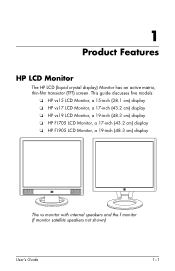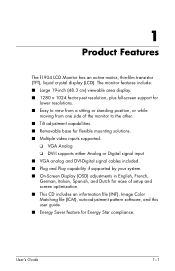HP W1907 Support Question
Find answers below for this question about HP W1907 - 19" LCD Monitor.Need a HP W1907 manual? We have 13 online manuals for this item!
Question posted by garyhurt65 on December 23rd, 2011
The Color Of The Words On The Screen Have Changed From Black To Various Colors -
Current Answers
Answer #1: Posted by kcmjr on December 27th, 2011 3:15 PM
If this also happens on EVERYTHING you do, including Windows, then the monitor is defective and needs to be replaced.
If not it's a browser issue. Try purging your browser cache: https://www.wikihow.com/Clear-Your-Browser's-Cache
There is also the remote chance this could be a virus. Make sure your AV software is up to date.
Licenses & Certifications: Microsoft, Cisco, VMware, Novell, FCC RF & Amateur Radio licensed.
Related HP W1907 Manual Pages
Similar Questions
I am searching this model of monitor for my pc kindly guide me any websites to get this thanksHP W19...
many black and white spot in my hpl1506 LCD monitor screen Please help and suggest to fix this probl...
It would come back up for a second if I turn the monitor off and on, and then go black again.
Whenever I restart my computer this monitor stops displaying anything.Same thing happens when I exit...