HP Jornada 820 Support Question
Find answers below for this question about HP Jornada 820 - Handheld PC.Need a HP Jornada 820 manual? We have 3 online manuals for this item!
Question posted by cgfutoran on June 18th, 2012
Looking For An Acceptable Substitute For The Original Ac Adapter/power Supply.
The person who posted this question about this HP product did not include a detailed explanation. Please use the "Request More Information" button to the right if more details would help you to answer this question.
Current Answers
There are currently no answers that have been posted for this question.
Be the first to post an answer! Remember that you can earn up to 1,100 points for every answer you submit. The better the quality of your answer, the better chance it has to be accepted.
Be the first to post an answer! Remember that you can earn up to 1,100 points for every answer you submit. The better the quality of your answer, the better chance it has to be accepted.
Related HP Jornada 820 Manual Pages
End User License Agreement - Page 1


...ON THE CONDITION THAT YOU Product into the local memory or storage device of the Freeware by third parties ("Freeware"), is used only for...of any portion of the original Software Product's proprietary notices and that it is licensed to you... form of a discrete agreement, shrink wrap license or electronic license terms accepted at time of this EULA. You may make archival or back-up ...
HP Jornada 820/820e Handheld PC User's Guide - F1260-90001 - Page 6


... site at www.hp.com/handheld for both your HP Jornada and desktop PC
• HP Jornada compact disc-Includes programs and
utilities that add functionality to your HP Jornada
The following items:
• HP Jornada 820 or 820e H/PC • HP Jornada Standard Battery • Two CR2032 coin-cell backup batteries • AC adapter and power cable • Sync cable •...
HP Jornada 820/820e Handheld PC User's Guide - F1260-90001 - Page 17


...step instructions to help you start using your Hewlett-Packard Jornada 820 or 820e Handheld PC (H/PC). You will learn how to set up your HP Jornada, discover how to customize Microsoft® Windows®...• Identify the hardware features of your HP Jornada • Install the main and backup batteries • Connect the AC adapter • Run the Windows CE Welcome Wizard • Put your ...
HP Jornada 820/820e Handheld PC User's Guide - F1260-90001 - Page 19


....
• AC port and AC power adapter-Connect your
HP Jornada to AC power anywhere in the world to charge the main battery or to connect to your desktop PC.
• Serial Port (RS-232C)-Connect your HP Jornada to
your desktop PC to transfer files, to synchronize Pocket Outlook data, or to a printer, external modem, or other device. (For more...
HP Jornada 820/820e Handheld PC User's Guide - F1260-90001 - Page 21
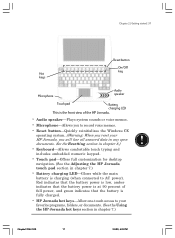
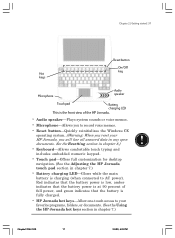
... 7.)
• Battery charging LED-Glows while the main
battery is fully charged.
• HP Jornada hot keys-Allow one-touch access to AC power). Red indicates that the battery power is low, amber indicates that the battery is charging (when connected to your HP Jornada, you will lose all unsaved data in any open documents.
HP Jornada 820/820e Handheld PC User's Guide - F1260-90001 - Page 22


..., however, depending on how you will install the batteries, turn on the device, and complete the Windows CE Welcome Wizard.
Chapter2.P65 0109
18
2/4/99, 4:04 PM
Battery life will need your HP Jornada, the HP Jornada Standard Battery, the AC adapter and power cable, and the backup batteries. Under normal operating conditions, the battery should...
HP Jornada 820/820e Handheld PC User's Guide - F1260-90001 - Page 23


... using the supplied AC adapter. However, you should line up . When you disconnect from the AC power, it snaps into place. After you replace the main battery, your new battery must be at least 30 percent charged before operating your HP Jornada on the bottom of your HP Jornada will turn on the bottom of your device. Place...
HP Jornada 820/820e Handheld PC User's Guide - F1260-90001 - Page 24


... the battery indicates the status of your HP Jornada is connected to AC power, the main battery will safely convert AC line voltage to the DC voltage required by your HP Jornada.
20 | HP Jornada H/PC User's Guide
travel, you may need adapters to accommodate different electrical outlets, but the HP Jornada AC adapter will be charged automatically. The LED on...
HP Jornada 820/820e Handheld PC User's Guide - F1260-90001 - Page 25


...power. Remove the battery tray from the backup battery compartment on your HP Jornada (see diagram).
2. Slide down the cover plate from the compartment by pulling the ribbon attached to recharge.
Chapter 2 | Getting started | 21
Use the AC adapter... protect your HP Jornada into external power whenever possible, especially when connecting to a desktop PC, using a PC Card modem, NIC...
HP Jornada 820/820e Handheld PC User's Guide - F1260-90001 - Page 99


...4.
Click OK.
3. Select other desired options, and then click OK. Your HP Jornada will remind you about your appointments and meetings by pressing the alarm notification LED on the...| 95
If you need to schedule a meeting with your desktop PC. In addition, their schedule. When attendees receive a meeting request, they accept, the meeting is automatically placed in chapter 3). To create a...
HP Jornada 820/820e Handheld PC User's Guide - F1260-90001 - Page 100


...on the two devices so that you can easily find the information you are looking for, whether...device users. Click Business or Personal and enter information in the appropriate fields. When you are receiving items, click Receive. If you are finished, click OK. Supply...send up the IR ports on the road. 96 HP Jornada H/PC User's Guide
Managing names and addresses with Contacts
The ...
HP Jornada 820/820e Handheld PC User's Guide - F1260-90001 - Page 131


...
2/4/99, 4:15 PM Connect to AC power while using PC Cards. You may also need to install the software driver(s) provided by inserting them into the appropriate slot on your HP Jornada.
PC Card and CompactFlash memory modules appear as mice or pointing devices, keyboards, and joysticks.
When connecting a USB device, you inserted, and the folder called...
HP Jornada 820/820e Handheld PC User's Guide - F1260-90001 - Page 139


...the interval after which the touch pad is extremely important that you maintain a continuous power supply to your HP Jornada at all information you can automatically disable the touch pad when you type, so ...you may find it comfortable to rest your wrists on your HP Jornada are typing, you can set number of power, all times. The Windows CE operating system and programs are stored in...
HP Jornada 820/820e Handheld PC User's Guide - F1260-90001 - Page 140


... connected to AC power. 136 | HP Jornada H/PC User's Guide
HP Jornada allows you to run on battery power, main battery power low
Backup battery power low
Backup battery power very low
Battery charging
Chapter7.p65 0109
136
2/4/99, 4:15 PM The two coin-sized, lithium-ion backup batteries do not provide enough power to run on AC power using the AC adapter or...
HP Jornada 820/820e Handheld PC User's Guide - F1260-90001 - Page 142


.... You can specify the amount of continuous use AC power when connecting your HP Jornada to your desktop PC. Follow the tips below to set certain options that your HP Jornada auto-suspends.
however, certain tasks require more battery power and deplete the main battery faster. Use the Power control panel to maximize battery life.
• Reduce...
HP Jornada 820/820e Handheld PC User's Guide - F1260-90001 - Page 146
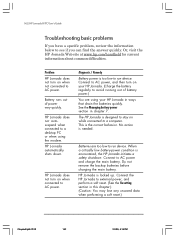
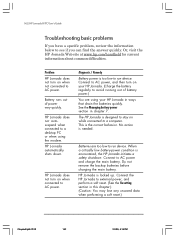
... main battery. Connect the HP Jornada to run device. Battery runs out of battery power.)
You are too low to a desktop PC or when using your HP Jornada. (Charge the battery regularly to AC power and charge the main battery. This is encountered, the HP Jornada initiates a safety shutdown.
When a critically low battery-power condition is the correct behavior...
HP Jornada 820/820e Handheld PC User's Guide - F1260-90001 - Page 147


Press to AC power, and perform a soft reset. (See the Resetting section in this chapter.)
HP Jornada has run out of program memory for the application. There is not running low on power. Close all applications. 3. To refresh the memory 1. To increase program memory 1. Chapter 8 | Troubleshooting | 143
Problem HP Jornada locks up your data. 2. Connect to...
HP Jornada 820/820e Handheld PC User's Guide - F1260-90001 - Page 154


... a soft reset. Disconnect the AC adapter from your HP Jornada.
2. Remove the backup battery tray.
4. For more information, see the Backing up and Restoring data section in chapter 6. Chapter8.p65 0108
150
2/4/99, 4:15 PM Restore data to your HP Jornada from your most recent backup file. 150 | HP Jornada H/PC User's Guide
Full reset
Perform...
HP Jornada 820/820e Handheld PC User's Guide - F1260-90001 - Page 169


... PM For information about installing and using the AC adapter, see the Setting up your HP Jornada and desktop PC.
ActiveSync A feature of Windows CE Services that manages data synchronization between your HP Jornada section in ROM, such as your device. 165
Glossary
AC adapter A connector that provides external power (not battery power) to load them again from cache instead...
HP Jornada 820/820e Handheld PC User's Guide - F1260-90001 - Page 176


...21 PM 180 | HP Jornada H/PC User's Guide
Copies and adaptations: You may only make copies or adaptations of the Software for archival purposes or when copying or adaptation is a necessary part of...all copyright notices in the original Software on all copies, adaptations, and merged portions in violation of any transfer of the Software. You must accept these License Terms. Upon termination...
Similar Questions
I Have 1900 Series Pocket Pc---i Am In Need Of A Charger Adapter?
(Posted by ejcamper 11 years ago)
Hi, I Have Hp Ipaq Rx5700 Wich Wont Power Up, What Is Wrong? [with New Battery]
(Posted by matadar 11 years ago)
Can I Insert A Sim Card In My Ipaq Hx2400 Pda Using A Sim Card Adapter
(Posted by kulaafrica 12 years ago)
Ipaq 110 Classic Handheld
screen shows RUU download mode cannot release after attempt to download update from hp. Can you guy...
screen shows RUU download mode cannot release after attempt to download update from hp. Can you guy...
(Posted by kenji2 12 years ago)

