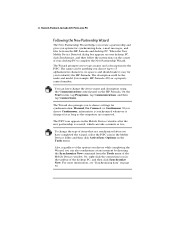HP Jornada 420 Support Question
Find answers below for this question about HP Jornada 420 - Palm-size PC.Need a HP Jornada 420 manual? We have 3 online manuals for this item!
Question posted by tendai454 on March 14th, 2013
How Do I Power It On
Current Answers
Answer #1: Posted by prateekk007 on March 14th, 2013 12:40 PM
Please click on the link mentioned below and refer to page number 21 that might help you:
http://h10032.www1.hp.com/ctg/Manual/bpia2134.pdf
Please reply if you have any further questions.
Thanks & Regards
Prateek K
Related HP Jornada 420 Manual Pages
Similar Questions
Is there software available to download to the Windows 7 operating system for the operation of the H...
I can hear that my HPjornada 420 is working when I touch some key or even the touch pad, but actuall...