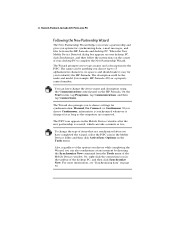HP Jornada 420 Support Question
Find answers below for this question about HP Jornada 420 - Palm-size PC.Need a HP Jornada 420 manual? We have 3 online manuals for this item!
Question posted by nicolasoul88 on May 9th, 2010
How Do I Turn The Screen Backlight On???
I can hear that my HP jornada 420 is working when I touch some key or even the touch pad, but actually I can't see anything in the screen... looks like the light is not working... Is it possible to turn it on????
Current Answers
Related HP Jornada 420 Manual Pages
Similar Questions
Finger Print Lock
how to use finger print lock in hp 6901p laptop
how to use finger print lock in hp 6901p laptop
(Posted by hashimali222 11 years ago)
I Have Ipaq Hp H1900 Pocket Pc When I Turn It On The Top Of Screen Stays Black.
(Posted by svenskasweet1 11 years ago)
What Do I Do If The Screen Won't Turn On?
The power is turning on and you can hear the buttons and screen clicking when you press them, but yo...
The power is turning on and you can hear the buttons and screen clicking when you press them, but yo...
(Posted by mandi12mckinnon 12 years ago)
Why My Hx 2495 Shut Down And Won't Restart
I put my pocket PC on the charger at night and when I got up it would not power up. The charger show...
I put my pocket PC on the charger at night and when I got up it would not power up. The charger show...
(Posted by justimpster 12 years ago)