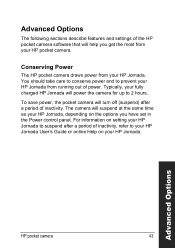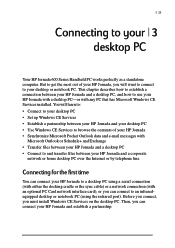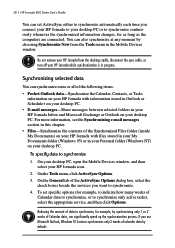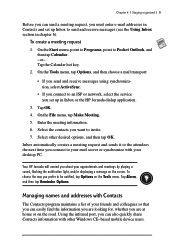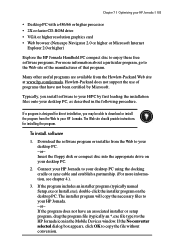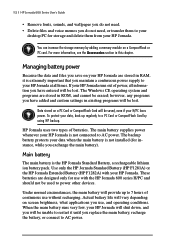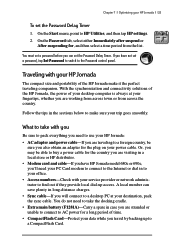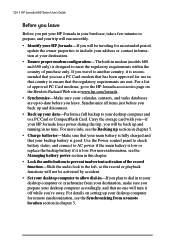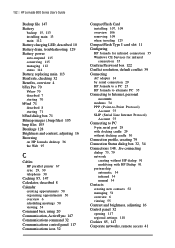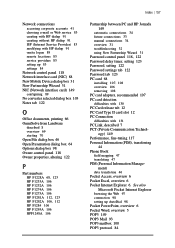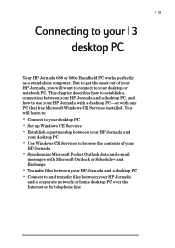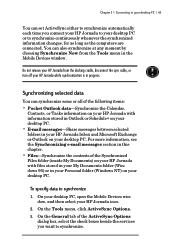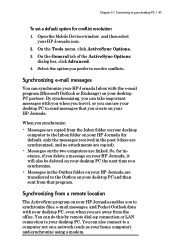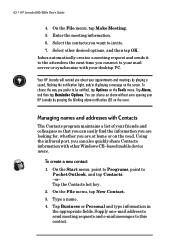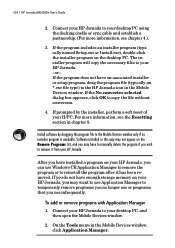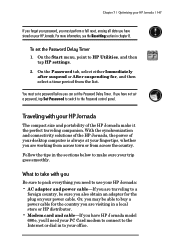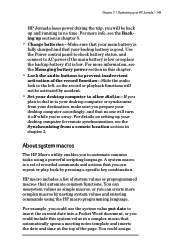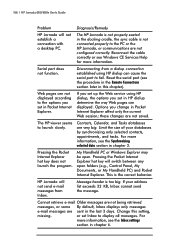HP Jornada 680 Support Question
Find answers below for this question about HP Jornada 680 - Handheld PC.Need a HP Jornada 680 manual? We have 6 online manuals for this item!
Question posted by mandi12mckinnon on April 2nd, 2012
What Do I Do If The Screen Won't Turn On?
The power is turning on and you can hear the buttons and screen clicking when you press them, but you can't see the screen...
Current Answers
Related HP Jornada 680 Manual Pages
Similar Questions
Align Screen For Ipaq112
After taking long time after hard reset the screen alignment is not completed.
After taking long time after hard reset the screen alignment is not completed.
(Posted by ganeshvinay60 10 years ago)
I Have Ipaq Hp H1900 Pocket Pc When I Turn It On The Top Of Screen Stays Black.
(Posted by svenskasweet1 11 years ago)
Turning On Problem
Hi, I can't turn on my iPAQ 316. When it's plugged in power only the red light on the top of device ...
Hi, I can't turn on my iPAQ 316. When it's plugged in power only the red light on the top of device ...
(Posted by osmanovictarik 11 years ago)
Ipaq 110 Classic Handheld
screen shows RUU download mode cannot release after attempt to download update from hp. Can you guy...
screen shows RUU download mode cannot release after attempt to download update from hp. Can you guy...
(Posted by kenji2 12 years ago)
How Do I Turn The Screen Backlight On???
I can hear that my HPjornada 420 is working when I touch some key or even the touch pad, but actuall...
I can hear that my HPjornada 420 is working when I touch some key or even the touch pad, but actuall...
(Posted by nicolasoul88 13 years ago)