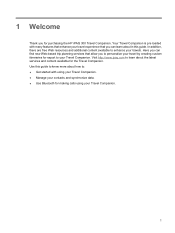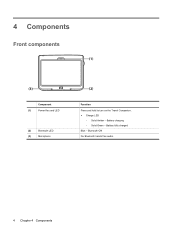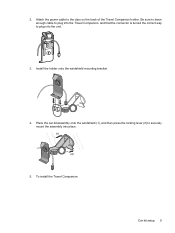HP iPAQ 316 Support Question
Find answers below for this question about HP iPAQ 316 - Travel Companion.Need a HP iPAQ 316 manual? We have 3 online manuals for this item!
Question posted by osmanovictarik on August 6th, 2012
Turning On Problem
Hi, I can't turn on my iPAQ 316. When it's plugged in power only the red light on the top of device is on. Pushing the button does not give any response (screen is blank). Soft and hard restart aren't working either.
Does anyone have the solution, is the problem with battery ot something else? Thanks.
Current Answers
Answer #1: Posted by hzplj9 on August 6th, 2012 9:36 AM
I have an Ipaq 214 and when the red light shows it means the battery is charging. It then changes to orange then green to show fully charged. When flat it does nothing. I would suggest leaving it on charge overnight and see the results. You may have to perform another reset. If the problem persists then you may well have a faulty battery. Check out this HP link for troubleshooting solutions etc for the 316.
Related HP iPAQ 316 Manual Pages
Similar Questions
Change La Langue De Hp Travel Companion
(Posted by jamaishassni 11 years ago)
Hi, I Have Hp Ipaq Rx5700 Wich Wont Power Up, What Is Wrong? [with New Battery]
(Posted by matadar 11 years ago)
Can I Upgrade An Ipaq Travel Companion 312 To Windows Mobile 6.5?
Currently running 5.30
Currently running 5.30
(Posted by philsims1 12 years ago)
Can The Ipaq 510 Turn On Without The Battery But Only With Its Cable Connected?
Can the IPAQ 510 turn on without the battery but only with its cable connected?
Can the IPAQ 510 turn on without the battery but only with its cable connected?
(Posted by dmunoz13846 12 years ago)
Update Of Hp Ipaq 112 Classic
I m facing a problume that I was downloading the update Rom , then I connect my device, Its hangup w...
I m facing a problume that I was downloading the update Rom , then I connect my device, Its hangup w...
(Posted by shehbaz15 13 years ago)