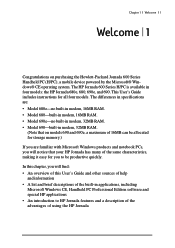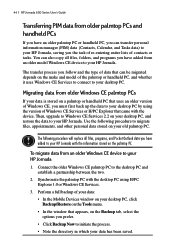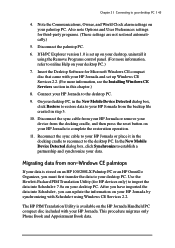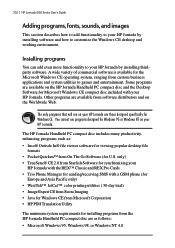HP 690E Support Question
Find answers below for this question about HP 690E - Jornada - Win CE Handheld PC Pro 133 MHz.Need a HP 690E manual? We have 4 online manuals for this item!
Question posted by hashimali222 on March 17th, 2013
Finger Print Lock
how to use finger print lock in hp 6901p laptop
Current Answers
Answer #1: Posted by hzplj9 on March 17th, 2013 1:22 PM
I have attached a link to the HP site. If you search the security section there are details on setting up your fingerprint security. This is in the troubleshooting section.
https://support.hp.com/us-en/product/details/hp-compaq-6900-notebook-pc-series/model/3357378
Related HP 690E Manual Pages
Similar Questions
Battery For Hp Jornada Series 600
I need a replacement battery for my HP Jornada 600 series Handheld PC of year 2000 vintage.
I need a replacement battery for my HP Jornada 600 series Handheld PC of year 2000 vintage.
(Posted by billbaumgardt 10 years ago)
How To Install A Op System On A Hp Jornada 540 Pocket Pc
(Posted by Ralph3408 10 years ago)
I Am Using A820 Photosmart Photo Printer And I Would Like
To Print Stickers And
(Posted by pa1981 11 years ago)
Hp Jornada 540 Pocket Pc
Is there software available to download to the Windows 7 operating system for the operation of the H...
Is there software available to download to the Windows 7 operating system for the operation of the H...
(Posted by simpsonalec 12 years ago)
Hp Ipaq Pocket Pc Comanion Cd.
Companion Cd
can you tell me ware can i get a ( hp ipaq pocket pc companion cd for hx2415 md, thank you Richard ...
can you tell me ware can i get a ( hp ipaq pocket pc companion cd for hx2415 md, thank you Richard ...
(Posted by dickgunson 12 years ago)