HP J5780 Support Question
Find answers below for this question about HP J5780 - Officejet All-in-One Color Inkjet.Need a HP J5780 manual? We have 4 online manuals for this item!
Question posted by bushytailkitty on July 30th, 2011
Scanning
What do I need to do to get the JP5780 all in 1 printer to scan?
Current Answers
There are currently no answers that have been posted for this question.
Be the first to post an answer! Remember that you can earn up to 1,100 points for every answer you submit. The better the quality of your answer, the better chance it has to be accepted.
Be the first to post an answer! Remember that you can earn up to 1,100 points for every answer you submit. The better the quality of your answer, the better chance it has to be accepted.
Related HP J5780 Manual Pages
User Guide - Macintosh - Page 8
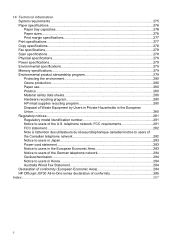
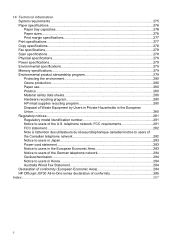
...277 Copy specifications...278 Fax specifications...278 Scan specifications...278 Physical specifications...279 Power ...280 Material safety data sheets 280 Hardware recycling program 280 HP inkjet supplies recycling program 280 Disposal of Waste Equipment by Users in... Declaration of conformity (European Economic Area 284 HP Officejet J5700 All-in the European Union...280 Regulatory notices...281 Regulatory...
User Guide - Macintosh - Page 9
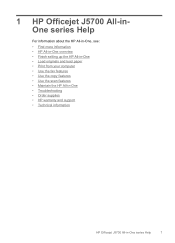
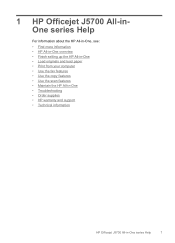
1 HP Officejet J5700 All-inOne series Help
For information about the HP All-in-One, see:
• Find more information •... paper • Print from your computer • Use the fax features • Use the copy features • Use the scan features • Maintain the HP All-in-One • Troubleshooting • Order supplies • HP warranty and support • Technical information
...
User Guide - Macintosh - Page 15


... contains the following : Fax Resolution: Adjusts the resolution for the fax you need to the device. Text and symbols
13 Scan To: Presents the Scan To menu for copying.
Speed Dial: Selects a speed dial number. Text...interpret the symbol and respond accordingly.
Start Copy Color: Starts a color copy job.
Junk Fax Blocker: Presents the Junk Fax Blocker Set Up menu for printing.
User Guide - Macintosh - Page 77
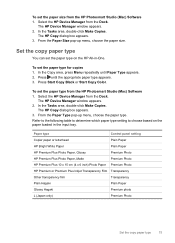
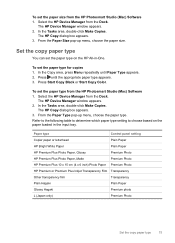
... In the Tasks area, double-click Make Copies.
The HP Device Manager window appears. 2.
To set the paper type from the ...Make Copies.
Press Start Copy Black or Start Copy Color. From the Paper Type pop-up menu, choose the... inch) Photo Paper Premium Photo
HP Premium or Premium Plus Inkjet Transparency Film Transparency
Other transparency film
Transparency
Plain Hagaki
Plain Paper...
User Guide - Macintosh - Page 95
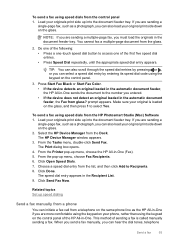
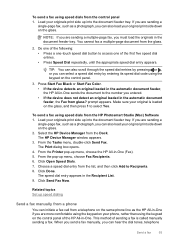
prompt appears.
From the Printer pop-up menu, choose Fax Recipients. 6. This method of sending a fax is loaded on the glass, and then press...the keypad on your phone, rather than using the keypad on the glass. Press Start Fax Black or Start Fax Color. • If the device detects an original loaded in the automatic document feeder, the HP All-in-One sends the document to select Yes....
User Guide - Macintosh - Page 97


... or a one -touch speed dial button to the receiving fax machine. The HP All-in-One scans the originals into memory, you load your original print side down on the glass.
The Enter Number ...memory and then send the fax from memory 1. Press Start Fax Black or Start Fax Color. • If the device detects an original loaded in the automatic document feeder, you are using the keypad on the...
User Guide - Macintosh - Page 100


...Fax Color. • If the device detects an original loaded in the automatic document feeder, the HP All-in-One sends the document to the number you entered. • If the device does ... one , until all the appropriate recipients are sending a multiple-page fax, you use only color originals for color faxing. Chapter 9
6. Enter the recipient information, and then click Add to clear the message....
User Guide - Macintosh - Page 153
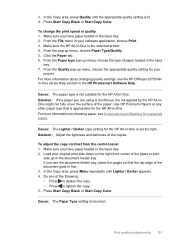
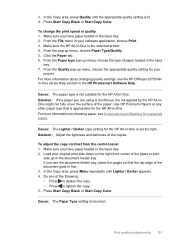
...the document goes in -One is the selected printer. 4.
Print quality troubleshooting 151 Press Start Copy Black or Start Copy Color. From the pop-up menu, choose the ...appropriate quality setting for the HP All-in the input
tray. 7. From the Paper type pop-up in your original print side down on choosing paper, see the HP Officejet...
User Guide - Macintosh - Page 277
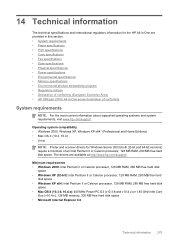
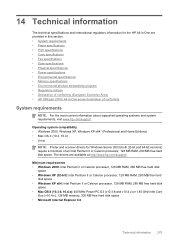
...• Copy specifications • Fax specifications • Scan specifications • Physical specifications • Power specifications &#...; Declaration of conformity (European Economic Area) • HP Officejet J5700 All-in -One are available at http://www.hp.... • Mac OS X (10.3, 10.4) • Linux
NOTE: Printer and scanner drivers for the HP All-in -One series declaration of an...
User Guide - Macintosh - Page 279
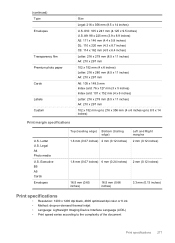
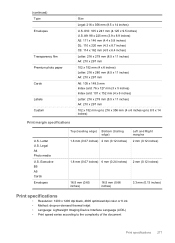
...)
16.5 mm (0.65 inches)
16.5 mm (0.66 inches)
3.3 mm (0.13 inches)
Print specifications
• Resolution: 1200 x 1200 dpi black, 4800 optimized dpi color or 6 ink • Method: drop-on-demand thermal inkjet • Language: Lightweight Imaging Device Interface Language (LIDIL) • Print speed varies according to 8.5 x 14 inches)
U.S. Legal A4 Photo media
U.S. Letter U.S.
User Guide - Macintosh - Page 281


...This section provides information on protecting the environment; ozone production;
• Color: 16-bit per RGB color, 48-bit total • Maximum scan size from glass: 216 x 297 mm (8.5 x 11.7 inches)
Physical...8226; Material safety data sheets • Hardware recycling program • HP inkjet supplies recycling program • Disposal of high electromagnetic fields it is possible the ...
User Guide - Macintosh - Page 283
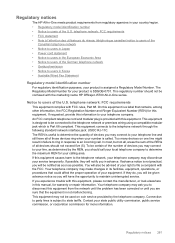
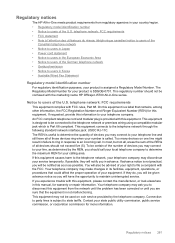
... more information. telephone network: FCC requirements This equipment complies with the marketing name HP Officejet J5700 All-in advance. This equipment is designed to be confused with FCC rules, ...tariffs. Your telephone company may connect to users of the U.S. In most, but not all devices should not be connected to file a complaint with this equipment. To be given advance notice...
User Guide - Macintosh - Page 289


... 131 print cartridge ink nozzle
area 132 print cartridges 130 color copies 82 dull 150 fax 98 smeared 145 communication problems test... problems
device not found 258 fax 181, 187, 188, 198, 204 HP All-in-One does not turn
on 135 connection types supported
printer sharing...reception 105 baud rate 23 best copy quality 76 blank
copy 239 scan 245 blank pages fax 194
block numbers 109 blurry
faxes 153 ...
User Guide - Macintosh - Page 290


...61
E
ECM. See error correction mode edit
scan preview 86 enter text and symbols 13 envelopes...product
stewardship program 279 environmental
specifications 279 inkjet supplies recycling 280 error correction mode 103...numbers 109 busy line 255 button 12 cancel 114 color send fails 255 computer modem, set
up 35,... 86 change resolution 86 edit properties 86 device no answer 255 not answering 207 paper size...
User Guide - Macintosh - Page 293
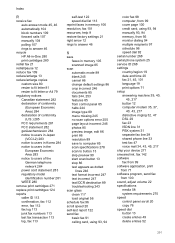
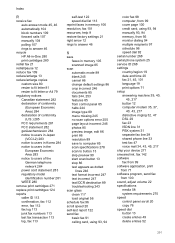
...OCR destination 89 troubleshooting 243
scan glass clean 117 load original 56
schedule fax 96 scroll speed 20 self-test report 122 send fax
basic fax 91 calling card, using 93, 94
color fax 98 computer, from ... line 29 shared phone line 33 test fax 47 voice mail 34, 43, 45, 217 ship your device 271 smeared ink, fax 142 software fax from 99 software application, print from 71 software program, send ...
User Guide - Microsoft Windows - Page 8
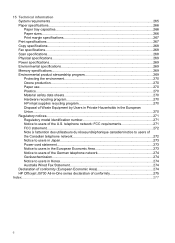
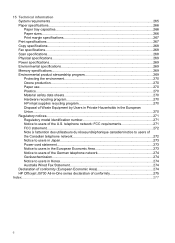
...267 Copy specifications...268 Fax specifications...268 Scan specifications...268 Physical specifications...269 Power ...Material safety data sheets 270 Hardware recycling program 270 HP inkjet supplies recycling program 270 Disposal of Waste Equipment by Users...Statement 274 Declaration of conformity (European Economic Area 274 HP Officejet J5700 All-in the European Economic Area 273 Notice to...
User Guide - Microsoft Windows - Page 87


...
single-page fax, such as the HP All-in-One if you entered. • If the device does not detect an original loaded in the automatic document feeder, the Fax from glass? Make sure... load your original print side down on the glass.
Press Start Fax Black or Start Fax Color. • If the device detects an original loaded in the automatic document feeder, the HP All-in-One sends the ...
User Guide - Microsoft Windows - Page 89
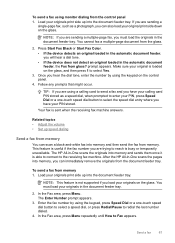
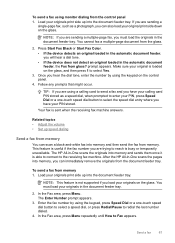
...then press 1 to the receiving fax machine.
Press Start Fax Black or Start Fax Color. • If the device detects an original loaded in the document feeder tray.
This feature is loaded on the... multiple-page fax, you will hear a dial tone. • If the device does not detect an original loaded in -One scans the originals into memory and then send the fax from memory 1. You cannot ...
User Guide - Microsoft Windows - Page 92
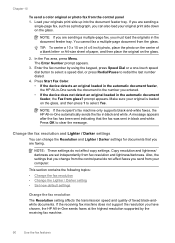
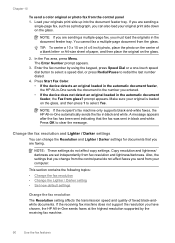
...fax number by the receiving fax machine.
90
Use the fax features Press Start Fax Color. • If the device detects an original loaded in the automatic document feeder, the HP All-in the ... darkness are sending a
single-page fax, such as a photograph, you entered. • If the device does not detect an original loaded in -One sends the document to select Yes.
NOTE: These settings do...
User Guide - Microsoft Windows - Page 280


...scanned images 82 enter text and symbols 13 envelopes
guidelines 57 load 68 sizes supported 59 specifications 266 tray supporting 61 environment Environmental product
stewardship program 269 environmental
specifications 269 inkjet... 98 busy line 245 button 12 cancel 103 color send fails 245 computer modem, set
up 35...96,
199, 206 speed dial entries 50 device no answer 245 not answering 196 paper size...
Similar Questions
Will Not Print But It Does Have Paper
Printer says "out of paper" and will not print. It does have paper and will copy
Printer says "out of paper" and will not print. It does have paper and will copy
(Posted by lastpot 9 years ago)
Hp Officejet J5780 Won't Scan Copy Or Fax
(Posted by janChrisB 9 years ago)
Where May I Download A Free Hp Officejet 4620 All In One Printer Service Manual?
I am looking for a free download of a complete overhaul or repair manual for an HP Officejet 4620 al...
I am looking for a free download of a complete overhaul or repair manual for an HP Officejet 4620 al...
(Posted by squirellnearl 10 years ago)
Does The Hp Officejet 4500 Need An Ethernet Cable Connection
(Posted by MabotJac 10 years ago)
My Scanner Dose Not Work,says Down Have Options
(Posted by Anonymous-78970 11 years ago)

